آموزش Windows PowerShell Hands On Training - آخرین آپدیت
Windows PowerShell Hands On Training
این کلاس برای رساندن مدیران سیستم به سطح پیشرفته و کارآمدتر کردن آنها در کار طراحی شده است. راههایی برای خودکار کردن کار روزانه خود با استفاده از مزایای اسکریپتنویسی Windows PowerShell پیدا خواهید کرد.
PowerShell یک راه حل اتوماسیون وظیفه بین پلتفرمی است که از یک پوسته خط فرمان، یک زبان برنامه نویسی و یک چارچوب مدیریت پیکربندی تشکیل شده است. PowerShell روی Windows، Linux و macOS اجرا میشود.
این کلاس برای این است که مردم را وادار کند تا کارهای کوچک روزانه را با استفاده از PowerShell خودکار کنند و کارایی کار را بهبود بخشد و سپس به تدریج به سمت کارهای پیچیده منطقی حرکت کنند. پس از تکمیل این کلاس، می توانید حتی از ماژول هایی که بخشی از بحث ما نیستند استفاده کنید.
موضوعاتی که ممکن است مفاهیم Windows PowerShell نباشند، اما برای توسعه درک PowerShell مهم هستند، گنجانده شدهاند که به عنوان یک امتیاز ارائه میشود.
محتوای مهم:
- چرا اتوماسیون
- نحوه راهاندازی PowerShell بهعنوان ادمین و غیر سرپرست
- سیاست اجرا چیست
- راهنمای PowerShell
- PowerShell عملیات خواندن فایل
- PowerShell، Windows PowerShell، Microsoft Scripting Language
- مزایای معرفی ماژول های PowerShell
- مدیریت خدمات و فرآیندهای ویندوز
در سیستمعاملهای Windows NT، سرویس Windows یک برنامه رایانهای است که در پسزمینه کار میکند. از نظر مفهوم شبیه به دیمون یونیکس است. این یک مفهوم اساسی است و از همه مدیران سیستم ویندوز انتظار میرود که بدون توجه به نقششان، از سرویسهای ویندوز آگاه باشند.
فعالیتهای مختلفی در رابطه با سرویس ویندوز وجود دارد که باید انجام شوند، مانند
کارهای متداول سرپرست مربوط به سرویس ویندوز زیر را با PowerShell به صورت خودکار انجام دهید
- سرویسی را که نام آن «BrokerInfrastructure» است فهرست کنید
- وضعیت سرویس را بررسی کنید
- شروع/توقف سرویس ویندوز
- نام کاربری سرویس را تغییر دهید
- نوع راه اندازی را تغییر دهید
درس ها Lessons
-
فایل PowerShell 08 عملیات خواندن با استفاده از PowerShell PowerShell 08 PowerShell File Read Operations Using PowerShell
-
PowerShell 11A مدیریت خدمات ویندوز با استفاده از PowerShell 1 PowerShell 11A Manage Windows Services using PowerShell 1
-
PowerShell 05 PowerShell Update راهنما PowerShell 05 PowerShell Update Help
-
PowerShell 11B مدیریت خدمات ویندوز با استفاده از PowerShell 2 PowerShell 11B Manage Windows Services using PowerShell 2
-
PowerShell 03 راه اندازی PowerShell به عنوان Admin و Non Admin و PowerShell Execution Policy PowerShell 03 Launch PowerShell as Admin and Non Admin and PowerShell Execution Policy
-
PowerShell 07 انجام عملیات پایه با استفاده از عملیات فایل و پوشه PowerShell PowerShell 07 Performing Basic Operations Using PowerShell File and Folder Operations
-
PowerShell 11C Automation 1 PowerShell 11C Automation 1
-
PowerShell 10A System Process Management 01 PowerShell 10A System Process Management 01
-
معرفی دوره PowerShell 01 و تنظیم محیط PowerShell 01 Course Introduction & Environment Setup
-
PowerShell 02 چرا اتوماسیون PowerShell 02 Why Automation
-
PowerShell 09 PowerShell Modules و مزایا PowerShell 09 PowerShell Modules Introduction & Benefits
-
PowerShell 11D Automation 2 PowerShell 11D Automation 2
-
PowerShell 10B System Process Management 02 PowerShell 10B System Process Management 02
-
PowerShell 05 ISE & PowerShell Console قدم زدن سریع PowerShell 05 ISE & PowerShell Console A Quick Walk Through
-
PowerShell 06 PowerShell Update راهنما PowerShell 06 PowerShell Update Help
-
PowerShell 04 با دستورات ساده و نام مستعار PowerShell شروع می شود PowerShell 04 Beginning with simple Commands and PowerShell Alias
درس ها Lessons
-
PowerShell 05 PowerShell Update راهنما PowerShell 05 PowerShell Update Help
-
PowerShell 07 انجام عملیات پایه با استفاده از عملیات فایل و پوشه PowerShell PowerShell 07 Performing Basic Operations Using PowerShell File and Folder Operations
-
PowerShell 02 چرا اتوماسیون PowerShell 02 Why Automation
-
PowerShell 11B مدیریت خدمات ویندوز با استفاده از PowerShell 2 PowerShell 11B Manage Windows Services using PowerShell 2
-
PowerShell 10A System Process Management 01 PowerShell 10A System Process Management 01
-
PowerShell 11D Automation 2 PowerShell 11D Automation 2
-
PowerShell 11A مدیریت خدمات ویندوز با استفاده از PowerShell 1 PowerShell 11A Manage Windows Services using PowerShell 1
-
PowerShell 04 با دستورات ساده و نام مستعار PowerShell شروع می شود PowerShell 04 Beginning with simple Commands and PowerShell Alias
-
PowerShell 11C Automation 1 PowerShell 11C Automation 1
-
معرفی دوره PowerShell 01 و تنظیم محیط PowerShell 01 Course Introduction & Environment Setup
-
PowerShell 10B System Process Management 02 PowerShell 10B System Process Management 02
-
PowerShell 06 PowerShell Update راهنما PowerShell 06 PowerShell Update Help
-
فایل PowerShell 08 عملیات خواندن با استفاده از PowerShell PowerShell 08 PowerShell File Read Operations Using PowerShell
-
PowerShell 09 PowerShell Modules و مزایا PowerShell 09 PowerShell Modules Introduction & Benefits
-
PowerShell 03 راه اندازی PowerShell به عنوان Admin و Non Admin و PowerShell Execution Policy PowerShell 03 Launch PowerShell as Admin and Non Admin and PowerShell Execution Policy
-
PowerShell 05 ISE & PowerShell Console قدم زدن سریع PowerShell 05 ISE & PowerShell Console A Quick Walk Through

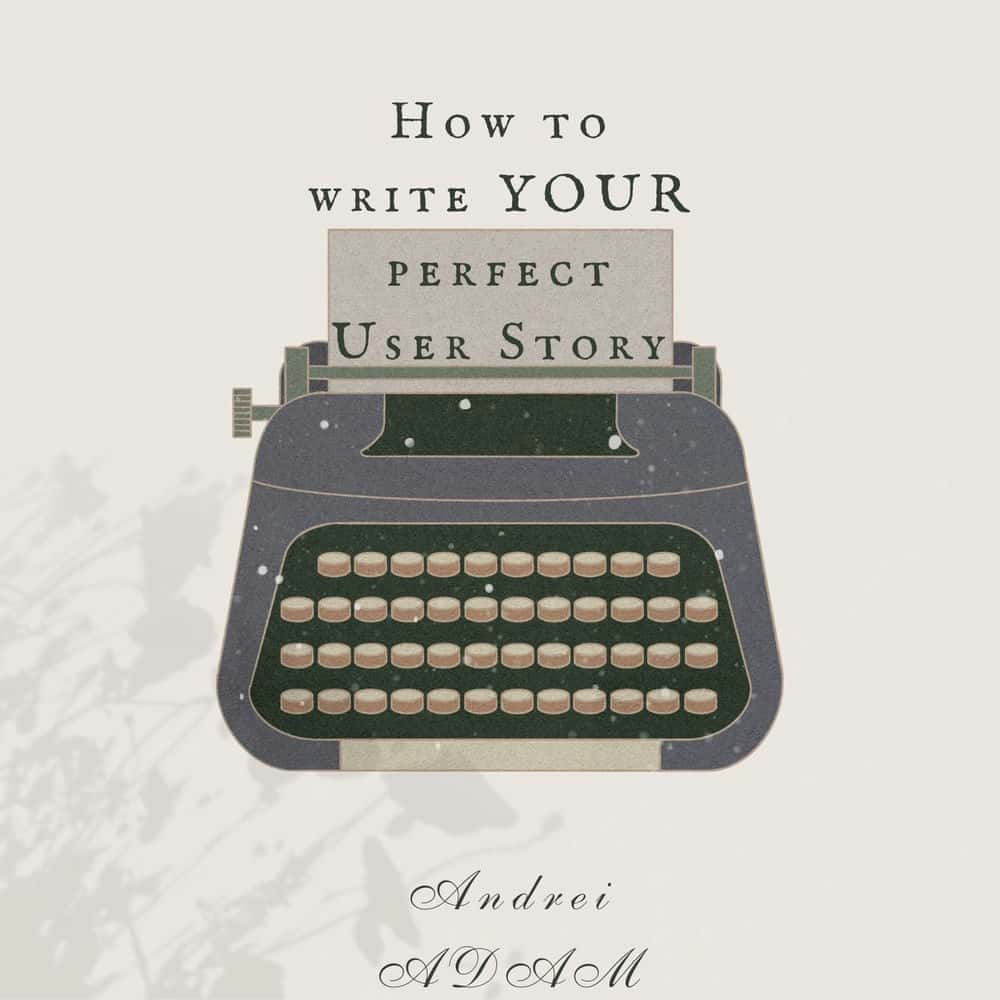







 Vijay Pooja
Vijay Pooja
نمایش نظرات