آموزش Photoshop CC Camera Raw - آخرین آپدیت
Photoshop CC Camera Raw
نکته:
ممکن هست محتوای این صفحه بروز نباشد ولی دانلود دوره آخرین آپدیت می باشد.
نمونه ویدیویی برای نمایش وجود ندارد.
سرفصل ها و درس ها
معرفی دوره Course Introduction
-
Welcome
خوش آمدی Welcome
-
What Is Raw?
-
Advantages of Raw
-
Using DNG Files
-
Converting FIles to DNG
شروع کار با Camera Raw Getting Started with Camera Raw
-
Camera Raw Interface
-
Before and After Preview Options
-
Shadow/Highlight Clipping Warnings
-
Workflow Settings
-
Saving a Copy
-
Opening the Image in Photoshop
-
Open in Photoshop Outside of Camera Raw
-
Opening an Image as a Smart Object
برش تصاویر Cropping Images
-
Introducing the Crop Tool
-
Cropping to an Aspect Ratio
-
Using the Crop Overlay
-
Rotating an Image with the Crop Tool
-
Using the Straighten Tool
تنظیمات اساسی Basic Adjustments
-
White Balance
-
White Balance Presets
-
Understanding the Basic Adjustments
-
Correcting Exposure
-
Using Auto to Correct Exposure
-
Making Changes with the Interactive Histogram
-
Understanding Clarity
-
Increasing Clarity
-
Vibrance and Saturation Explained
پانل های پیشرفته Advanced Panels
-
Understanding Parametric and Point Tone Curves
-
Making Tone Curve Adjustments
-
Reducing Noise in an Image
-
Sharpening an Image
-
Working with the HSL Panel
-
Enhancing Color Tone
-
Creating a Grayscale with the HSL Panel
-
Using the Split Tone Panel
-
Split Toning a Color Paragraph
-
Reviewing Lens Correction
-
Removing Chromatic Abbreviation
-
Understanding Grain Effects
-
Introducing Post-crop Vignetting
رتوش تصویر Image Retouching
-
Looking at the Adjustment Brush
-
Understanding Adjustment Brush Settings
-
Using Auto Mask with the Adjustment Brush
-
Graduated Filter
-
Radial Filter
-
Removing Blemishes
-
Removing Red Eye
ذخیره و اعمال ایستگاه از پیش تنظیم Saving and Applying Presets
-
Creating Presets
-
Applying Presets within Bridge
-
Preset Resources
-
Conclusion
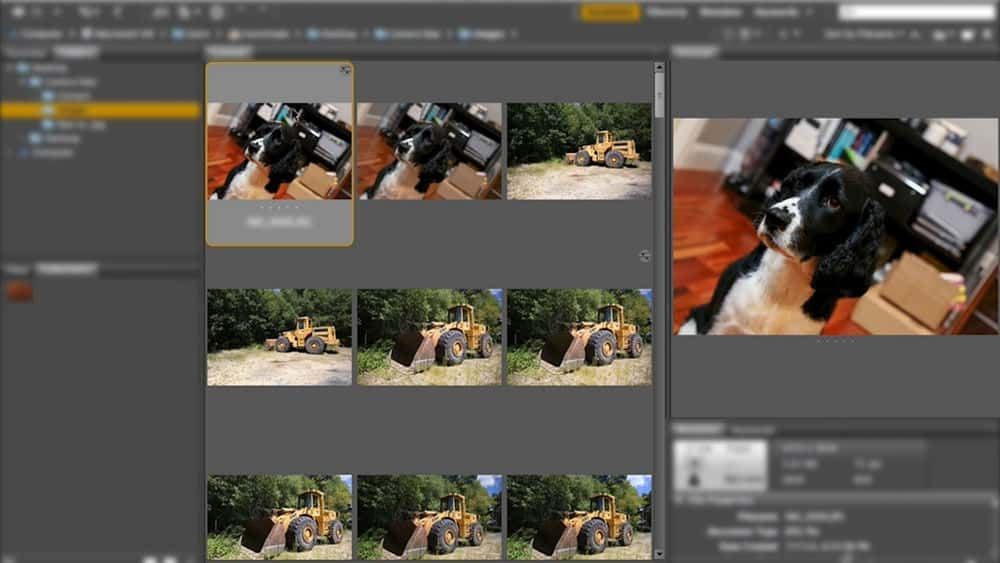
جزییات دوره
2h 59m
51
Pluralsight (پلورال سایت)


(آخرین آپدیت)
30
4.9 از 5
دارد
دارد
دارد
https://donyad.com/d/8756
 Matthew Pizzi
Matthew Pizzi
Matthew Pizzi یک مربی گواهی Adobe با بیش از 15 سال تجربه آموزش برنامه های Adobe است. وی سخنران رویدادهای صنعتی مانند Adobe MAX و Social Media Week بوده است و چندین کتاب در زمینه محصولات Adobe تألیف کرده است. فیلم های آموزشی متیو به طور منظم در Adobe.com نشان داده می شوند که ویژگی های جدید و مهمی از پیشنهادات Creative Cloud آنها را نشان می دهد.

![آموزش برنامه نویسی موازی عملی با C# 8 و NET Core 3.0 [ویدئو] آموزش برنامه نویسی موازی عملی با C# 8 و NET Core 3.0 [ویدئو]](https://donyad.com/course/getimg/2a24d238-fec5-4edc-9295-70ca3e02290e.jpg)





نمایش نظرات