آموزش Master AWS Lambda: با AWS بدون سرور بروید - آخرین آپدیت
Master AWS Lambda: Go Serverless with AWS
اصول بدون سرور را با AWS LAMBDA در کمتر از 12 ساعت بیاموزید!
BONUS: AZURE FUNCTIONS بیشتر...
7 نکته که باید در مورد این دوره بدون سرور بدانید
شماره 1: دوره بدون سرور با بالاترین امتیاز (آگوست 2021)
شماره 2: SERVERLESS را در AWS بیاموزید: REST API با AWS Lambda و API Gateway
شماره 3: SERVERLESS را در AZURE بیاموزید: عملکردهای Azure و مدیریت API Azure
شماره 4: سرور بدون سرور در AWS: چارچوب بدون سرور و مدل برنامه کاربردی بدون سرور
شماره 5: استفاده از برنامه FULL STACK SERVERless APP در AWS و Azure
#6: پیادهسازی ویژگیهای API REST پیشرفته - اعتبارسنجی، محدود کردن نرخ، محیطهای متعدد و غیره
شماره 7: سایر خدمات AWS و AZURE را کاوش کنید: Amazon S3، Amazon Cognito و Azure AD B2C
دانشآموزان چه میگویند
5 STARS - مفاهیم به خوبی توضیح داده شده با عملی که حتی اگر دانش قبلی در مورد این موضوعات ندارید کمک می کند.
5 STARS - برای یک مبتدی، این یک دوره بسیار مفید بود. در مقایسه با یک دوره دیگر در مورد همان موضوعی که به طور موازی انجام دادم، این دوره به عمق رفت و همچنین از تکرار نمی ترسید. من نه تنها با کار با بدون سرور، بلکه به طور کلی با منابع ابری راحت شدم. از توضیحات واضح همراه با مواد جامد متشکریم.
5 STARS - دوره عالی، باز هم از Ranga برای محتوای فوق العاده ای که ارائه می کنید سپاسگزاریم!
5 STARS - برای علایق من و جایی که میخواهم در آینده باشم مناسب است - یعنی در برنامهنویسی/dev ops/cloud زانو بزنم!!!!!
آیا تجربه ZERO با سرورهای بدون سرور، AWS و Azure دارید؟
آیا میخواهید یک برنامه کاربردی بدون سرور تمام پشته شگفتانگیز در AWS و Azure با رویکردی گام به گام و آسان برای یادگیری بسازید؟
آیا می خواهید AWS Lambda، Azure Functions، Amazon API Gateway، Azure API Management، Amazon Cognito و Azure AD B2C را یاد بگیرید؟
آیا برای یادگیری سرور بدون سرور و برداشتن گام بعدی در حرفه برنامه نویسی خود آماده هستید؟
آیا میخواهید به بیش از 500000 دانشآموز بپیوندید که تجربههای یادگیری شگفتانگیزی با in28Minutes دارند؟
دیگر را نگاه نکنید!
نمای کلی دوره
ساخت برنامه های بدون سرور در AWS و Azure بسیار سرگرم کننده است.
ما با درک اصول ساخت Serverless REST API در AWS با توابع Lambda و API Gateway شروع خواهیم کرد. شما یاد خواهید گرفت که عملکردهای AWS Lambda خود را نظارت، نسخه و پیکربندی کنید. شما یاد خواهید گرفت که REST API خود را با استفاده از API Gateway بسازید. ما دو نوع مهم دروازه API - HTTP API و REST API را به طور عمیق بررسی خواهیم کرد. با AWS API Gateway پیاده سازی اعتبارسنجی، محدود کردن نرخ و مراحل متعدد را خواهید آموخت.
بعد از آن، تمرکز خود را بر روی استقرار یک برنامه مدیریت کار تمام پشته با رویکرد بدون سرور در AWS تغییر میدهیم. ما از Amazon DynamoDB برای ذخیره کارهای خود استفاده خواهیم کرد. ما REST API خود را با استفاده از توابع Lambda و API Gateway خواهیم ساخت. ما برنامه Front end خود را به عنوان یک وب سایت ثابت در آمازون S3 مستقر خواهیم کرد. ما از Amazon Cognito برای مدیریت و احراز هویت کاربران خود استفاده خواهیم کرد.
ساخت توابع Lambda و پیکربندی دستی API Gateway مشکل است. ما یاد خواهیم گرفت که ساخت برنامه های بدون سرور در AWS را با چارچوب بدون سرور و مدل برنامه بدون سرور به صورت خودکار بسازیم. ما یک API REST بدون سرور کامل (AWS Lambda + API Gateway + Amazon DynamoDB) با چارچوب بدون سرور و مدل برنامه بدون سرور ایجاد و مستقر خواهیم کرد.
این دوره اولین قدم عالی به عنوان مقدمه ای برای سرور بدون سرور در AWS و Azure خواهد بود.
شما از AWS Lambda (توابع بدون سرور)، دروازه API (مدیریت API)، آمازون DynamoDB (پایگاه داده)، آمازون S3 (برای استقرار برنامه frontend)، Amazon Cognito (احراز هویت و مجوز)، توابع Azure (توابع بدون سرور) استفاده خواهید کرد. ، Azure API Management و Azure AD B2C (Authentication). ما از Visual Studio Code به عنوان IDE استفاده خواهیم کرد.
در حال حاضر یادگیری را شروع کنید. دکمه ثبت نام را فشار دهید!
معرفی Introduction
-
نمای کلی دوره - بدون سرور با عملکردهای AWS Lambda و Azure بروید Course Overview - Go Serverless with AWS Lambda and Azure Functions
-
Github Repo - بدون سرور با توابع AWS Lambda و Azure بروید Github Repo - Go Serverless with AWS Lambda and Azure Functions
شروع کار با Cloud و AWS Getting Started with Cloud and AWS
-
مرحله 01 - مقدمه ای بر Cloud و AWS Step 01 - Introduction to Cloud and AWS
-
مرحله 02 - ایجاد یک حساب ریشه AWS Step 02 - Creating an AWS Root Account
-
مرحله 03 - ایجاد یک کاربر IAM برای حساب AWS شما Step 03 - Creating an IAM User For Your AWS Account
شروع کار با سرور بدون سرور و AWS Lambda Getting Started with Serverless and AWS Lambda
-
مرحله 01 - بدون سرور چیست؟ Step 01 - What is Serverless?
-
مرحله 02 - شروع به کار با AWS Lambda Step 02 - Getting started with AWS Lambda
-
مرحله 03 - ایجاد اولین عملکرد بدون سرور با AWS Lambda Step 03 - Creating Your First Serverless Function with AWS Lambda
-
مرحله 04 - درک اولین عملکرد بدون سرور شما - AWS Lambda Event and Re Step 04 - Understanding Your First Serverless Function - AWS Lambda Event and Re
-
مرحله 05 - بازی با اولین عملکرد بدون سرور - AWS Lambda Context Step 05 - Playing with Your First Serverless Function - AWS Lambda Context
-
مرحله 06 - بازی با اولین عملکرد بدون سرور - تنظیمات پایه AWS Lambda Step 06 - Playing with Your First Serverless Function - AWS Lambda Basic Setting
-
مرحله 07 - نظارت بر عملکردهای بدون سرور AWS Lambda - CloudWatch و XRay Step 07 - Monitoring your AWS Lambda Serverless Functions - CloudWatch and XRay
-
مرحله 08 - نسخهسازی توابع بدون سرور AWS Lambda - نسخهها و نامهای مستعار Step 08 - Versioning your AWS Lambda Serverless Functions - Versions and Alias
-
مرحله 09 - درک زمینه همزمانی و اجرای عملکرد AWS Lambda Step 09 - Understanding AWS Lambda Function Concurrency and Execution Context
بازی با AWS API Gateway و عملکردهای Lambda - REST API و HTTP API Playing with AWS API Gateway and Lambda Functions - REST API and HTTP API
-
مرحله 01 - شروع به کار با AWS API Gateway Step 01 - Getting started with AWS API Gateway
-
فایل پشتیبان کد: برای مرجع CODE BACKUP FILE : For Reference
-
مرحله 02 - شروع به کار با AWS API Gateway - انواع API - HTTP، REST و WebS Step 02 - Getting started with AWS API Gateway - API Types - HTTP, REST and WebS
-
مرحله 03 - ایجاد اولین دروازه API AWS - REST API Step 03 - Creating Your First AWS API Gateway - REST API
-
مرحله 04 - درک اصول اولیه رسیدگی به درخواست با AWS REST API Gateway Step 04 - Understanding the Basics of Handling Request with AWS REST API Gateway
-
مرحله 05 - بازی با AWS REST API Gateway - سفارشی کردن Mock Response و Head Step 05 - Playing with AWS REST API Gateway - Customizing Mock Response and Head
-
مرحله 06 - ادغام AWS REST API Gateway با ادغام Lambda Step 06 - Integrating AWS REST API Gateway with Lambda Integration
-
مرحله 07 - بازی با API Gateway - استفاده از Mapping Template برای نقشهبرداری Request Head Step 07 - Playing with API Gateway - Using Mapping Template to map Request Heade
-
مرحله 08 - بازی با API Gateway - ایجاد روش POST Step 08 - Playing with API Gateway - Creating POST Method
-
مرحله 09 - بازی با دروازه API - بدنه درخواست اعتبارسنجی با استفاده از طرحواره مدل Step 09 - Playing with API Gateway - Validation Request Body using Model Schema
-
مرحله 10 - بازی با API Gateway - سفارشی کردن هدرهای پاسخ و اعتبارسنجی Step 10 - Playing with API Gateway - Customizing Response Headers and Validation
-
مرحله 11 - استقرار API Gateways - ایجاد یک مرحله جدید Step 11 - Deploying API Gateways - Creating a new Stage
-
مرحله 12 - درک ادغام های دروازه API AWS REST - سفارشی در مقابل پروکسی اینت Step 12 - Understanding AWS REST API Gateway Integrations - Custom vs Proxy Inte
-
مرحله 13 - کاوش REST API Gateway Lambda Proxy Proxy Step 13 - Exploring REST API Gateway Lambda Proxy Integration
-
مرحله 14 - پیاده سازی Rate Limiting و کلیدهای API با استفاده از AWS API Gateway Step 14 - Implementing Rate Limiting and API Keys using AWS API Gateway
-
مرحله 15 - مراحل دروازه AWS API را کاوش کنید Step 15 - Exploring AWS API Gateway Stages
-
مرحله 16 - شروع به کار با AWS API Gateway - HTTP API Step 16 - Getting Started with AWS API Gateway - HTTP API
-
مرحله 17 - ایجاد HTTP API - AWS API Gateway Step 17 - Creating HTTP API - AWS API Gateway
-
مرحله 18 - کاوش HTTP API - AWS API Gateway Step 18 - Exploring HTTP API - AWS API Gateway
-
مرحله 19 - بررسی HTTP API - AWS API Gateway بیشتر Step 19 - Exploring HTTP API - AWS API Gateway Further
-
آیا می خواهید به ما کمک کنید؟ Do you want to help us?
نظارت بر صورتحساب در AWS - بهترین روشها Monitor Billing on AWS - Best Practices
-
مرحله 01 - مسئولیت نظارت بر صورتحساب در فضای ابری بر عهده شماست - 5 توصیه Step 01 - Its Your Responsibility to Monitor Billing on the Cloud - 5 Recommenda
-
مرحله 02 - هشدارهای صورتحساب تنظیم صورتحساب AWS را نظارت کنید Step 02 - Monitor AWS Billing Setting Billing Alerts
ساخت API REST با توابع AWS Lambda و API Gateway REST API Building REST API with AWS Lambda Functions and API Gateway REST API
-
مرحله 01 - شروع به ساخت REST API برای Todo Management Full Stack Step 01 - Getting started with building REST API for Todo Management Full Stack
-
فایل پشتیبان کد: برای مرجع CODE BACKUP FILE : For Reference
-
مرحله 02 - شروع به کار با Amazon DynamoDB Step 02 - Getting Started with Amazon DynamoDB
-
مرحله 03 - جداول DynamoDB آمازون را درک کنید Step 03 - Understanding Amazon DynamoDB Tables
-
مثال Todo برای درج در DynamoDB در مرحله بعد Example Todo to Insert into DynamoDB in Next Step
-
مرحله 04 - ایجاد جدول Todo در Amazon DynamoDB Step 04 - Creating Todo Table in Amazon DynamoDB
-
مرحله 05 - ایجاد عملکرد AWS Lambda و دروازه API برای Get Todo API Step 05 - Creating AWS Lambda Function and API Gateway for Get Todo API
-
مرحله 06 - اتصال تابع getTodo Lambda با DynamoDB Step 06 - Connecting getTodo Lambda Function with DynamoDB
-
مرحله 07 - نهایی کردن get todo REST API - مجوزها و آزمایش Step 07 - Finalizing get todo REST API - Permissions and Testing
-
مرحله 08 - درک کنترلرهای عملکرد AWS Lambda - async در مقابل غیر همگام Step 08 - Understanding AWS Lambda Function Handlers - async vs non async
-
مرحله 09 - ایجاد تابع List Todos Lambda Step 09 - Creating List Todos Lambda Function
-
مرحله 10 - اتصال لیست Todos Lambda Function با API Gateway Step 10 - Connecting List Todos Lambda Function with API Gateway
-
پیوندهای سخنرانی بعدی Links for Next Lecture
-
مرحله 11 - شروع به کار با برنامه Full Stack - Angular Frontend Step 11 - Getting Started with Full Stack Application - Angular Frontend
-
مرحله 12 - ادغام Angular Frontend با API REST بدون سرور - CORS Step 12 - Integrating Angular Frontend with Serverless REST API - CORS
-
مرحله 13 - اجرای Update Todo API با Lamdba و API Gateway Step 13 - Implementing Update Todo API with Lamdba and API Gateway
-
مرحله 13 - ZZ - به روز رسانی دوره - از نقش جدید برای هر تابع لامبدا استفاده کنید Step 13 - ZZ - COURSE UPDATE - Use new role for every lambda function
-
مرحله 14 - ایجاد تابع AWS Lambda برای Create Todo Step 14 - Creating AWS Lambda Function for Create Todo
-
مرحله 15 - ادغام Create Todo Lambda با API Gateway و Frontend Step 15 - Integrating Create Todo Lambda with API Gateway and Frontend
-
مرحله 16 - اجرای Delete Todo API با Lamdba و API Gateway Step 16 - Implementing Delete Todo API with Lamdba and API Gateway
-
مرحله 17 - شروع به کار با Amazon Cognito برای احراز هویت و مجوز Step 17 - Getting Started with Amazon Cognito for Authentication and Authorizati
-
مرحله 18 - شناخت استخرهای کاربر ناشناس و استخرهای هویت Step 18 - Understanding Cognito User Pools and Identity Pools
-
مرحله 19 - ایجاد استخر کاربر شناختی آمازون برای برنامه Todo Step 19 - Creating Amazon Cognito User Pool for Todo Application
-
مرحله 20 - بازی با آمازون Cognito - پیکربندی برنامه مشتری و جریان کاربر Step 20 - Playing with Amazon Cognito - Configuring App Client and User Flow
-
مرحله 21 - بازی با آمازون Cognito - ایجاد ماشه ثبت نام اولیه برای Confirmi Step 21 - Playing with Amazon Cognito - Creating Pre Signup Trigger for Confirmi
-
مرحله 22 - ایجاد Authorizer در API Gateway و فعال کردن Authentication برای RES Step 22 - Creating Authorizer in API Gateway and enabling Authentication for RES
-
مرحله 23 - ادغام Angular Frontend با آمازون Cognito User Pool Step 23 - Integrating Angular Frontend with Amazon Cognito User Pool
-
مرحله 24 - بررسی ادغام Angular Frontend با Cognito User Pool Step 24 - Exploring integration of Angular Frontend with Cognito User Pool
ایجاد Todo REST API با توابع AWS Lambda و HTTP API - API Gateway Creating Todo REST API with AWS Lambda Functions and HTTP API - API Gateway
-
مرحله 01 - ایجاد HTTP API - API Gateway - با استفاده از Import Step 01 - Creating HTTP API - API Gateway - Using Import
-
مرحله 02 - پیکربندی HTTP API - API Gateway - CORS و ادغام Lambda Step 02 - Configuring HTTP API - API Gateway - CORS and Lambda Integrations
-
مرحله 03 - ایجاد JWT Authorizer و فعال کردن احراز هویت برای REST API Step 03 - Creating JWT Authorizer and Enabling Authentication for REST API
ساخت برنامه های بدون سرور AWS با AWS SAM - مدل برنامه بدون سرور Building AWS Serverless Applications with AWS SAM - Serverless Application Model
-
مرحله 01 - شروع به کار با AWS SAM - مدل برنامه بدون سرور Step 01 - Getting Started with AWS SAM - Serverless Application Model
-
مرحله 02 - شروع به کار با AWS SAM - نصب ابزارهای مورد نیاز Step 02 - Getting Started with AWS SAM - Installing Required Tools
-
مرحله 03 - ایجاد و استقرار یک برنامه بدون سرور با AWS SAM Step 03 - Creating and Deploying a Serverless Application with AWS SAM
-
مرحله 04 - کاوش الگوی AWS SAM Step 04 - Exploring AWS SAM Template
-
فایل پشتیبان کد: برای مرجع CODE BACKUP FILE : For Reference
-
مرحله 05 - کاوش منابع AWS ایجاد شده توسط SAM - Lambda، API Gateway و Cloud Step 05 - Exploring AWS resources created by SAM - Lambda, API Gateway and Cloud
-
مرحله 06 - پیکربندی HTTP API Gateway و بررسی مجموعههای تغییر Step 06 - Configuring HTTP API Gateway and Exploring Change Sets
-
مرحله 07 - ایجاد تابع List Todo با استفاده از SAM - خودکارسازی مجوز DynamoDB Step 07 - Creating List Todo Function using SAM - Automating DynamoDB permission
-
مرحله 08 - پیکربندی SAM Globals - AWS Lambda Environment Variables Step 08 - Configuring SAM Globals - AWS Lambda Environment Variables
-
مرحله 09 - پیکربندی JWT Authorizer برای HTTP API Gateway در AWS SAM Step 09 - Configuring JWT Authorizer for HTTP API Gateway in AWS SAM
-
مرحله 10 - ایجاد Get Todo REST API با استفاده از AWS SAM Step 10 - Creating Get Todo REST API using AWS SAM
-
مرحله 11 - ایجاد Update Todo REST API با استفاده از AWS SAM Step 11 - Creating Update Todo REST API using AWS SAM
-
مرحله 12 - ایجاد Delete Todo و ایجاد Todo REST API با استفاده از AWS SAM Step 12 - Creating Delete Todo and Create Todo REST API using AWS SAM
-
مرحله 13 - ایجاد جدول DynamoDB با استفاده از AWS SAM Step 13 - Creating DynamoDB Table using AWS SAM
-
مرحله 14 - یادگیری بیشتر در مورد مدل برنامه بدون سرور - مراجع Step 14 - Learning more about Serverless Application Model - References
ساخت برنامه های بدون سرور AWS و عملکرد لامبدا با چارچوب بدون سرور Building AWS Serverless Applications & Lambda Function with Serverless Framework
-
مرحله 01 - شروع به کار با چارچوب بدون سرور Step 01 - Getting Started with Serverless Framework
-
مرحله 02 - آماده شدن برای چارچوب بدون سرور - نصب و پیکربندی Step 02 - Getting Ready for Serverless Framework - Installation and Configuratio
-
مرحله 03 - ایجاد یک پروژه بدون سرور AWS با استفاده از چارچوب بدون سرور Step 03 - Creating an AWS Serverless Project using Serverless Framework
-
فایل پشتیبان کد: برای مرجع CODE BACKUP FILE : For Reference
-
مرحله 04 - اتصال عملکرد AWS Lambda با دروازه API - چارچوب بدون سرور Step 04 - Connecting AWS Lambda Function with API Gateway - Serverless Framework
-
مرحله 05 - پیکربندی HTTP API - API Gateway با چارچوب بدون سرور Step 05 - Configuring HTTP API - API Gateway with Serverless Framework
-
مرحله 06 - ایجاد List Todos REST API با چارچوب بدون سرور Step 06 - Creating List Todos REST API with Serverless Framework
-
مرحله 07 - ایجاد جدول DynamoDB با استفاده از چارچوب بدون سرور Step 07 - Creating DynamoDB Table using Serverless Framework
-
مرحله 08 - پیکربندی JWT Authorizer با استفاده از چارچوب بدون سرور Step 08 - Configuring JWT Authorizer using Serverless Framework
-
مرحله 09 - ایجاد Todo REST API با استفاده از چارچوب بدون سرور Step 09 - Creating Todo REST API using Serverless Framework
-
مرحله 09 - یادگیری بیشتر در مورد چارچوب بدون سرور - مراجع Step 09 - Learning more about Serverless Framework - References
ضمیمه - بدون سرور بیشتر با AWS Appendix - More Serverless with AWS
-
مرحله 01 - استقرار Angular Frontend Application به عنوان وب سایت Static در S3 Step 01 - Deploying Angular Frontend Application as Static Website to S3
-
مرحله 02 - استفاده از نام کاربری از Cognito JWT Claims Step 02 - Using username from Cognito JWT Claims
-
مرحله 03 - شروع به کار با SQS Step 03 - Getting Started with SQS
-
مرحله 04 - ارسال و دریافت پیام با استفاده از SQS - Best Case Step 04 - Sending and Receiving a Messaging using SQS - Best Case
-
مرحله 05 - ایجاد صف آمازون SQS و بازی با پیام ها Step 05 - Creating an Amazon SQS Queue and Playing with Messages
-
مرحله 06 - شروع به کار با سرویس اعلان ساده - SNS Step 06 - Getting Started with Simple Notification Service - SNS
-
مرحله 07 - ایجاد یک موضوع SNS و ثبت لامبدا برای اشتراک Step 07 - Creating an SNS Topic and Registering a Lambda to Subscribe
-
مرحله 08 - ثبت یک صف SQS به عنوان مشترک یک موضوع SNS Step 08 - Registering an SQS Queue as a subscriber to an SNS Topic
شروع به کار با برنامه های بدون سرور در Azure با توابع Azure Getting Started with Serverless Applications in Azure with Azure Functions
-
مرحله 00 - شروع به کار - بدون سرور با Azure Step 00 - Getting Started - Serverless with Azure
-
مرحله 01 - ایجاد یک حساب کاربری Azure Step 01 - Creating an Azure Account
-
مرحله 02 - کاوش بهترین روش های ابر - به حداقل رساندن هزینه ها Step 02 - Exploring Cloud Best Practices - Minimize Costs
-
مرحله 03 - اولین برنامه عملکرد بدون سرور Azure خود را ایجاد کنید Step 03 - Creating Your First Azure Serverless Function App
-
مرحله 04 - ایجاد اولین عملکرد بدون سرور Azure Step 04 - Creating Your First Azure Serverless Function
-
مرحله 05 - بازی با عملکرد بدون سرور Azure - Req and Response Step 05 - Playing with Azure Serverless Function - Req and Response
-
مرحله 06 - بازی با عملکرد بدون سرور Azure - زمینه و اتصالات Step 06 - Playing with Azure Serverless Function - Context and Bindings
ساخت توابع Azure در کد ویژوال استودیو Building Azure Functions in Visual Studio Code
-
مرحله 07 - آماده شدن برای ایجاد توابع Azure در کد ویژوال استودیو Step 07 - Getting Ready for Building Azure Functions in Visual Studio Code
-
مرحله 08 - ایجاد اولین برنامه عملکرد بدون سرور Azure از Visual Studio C Step 08 - Creating Your First Azure Serverless Function App from Visual Studio C
-
فایل پشتیبان کد: برای مرجع CODE BACKUP FILE : For Reference
-
مرحله 09 - اجرای عملکرد بدون سرور Azure به صورت محلی Step 09 - Running Azure Serverless Function in Local
-
مرحله 10 - سفارشی کردن پاسخ و اتصالات برای لیست Todos Function Step 10 - Customizing response and bindings for List Todos Function
اتصال توابع Azure به MongoDB - Azure Cosmos DB Connecting Azure Functions to MongoDB - Azure Cosmos DB
-
مرحله 11 - ایجاد حساب DB Azure Cosmos Step 11 - Creating Azure Cosmos DB Account
-
کارهایی برای درج در MongoDB در مرحله بعد Todos for inserting into MongoDB in Next Step
-
مرحله 12 - ایجاد پایگاه داده و مجموعه های Cosmos DB Step 12 - Creating Cosmos DB Database and Collections
-
مرحله 13 - اتصال لیستTodo Azure Function با MongoDB Step 13 - Connecting listTodo Azure Function with MongoDB
-
مرحله 14 - ایجاد متغیرهای محیطی برای پیکربندی پایگاه داده Step 14 - Creating Environment Variables for Database Configuration
-
مرحله 15 - ایجاد تابع Azure برای List Todos REST API Step 15 - Creating Azure Function for List Todos REST API
اتصال Angular Frontend به توابع Azure Connecting Angular Frontend to Azure Functions
-
مرحله 16 - اتصال Angular Frontend به توابع Azure Step 16 - Connecting Angular Frontend to Azure Functions
-
مرحله 17 - ایجاد Update Todo REST API Azure Function و اتصال به Frontend Step 17 - Creating Update Todo REST API Azure Function and Connect to Frontend
-
مرحله 18 - ایجاد Delete Todo REST API Azure Function و اتصال به Frontend Step 18 - Creating Delete Todo REST API Azure Function and Connect to Frontend
-
مرحله 19 - ایجاد عملکرد Azure Todo REST API و اتصال به Frontend Step 19 - Creating Create Todo REST API Azure Function and Connect to Frontend
استقرار در Azure و شروع به کار با Azure API Management Deploying to Azure and Getting Started with Azure API Management
-
مرحله 20 - استقرار تابع Azure در Azure Step 20 - Deploying Azure Function to Azure
-
مرحله 21 - پیکربندی متغیرهای محیط و CORS برای Azure Function App Depl Step 21 - Configuring Environment Variables and CORS for Azure Function App Depl
-
مرحله 22 - ایجاد مدیریت Azure API برای مدیریت REST API Step 22 - Creating Azure API Management to Manage Your REST API
-
مرحله 23 - اتصال مدیریت Azure API به APIها از برنامه Azure Functions Step 23 - Connecting Azure API Management to APIs from Azure Functions App
-
مرحله 24 - اتصال برنامه Frontend به REST API از طریق مدیریت Azure API Step 24 - Connecting Frontend App to REST API through Azure API Management
-
مرحله 25 - استقرار برنامه Frontend به عنوان وب سایت استاتیک در Azure Step 25 - Deploying Frontend Application as Static Website in Azure
راه اندازی احراز هویت با Azure Active Directory B2C Setting up Authentication with Azure Active Directory B2C
-
مرحله 26 - ایجاد Azure Active Directory B2C Tenant Step 26 - Creating Azure Active Directory B2C Tenant
-
مرحله 27 - ایجاد ثبت نام های برنامه Azure Active Directory B2C Step 27 - Creating Azure Active Directory B2C App Registrations
-
مرحله 28 - ایجاد جریان کاربری B2C Active Directory Azure برای ورود و ثبت نام Step 28 - Creating Azure Active Directory B2C User Flow for Sign in and Sign up
-
مرحله 29 - ایجاد یک کاربر برای Azure Active Directory B2C Step 29 - Creating a User for Azure Active Directory B2C
-
مرحله 30 - اتصال مدیریت Azure API با Azure Active Directory B2C Step 30 - Connecting Azure API Management with Azure Active Directory B2C
-
مرحله 31 - اتصال برنامه Frontend با احراز هویت Azure AD Step 31 - Connecting Frontend Application with Azure AD authentication
ضمیمه - راه اندازی برنامه زاویه ای Frontend Appendix - Setting up Frontend Angular Application
-
پیوندهای سخنرانی بعدی Links for Next Lecture
-
مرحله 01 - شروع به کار با برنامه Full Stack - Angular Frontend Step 01 - Getting Started with Full Stack Application - Angular Frontend
قبل از اینکه بری Before You Go
-
سخنرانی پاداش Bonus Lecture


https://donyad.com/d/2bcfcd
 in28Minutes Official
in28Minutes Official
DevOps ، AWS ، Docker ، Kubernetes ، Java & Spring Boot ExpertsRanga یک همیار معمار AWS Certified Solutions است. ما در حال آموزش 30+ دوره به 450K زبان آموز در زمینه DevOps ، Cloud (AWS ، PCF ، GCP و Azure) ، Full Stack (React ، Angular) ، برنامه نویسی جاوا و چارچوب های جاوا (Spring، Spring Boot، Spring MVC، Hibernate) هستیم. [مسیرهای یادگیری 00 تا 05 برای DevOps ، Full Stack ، Cloud ، Spring Boot و Java در سQالات متداول زیر] ما از رویکرد گام به گام عملی و مبتنی بر حل مسئله با مثالهای کاربردی عملی و واقعی استفاده می کنیم. ما طیف گسترده ای از دوره ها را بر روی Spring Boot - ایجاد API ها و ریز خدمات ، استقرار در Cloud (AWS ، Azure ، Docker ، Kubernetes ، Azure) و ادغام با Full Stack Front End End (React & Angular) متمرکز کرده ایم. [مسیرهای یادگیری]
 Open Cloud Solutions Microsoft Azure Certification - AZ 900
Open Cloud Solutions Microsoft Azure Certification - AZ 900
Microsoft Azure Certified Professional AZ 900
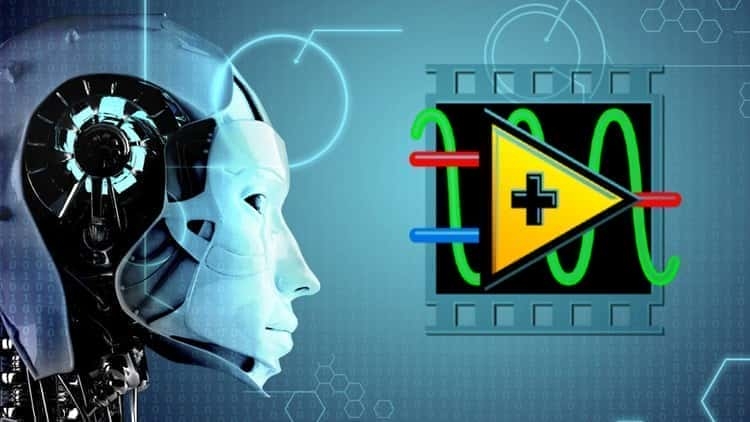
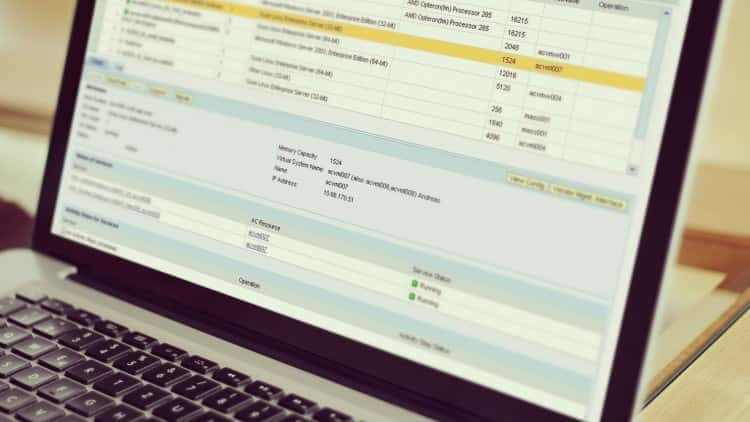





نمایش نظرات