آموزش Illustrator 2021 One-on-One: اصول - آخرین آپدیت
Illustrator 2021 One-on-One: Fundamentals
نکته:
ممکن هست محتوای این صفحه بروز نباشد ولی دانلود دوره آخرین آپدیت می باشد.
نمونه ویدیوها:
سرفصل ها و درس ها
مقدمه Introduction
-
به One-on-One خوش آمدید Welcome to One-on-One
1. باز کنید 1. Open
-
نگاه اول به Illustrator A first look at Illustrator
-
باز کردن یک سند با دوبار کلیک بر روی آن Opening a document by double-clicking it
-
معرفی صفحه اصلی Introducing the Home screen
-
ایجاد یک سند جدید Creating a new document
-
واحدهای طراحی: امتیاز و عکس The units of design: Points and picas
-
خلق آثار هنری بسیار بزرگ Creating very large artwork
-
واحدهای اصلی اندازه گیری Overriding units of measure
-
تنظیمات پیشرفته سند The advanced document settings
-
فعال کردن قلم های گمشده Activating missing fonts
-
سند جدید خود را اصلاح کنید Modifying your new document
-
ذخیره آثار هنری Illustrator Saving Illustrator artwork
-
صرفه جویی در یک سند ابر Saving a cloud document
2. تخته های هنری 2. Artboards
-
صفحات با هر اندازه و از هر زاویه Pages of any size, at any angle
-
با استفاده از ابزار Artboard Using the Artboard tool
-
واگرد ، انجام مجدد و برگرداندن Undo, Redo, and Revert
-
انتخاب چندین وسیله نقلیه Selecting multiple artboards
-
ایجاد صفحه هنری جدید Creating a new artboard
-
کپی ، چسباندن و تکثیر تابلوهای هنری Copying, pasting, and duplicating artboards
-
پنج روش برای تغییر اندازه تخته های هنری Five ways to resize artboards
-
معرفی پنل Artboards Introducing the Artboards panel
-
پیمایش بین تخته های هنری Navigating between artboards
-
هم ترازی و توزیع تابلوهای هنری Aligning and distributing artboards
-
مرتباً مرتباً مرتباً مرتب شوید Automatically tidying up your artboards
-
تابلوهای هنری و حاکمان Artboards and rulers
3. پیمایش کنید 3. Navigate
-
دور زدن کارهای هنری خود Getting around your artwork
-
بزرگ و کوچک کردن Zooming in and out
-
با استفاده از ابزار زوم دقیق تر Using the more precise Zoom tool
-
بزرگنمایی انتخاب (یا نه) Zooming on a selection (or not)
-
عملکرد GPU و بزرگنمایی متحرک GPU Performance and Animated Zoom
-
پیمایش یک سند Scrolling (or panning) a document
-
تعیین سطح بزرگنمایی سفارشی Specifying a custom zoom level
-
کار با چندین سند باز Working with multiple open documents
-
سفارشی کردن پانل های خود Customizing your panels
-
ذخیره پانل های سفارشی خود را به عنوان یک فضای کاری Saving your custom panels as a workspace
-
دوچرخه سواری بین حالت های صفحه نمایش Cycling between screen modes
-
حالت نمایش کوتاه و نمایش Trim View and Presentation Mode
4. خطوط 4. Lines
-
حالا شما می کشید Now, you draw
-
راهنماها و راهنماهای مرکز Guidelines and center guides
-
راهنمای موقعیت یابی به صورت عددی Positioning guides numerically
-
با استفاده از ابزار Line Segment Using the Line Segment tool
-
کار با جعبه و بدون آن Working with and without the bounding box
-
جابجایی و تکثیر اشیا Moving and duplicating objects
-
موارد مشابه و ویرایش جهانی را انتخاب کنید Select Similar Objects and Global Edit
-
معرفی ابزار قیچی Introducing the Scissors tool
-
پیوستن به بخشهای خط خود Joining your line segments
-
معرفی ابزار Eyedropper Introducing the Eyedropper tool
-
با استفاده از ابزار Arc Using the Arc tool
-
با استفاده از ابزار Spiral Using the Spiral tool
-
با استفاده از ابزار شبکه قطبی Using the Polar Grid tool
-
مارپیچ های کپی و مقیاس گذاری Duplicating and scaling spirals
-
با استفاده از ابزار Rectangular Grid Using the Rectangular Grid tool
-
ترکیب خودکار رنگ ها را پر می کند Auto-blending fill colors
-
پیش نمایش ساختمان شکل A preview of shape building
5. اشکال 5. Shapes
-
و حالا ، شما بهتر می کشید And now, you draw better
-
ایجاد الگوی کم مصرف Creating a time-saving template
-
با استفاده از ابزار مستطیل Using the Rectangle tool
-
ایجاد مستطیل توسط اعداد Creating a rectangle by the numbers
-
کپی و جایگذاری یک کد رنگ hex Copying and pasting a hex color code
-
با استفاده از ابزار Ellipse Using the Ellipse tool
-
ایجاد یک دایره توسط اعداد Creating a circle by the numbers
-
پای زنده و راهنماهای سفارشی Live pies and custom guides
-
ایجاد پای با دقت عددی Creating a pie with numerical accuracy
-
با استفاده از ابزار Polygon Using the Polygon tool
-
با استفاده از ابزار Star Using the Star tool
-
ایجاد یک ستاره در اندازه خاص Creating a star of a specific size
-
ایجاد یک سری اشعه با فاصله مساوی Creating a series of evenly spaced rays
-
با استفاده از ابزار Flare دیوانه Using the crazy Flare tool
-
کلاهبرداری کلیدی کاملاً سری tilde The top-secret tilde key trick
6. رنگ 6. Color
-
رنگ چگونه کار می کند How color works
-
حالت های رنگی: RGB در مقابل CMYK The color modes: RGB vs. CMYK
-
رنگ ، اشباع و روشنایی Hue, saturation, and brightness
-
انتخاب یک رنگ از Spectrum Ramp Selecting a color from the Spectrum Ramp
-
ایجاد و استفاده از سواچ Creating and applying swatches
-
کار با نمونه های جهانی Working with global swatches
-
جستجو در نمونه ها با نام Searching swatches by name
-
حذف خودکار و اضافه کردن نمونه ها Auto-deleting and adding swatches
-
با استفاده از ابزار Eyedropper Using the Eyedropper tool
-
بارگیری نمونه های مربوط به سند دیگری Loading swatches from another document
7. سکته های مغزی 7. Strokes
-
دنیای غنی سکته های مغزی The rich world of strokes
-
تنظیم وزن خط Adjusting the line weight
-
چگونه سکته مغزی با خطوط اصلی تراز می شود How strokes align to path outlines
-
درپوش ، پیوستن و حد میتر Caps, joins, and miter limit
-
استفاده عملی از کلاه و اتصالات Making practical use of caps and joins
-
خط تیره و پیکان Dashes and arrowheads
-
سکته های عرض متغیر Variable-width strokes
-
تنظیم عددی نقاط عرض Numerically adjusting width points
-
سفارشی کردن سکته مغزی به مسیرها Custom aligning strokes to paths
-
ایجاد نمایه عرض سفارشی Creating a custom width profile
-
ایجاد یک طرح کلی کلاسیک و نقطه چین Creating a classic round-dotted outline
-
رسم یک دنده سریع و کثیف Drawing a quick-and-dirty gear
-
سکته مغزی و مسیر ترکیبی Outline Stroke and Compound Path
-
ترکیب چندین ضربه Combining multiple strokes
-
جبران ضربات برای شبیه سازی عمق Offsetting strokes to simulate depth
8. تایپ کنید 8. Type
-
متن در بهترین حالت Text at its best
-
قرار دادن و انتقال متن Placing and flowing text
-
تبدیل بین نوع منطقه و نقطه Converting between area and point type
-
اصلاح قاب متن Modifying the text frame
-
ایجاد راهنماهای حاشیه ای سفارشی Creating custom margins guides
-
تغییر نوع قلم و نوع آن Changing the font and type style
-
معرفی فونت های متغیر Introducing variable fonts
-
تراز بند Paragraph alignment
-
اندازه نوع و پیشرو Type size and leading
-
شماره گیری در سبک های متغیر سفارشی Dialing in custom variable styles
-
ایجاد حروف کج سفارشی خود Creating your own custom italics
-
نویسه های هسته ای از نوع Kerning characters of type
-
علائم نگارشی آویزان رومی Roman hanging punctuation
-
پر کردن و نوازش متن Filling and stroking text
-
ترازبندی و توجیه عمودی Vertical alignment and justification
-
در حال گرفتن اشیا به شخصیت های از نوع Snapping objects to characters of type
9. بسازید 9. Build
-
بپیوندید و سازنده شکل Join and the Shape Builder
-
با استفاده از دستور Join Using the Join command
-
با استفاده از ابزار Join Using the Join tool
-
Object> Path> Outline Stroke Object > Path > Outline Stroke
-
با استفاده از ابزار Shape Builder Using the Shape Builder tool
-
روش های بیشتر برای استفاده از ابزار Shape Builder More ways to use the Shape Builder tool
-
ایجاد یک پروژه در دنیای واقعی Creating a real-world project
-
ایجاد انعکاس داخلی Creating an inset reflection
-
رنگ آمیزی مسیر با ابزار Shape Builder Coloring a path with the Shape Builder tool
-
مجسمه سازی با ضربه های با عرض متغیر Sculpting with variable-width strokes
-
تبدیل متن به رئوس مطالب مسیر Converting text to path outlines
-
تشخیص شکاف و شکاف مسیر Gap detection and path splitting
-
طراحی با ابزار Shaper Drawing with the Shaper tool
-
ترکیب مسیرها با ابزار Shaper Combining paths with the Shaper tool
-
ویرایش مسیرهای داخل Shaper Group Editing paths inside a Shaper Group
10. مداد 10. Pencil
-
نقاشی Freeform در بهترین حالت Freeform drawing at its best
-
رسم مسیرهای freeform Drawing freeform path outlines
-
ابزار Smooth و Path Eraser The Smooth tool and Path Eraser tool
-
گسترش و اتصال مسیرها Extending and connecting paths
-
رسم خطوط مستقیم و عمود Drawing straight and perpendicular lines
-
ایجاد الگوی ردیابی Creating a tracing template
-
ترکیب ابزار Pencil با یک قرص طراحی Combining the Pencil tool with a drawing tablet
-
رنگ آمیزی هنر ابزار مداد خود را Coloring your Pencil tool art
11. رنگ آمیزی کنید 11. Paint
-
بهترین ابزار برای نقاشی The best tools for painting
-
نقاشی با قلم مو Blob Painting with the Blob Brush
-
مسیر همجوشی با هم مشخص می شود Fusing path outlines together
-
اندازه و راهکارهای Blob Brush Blob Brush size and strategies
-
معرفی ابزار پاک کن Introducing the Eraser tool
-
تعیین مجدد میانبرهای صفحه کلید Reassigning keyboard shortcuts
-
نقاشی مسیرهای پس زمینه Painting background paths
-
پاک کردن انواع مسیرها Erasing all kinds of paths
-
پاک کردن و صاف کردن توده ها Erasing and smoothing away lumps
-
Blob Brush و مقدار opacity The Blob Brush and the opacity value
-
نقاشی با یک قرص طراحی Painting with a drawing tablet
-
با استفاده از دستور Simplify Using the Simplify command
12. انحنا 12. Curvature
-
رسم هر بار یک نقطه Drawing one point at a time
-
طراحی با ابزار Curvature Drawing with the Curvature tool
-
کار با نقاط صاف و گوشه ای Working with smooth and corner points
-
ایجاد و ویرایش رئوس مطالب مسیر باز Creating and editing open path outlines
-
ردیابی جزئیات عکاسی Tracing a photographic detail
-
اضافه کردن یک پر بافت اولیه Adding a basic textured fill
-
شکل ساختن یک دیوار قلعه Shape building a castle wall
-
نگاه اول به شیب ها A first look at gradients
-
ویرایش یک شکل با ابزار Curvature Editing a shape with the Curvature tool
-
اولین نگاه به مخلوط های اشیا A first look at object blends
-
کپی و مقیاس گذاری یک شی پیچیده Duplicating and scaling a complex object
-
رسم شکل نامه سفارشی Drawing a custom letterform
-
ایجاد یک بخش خط موج دار Creating a rippling line segment
-
افزودن قطعه کلیپ آرت مبتنی بر وکتور Adding a piece of vector-based clipart
13. قلم 13. Pen
-
ابزاری که می تواند هر چیزی را ترسیم کند The tool that can draw anything
-
ایجاد نقاط گوشه ای Creating corner points
-
افزودن و حذف نقاط لنگر Adding and deleting anchor points
-
نقاط صاف چگونه کار می کنند How smooth points work
-
رسم نقاط صاف Drawing smooth points
-
رسم نقاط شیب دار Drawing cusp points
-
با استفاده از ابزار Anchor Point Using the Anchor Point tool
-
نقاشی در دنیای واقعی با ابزار Pen Real-world drawing with the Pen tool
-
ترسیم یک طرح کلی بسیار پیچیده Drawing a very complex path outline
-
کپی کردن و استفاده مجدد از بخشهای مسیر Copying and repurpose path segments
-
با تعداد بسیار کمی امتیاز بسیار زیادی ترسیم می کنید Drawing a lot with very few points
-
ایجاد ابعاد با سایه ها Creating dimension with shadows
-
سایه زدن چشم ، گوش و بینی Shading the eye, ear, and nose
-
رسم مسیرهای تکان دهنده هموار Drawing smoothly waving path outlines
14. گوشه ها 14. Corners
-
گوشه ها را صاف کنید Making corners smooth
-
ویجت گوشه ای گرد The round corner widget
-
گرد کردن نقاط گوشه ای Rounding off corner points
-
تغییر نوع گوشه Changing the corner type
-
گرد کردن نویسه ها از نوع Rounding characters of type
-
مطلق در مقابل گرد کردن Absolute vs. relative rounding
-
طراحی با مستطیل های گرد شده Drawing with rounded rectangles
-
جزئیات آیفون Detailing your iPhone
-
ترکیب اشکال گوشه گرد Combining round-corner shapes
-
با گوشه های گرد بهتر ، سریعتر ایجاد کنید Create better, faster with round corners
-
تبدیل نقاط گوشه ای به منحنی های آلی Turning corner points into organic curves
-
تغییر شکل مسیرهای گرد شده Reshaping rounded paths
15. صفحه نمایش 15. Screen
-
ذخیره برای دستگاهها و وب Saving for devices and the web
-
تراز کردن اشیا با شبکه پیکسل Aligning objects to the pixel grid
-
تراز کردن اشیا هنگام ترسیم یا اصلاح آنها Aligning objects as you draw or modify them
-
تراز کردن متن با شبکه پیکسل Aligning text to the pixel grid
-
معرفی دستور Save for Web Introducing the Save for Web command
-
برای دستگاه ها و ارائه ها ، از PNG استفاده کنید For devices and presentations, use PNG
-
ذخیره یک گرافیک 8 بیتی Saving an 8-bit graphic
-
ذخیره تصویر JPEG Saving a JPEG image
-
ذخیره پرونده های SVG مبتنی بر وکتور Saving vector-based SVG files
-
اختصاص حق چاپ Assigning a copyright
-
با استفاده از دستور Export for Screens Using the Export for Screens command
-
استفاده از پنل Asset Export Using the Asset Export panel
-
دارایی صادرات ترفندهای صرفه جویی در وقت Asset Export time-saving tricks
نتیجه Conclusion
-
تا دفعه بعد Until next time
https://donyad.com/d/9718
 Deke Mcclelland
Deke Mcclelland
سلام، من Deke McClelland هستم یک نویسنده برنده جایزه، یک مربی، و یکی از پیشگامان ویرایش تصویر و طراحی گرافیک.
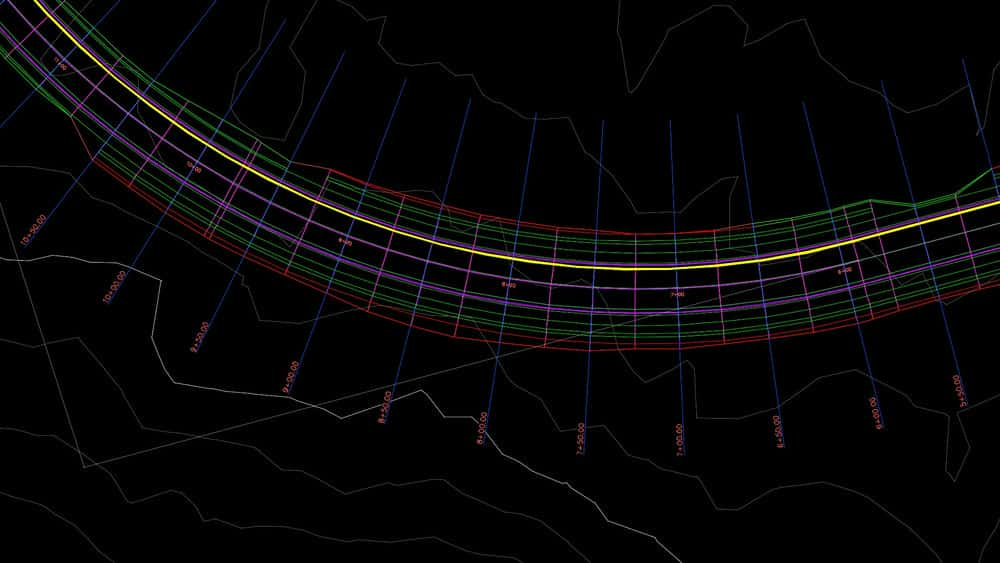
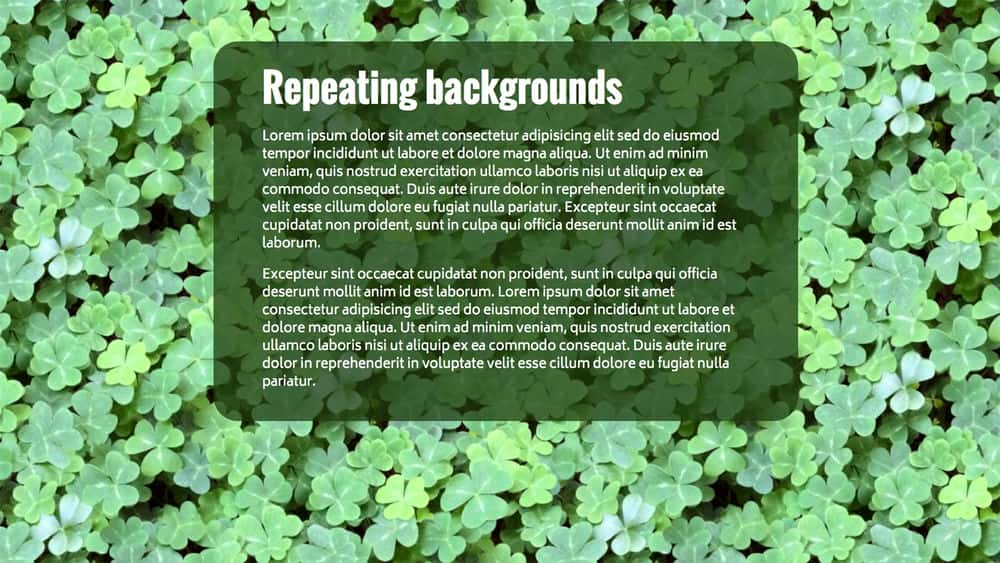







نمایش نظرات