آماده سازی آزمون AZ-500: فناوری های امنیتی Microsoft Azure - آخرین آپدیت
AZ-500 Exam Preparation: Microsoft Azure Security Technologies
این دوره برای کمک به شما و تیمتان برای آماده شدن برای آزمون AZ-500 Microsoft Azure Security Technologies طراحی شده است. حتی اگر قصد شرکت در این آزمون را ندارید، این دورهها و آزمایشگاههای عملی به شما کمک میکنند تا در راه استقرار و مدیریت فناوریهای امنیتی Microsoft Azure شروع کنید.
امتحان AZ-500 بخشی از برنامه جدید صدور گواهینامه مبتنی بر نقش مایکروسافت است. داوطلبانی که در آزمون AZ-500 موفق شوند، گواهینامه Microsoft Certified: Azure Security Engineer Associate را دریافت خواهند کرد.
امتحان AZ-500 دانش شما را در چهار حوزه موضوعی مختلف آزمایش میکند، و ساختار این دوره به این صورت است. ما با مدیریت هویت و دسترسی شروع خواهیم کرد. در مرحله بعد، به اجرای حفاظت از پلتفرم می پردازیم که شامل موضوعاتی مانند گروه های امنیتی شبکه، فایروال های Azure، امنیت کانتینر و موارد دیگر می شود. سپس با مدیریت گزینه های امنیتی با استفاده از ابزارهایی مانند Azure Monitor، Microsoft Defender for Cloud و Log Analytics آشنا خواهید شد. در پایان دوره، یاد خواهید گرفت که چگونه داده ها و برنامه ها را با پیکربندی سیاست های امنیتی، فعال کردن حسابرسی، استفاده از Key Vault و بسیاری از موضوعات دیگر ایمن کنید.
اهداف آموزشی
- مدیریت هویت و دسترسی Azure
- اجرای حفاظت از پلت فرم Azure
- مدیریت عملیات امنیتی Azure
- داده ها و برنامه های کاربردی را در Azure ایمن کنید
مخاطب مورد نظر
- متخصصان فناوری اطلاعات که می خواهند مهندس امنیت Azure شوند
- متخصصان فناوری اطلاعات برای آزمون AZ-500 مایکروسافت آماده می شوند
پیش نیازها
- دانش متوسط تا قوی از اکثر پیشنهادات Azure
- درک اصول اولیه امنیت فناوری اطلاعات
آماده سازی آزمون AZ-500: مقدمه AZ-500 Exam Preparation: Introduction
-
معرفی دوره AZ-500 AZ-500 Course Introduction
راهکارهای امنیتی Microsoft Azure Microsoft Azure Security Solutions
-
معرفی Introduction
-
مسئولیت مشترک چیست؟ What is Shared Responsibility?
-
مسئولیت ها بر اساس پلتفرم Responsibilities by Platform
-
امنیت عمومی لاجورد General Azure Security
-
امنیت ذخیره سازی Storage Security
-
امنیت پایگاه داده Database Security
-
پوشش داده پویا Dynamic Data Masking
-
مدیریت هویت و دسترسی Identity and Access Management
-
امنیت شبکه Networking Security
-
نتیجه Conclusion
Azure Active Directory: مفاهیم کلیدی برای درک Azure Active Directory: Key Concepts to Understand
-
معرفی Introduction
-
آشنایی با Azure Active Directory Introduction to Azure Active Directory
-
افزودن یک دامنه سفارشی به نسخه نمایشی مستاجر Adding a Custom Domain to a Tenant Demo
-
بررسی اجمالی خدمات دامنه اکتیو دایرکتوری Azure Azure Active Directory Domain Services Overview
-
نسخه ی نمایشی خدمات دامنه اکتیو دایرکتوری Azure را اجرا کنید Deploy Azure Active Directory Domain Services Demo
-
هویت های ترکیبی Hybrid Identities
-
مدیریت کاربران و گروه ها در دمو اکتیو دایرکتوری Azure Managing Users and Groups in Azure Active Directory Demo
-
استقرار Azure Active Directory Connect Demo Deploying Azure Active Directory Connect Demo
-
کنترل دسترسی مبتنی بر نقش در Azure Active Directory Role-Based Access Control in Azure Active Directory
-
خلاصه Summary
مدیریت هویت سازمانی با اکتیو دایرکتوری Azure Enterprise Identity Management with Azure Active Directory
-
معرفی Introduction
-
مروری بر Single Sign-On در Azure Active Directory An Overview of Single Sign-On in Azure Active Directory
-
مروری بر MFA در Azure Active Directory An Overview of MFA in Azure Active Directory
-
فعال کردن MFA برای هر کاربر Enabling Per-User MFA
-
آشنایی با هویت های خارجی در اکتیو دایرکتوری Azure Understanding External Identities in Azure Active Directory
-
یک کاربر مهمان را در اکتیو دایرکتوری Azure دعوت کنید Invite a Guest User in Azure Active Directory
-
مروری بر مدیریت هویت ممتاز An Overview of Privileged Identity Management
-
خلاصه Summary
ایمن سازی گروه ها در Entra ID با واحدهای اداری Securing Groups in Entra ID with Administrative Units
-
معرفی Introduction
-
واحد اداری چیست؟ What is an Administrative Unit?
-
ایمن سازی گروه ها با یک واحد اداری Securing Groups With an Administrative Unit
-
خلاصه Summary
اجرای محافظت از هویت AD Azure Implementing Azure AD Identity Protection
-
مقدمه درس Lesson Introduction
-
مقدمه ای بر Azure AD Identity Protection Introduction to Azure AD Identity Protection
-
سیاست های حفاظت از هویت Identity Protection Policies
-
پیاده سازی خط مشی ریسک کاربر Implementing the User Risk Policy
-
خلاصه دوره Course Summary
راه اندازی Microsoft Entra Verified ID Setting Up Microsoft Entra Verified ID
-
معرفی Introduction
-
شناسه های غیرمتمرکز و شناسه تایید شده مایکروسافت Entra Decentralized Identities and Microsoft Entra Verified ID
-
پیکربندی مستاجر خود برای شناسه تأیید شده Microsoft Entra Configuring Your Tenant for Microsoft Entra Verified ID
-
خلاصه Summary
پیاده سازی احراز هویت چند عاملی در Azure Implementing Multi-Factor Authentication on Azure
-
معرفی Introduction
-
بررسی اجمالی احراز هویت چند عاملی Overview of Multi-Factor Authentication
-
MFA را برای مستاجر Azure فعال کنید Enable MFA for an Azure Tenant
-
پیکربندی حساب های کاربری برای MFA Configure User Accounts for MFA
-
روشهای تأیید را پیکربندی کنید Configure Verification Methods
-
هشدار تقلب را پیکربندی کنید Configure Fraud Alert
-
تنظیمات Bypass Options را پیکربندی کنید Configure Bypass Options
-
پیکربندی IP های مورد اعتماد Configure Trusted IPs
-
دسترسی مشروط Conditional Access
-
خلاصه Summary
پیاده سازی Azure Active Directory Privileged Identity Management Implementing Azure Active Directory Privileged Identity Management
-
معرفی Introduction
-
نمای کلی PIM PIM Overview
-
شروع شدن Getting Started
-
وزارت امور خارجه MFA
-
PIM را فعال کنید Enable PIM
-
منابع ورودی Onboarding Resources
-
نصب یک منبع در PIM Onboarding a Resource in PIM
-
مشاهده و مدیریت تکالیف Viewing and Managing Assignments
-
پیمایش وظایف در PIM Navigating Tasks in PIM
-
تعیین نقش ها Assigning Roles
-
نقشی را در PIM اختصاص دهید Assign a Role in PIM
-
فعال سازی نقش ها Activating Roles
-
یک نقش PIM را فعال کنید Activate a PIM Role
-
انواع تکالیف Assignment Types
-
مدت زمان تکلیف Assignment Durations
-
ایالات واگذاری Assignment States
-
گردش کار تایید Approval Workflow
-
به روز رسانی و حذف تکالیف نقش های موجود Updating and Removing Existing Role Assignments
-
سناریوهای مدیریت پشتیبانی شده Supported Management Scenarios
-
پیکربندی دسترسی مدیریت Configuring Management Access
-
پیکربندی دسترسی مدیریت PIM دائمی Configuring Permanent PIM Management Access
-
درخواستهای تأیید در انتظار را پردازش کنید Process Pending Approval Requests
-
نتیجه Conclusion
مدیریت دسترسی و احراز هویت در Azure Active Directory Managing Access and Authentication in Azure Active Directory
-
مقدمه درس Lesson Introduction
-
احراز هویت چیست؟ What is Authentication
-
طراحی یک روش احراز هویت Designing an Authentication Method
-
پیکربندی احراز هویت چند عاملی Configuring Multi-Factor Authentication
-
دسترسی به تنظیمات سرویس MFA Accessing MFA Service Settings
-
SSPR را فعال کنید Enable SSPR
-
گزارشهای فعالیت ورود به سیستم در پورتال Azure Active Directory Sign-in Activity Reports in the Azure Active Directory Portal
-
استفاده از گزارشهای فعالیت ورود به سیستم در پورتال Azure Active Directory Using Sign-In Activity Reports in the Azure Active Directory Portal
-
مانیتورینگ اکتیو دایرکتوری Azure Azure Active Directory Monitoring
-
اجرای MFA Implement MFA
-
تنظیمات کاربر را با احراز هویت چند عاملی Azure در فضای ابری مدیریت کنید Manage User Settings with Azure Multi-Factor Authentication in the Cloud
-
مدیریت MFA برای کاربران Manage MFA for Users
-
گزارش در احراز هویت چند عاملی Azure Reports in Azure Multi-Factor Authentication
-
پیکربندی ثبت برنامه در Azure AD Configure Application Registration in Azure AD
-
نحوه پیکربندی ثبت برنامه در Azure AD How to Configure Application Registration in Azure AD
-
Azure AD Application Proxy چیست؟ What is Azure AD Application Proxy
-
Azure AD Application Proxy را پیکربندی کنید Configure Azure AD Application Proxy
-
Azure Active Directory B2B Azure Active Directory B2B
-
کاربران مهمان را به دایرکتوری خود در پورتال Azure اضافه کنید Add Guest Users to Your Directory in the Azure Portal
-
نتیجه Conclusion
شروع با سیاست های دسترسی مشروط Getting Started with Conditional Access Policies
-
شروع با سیاست های دسترسی مشروط - مقدمه Getting Started with Conditional Access Policies - Introduction
-
مقدمه ای بر دسترسی مشروط Introduction to Conditional Access
-
ایجاد یک خط مشی دسترسی مشروط Building a Conditional Access Policy
-
یک نسخه نمایشی خط مشی دسترسی مشروط ایجاد کنید Create a Conditional Access Policy Demo
-
شروع با سیاست های دسترسی مشروط - نتیجه گیری Getting Started with Conditional Access Policies - Conclusion
مدیریت درخواست های برنامه OAuth در مایکروسافت 365 Managing OAuth Application Requests in Microsoft 365
-
معرفی Introduction
-
OAuth چیست؟ What Is OAuth?
-
درخواست های OAuth و Microsoft Defender برای برنامه های ابری OAuth Requests and Microsoft Defender for Cloud Apps
-
خلاصه Summary
مقدمه ای بر هویت های مدیریت شده در Microsoft Azure An Introduction to Managed Identities in Microsoft Azure
-
معرفی Introduction
-
هویت های مدیریت شده در Microsoft Azure Managed Identities in Microsoft Azure
-
انواع هویت مدیریت شده Managed Identity Types
-
استفاده از هویت های مدیریت شده برای منابع Azure Using Managed Identities for Azure Resources
-
انجام عملیات با هویت های مدیریت شده Performing Operations with Managed Identities
-
یک هویت مدیریت شده توسط کاربر در نسخه نمایشی Azure ایجاد و اختصاص دهید Create and Assign a User-Assigned Managed Identity in Azure Demo
-
خلاصه Summary
راه حل هایی برای پیکربندی امنیت VM Azure Solutions for Configuring Azure VM Security
-
معرفی Introduction
-
حفاظت نقطه پایانی Endpoint Protection
-
ایستگاه های کاری دسترسی ممتاز Privileged Access Workstations
-
فعال کردن و ایمن کردن مدیریت دسترسی از راه دور Enabling and Securing Remote Access Management
-
مدیریت به روز رسانی Update Management
-
رمزگذاری دیسک VM VM Disk Encryption
-
Windows Defender Windows Defender
-
Microsoft Defender for Cloud Recommendations Microsoft Defender for Cloud Recommendations
-
نتیجه Conclusion
امنیت کانتینر در Azure Container Security in Azure
-
معرفی Introduction
-
امنیت را برای نمونه های کانتینر Azure پیکربندی کنید Configure Security for Azure Container Instances
-
فعال کردن احراز هویت رجیستری کانتینر Azure Enabling Azure Container Registry Authentication
-
ادغام AKS Authentication با Azure Active Directory Integrating AKS Authentication with Azure Active Directory
-
مدیریت دسترسی به AKS با Azure RBAC Managing Access to AKS with Azure RBAC
-
Kubernetes RBAC Kubernetes RBAC
-
Microsoft Defender for Containers Microsoft Defender for Containers
-
نتیجه Conclusion
مدیریت اشتراکها و گروههای منابع Azure Managing Azure Subscriptions and Resource Groups
-
معرفی Introduction
-
مروری بر نقش های کلیدی Overview of Key Roles
-
DEMO: یک مالک RBAC اضافه کنید DEMO: Add an RBAC Owner
-
دمو: مدیران اشتراک Azure را اضافه یا تغییر دهید DEMO: Add or Change Azure Subscription Administrators
-
سیاست های اشتراک را پیکربندی کنید Configure Subscription Policies
-
مروری بر گروه های منابع Overview of Resource Groups
-
سیاست های منابع Resource Policies
-
DEMO: تعیین خط مشی ها DEMO: Assigning Policies
-
قفل منابع Resource Locks
-
DEMO: تنظیم یک قفل منبع DEMO: Setting a Resource Lock
-
پیاده سازی و تنظیم برچسب گذاری در گروه های منابع Implement and Set Tagging on Resource Groups
-
DEMO: برچسب زدن به منابع DEMO: Tagging Resources
-
جابجایی منابع در گروه های منابع Moving Resources across Resource Groups
-
نسخه آزمایشی: منبع را به گروه منابع جدید منتقل کنید DEMO: Move Resource to New Resource Group
-
حذف گروه های منابع Removing Resource Groups
-
خلاصه Summary
Microsoft Entra Permissions Management Microsoft Entra Permissions Management
-
معرفی Introduction
-
Microsoft Entra Permissions Management چیست؟ What is Microsoft Entra Permissions Management?
-
مدیریت مجوزهای Entra Microsoft چگونه کار می کند How Microsoft Entra Permissions Management Works
-
نحوه فعال کردن Microsoft Entra Permissions Management How to Enable Microsoft Entra Permissions Management
-
جمع آوری داده ها در Microsoft Entra Permissions Management Data Collection in Microsoft Entra Permissions Management
-
مروری بر فرآیند Onboarding برای AWS An Overview of the Onboarding Process for AWS
-
مروری بر فرآیند ورود به Azure An Overview of the Onboarding Process for Azure
-
مروری بر فرآیند نصب برای GCP An Overview of the Onboarding Process for GCP
-
نصب نسخه نمایشی اشتراک Azure Onboarding an Azure Subscription Demo
-
خلاصه Summary
مدیریت کنترل دسترسی مبتنی بر نقش در Azure Managing Role-Based Access Control on Azure
-
معرفی Introduction
-
بررسی اجمالی Overview
-
دسترسی به منابع Azure را پیکربندی کنید Configure Access to Azure Resources
-
گزارش های فعالیت Activity Logs
-
نقش های سفارشی Custom Roles
-
عیب یابی Troubleshooting
-
خلاصه Summary
پیکربندی معیارها، گزارشها و هشدارها مانیتور Azure Configuring Azure Monitor Metrics, Logs, and Alerts
-
معرفی Introduction
-
متریک ها و گزارش ها Metrics and Logs
-
عوامل نظارت بر ماشین مجازی Virtual Machine Monitoring Agents
-
هشدارها Alerts
نظارت بر امنیت Microsoft 365 با Azure Sentinel Monitoring Microsoft 365 Security with Azure Sentinel
-
معرفی Introduction
-
معرفی Azure Sentinel Intro to Azure Sentinel
-
سوار شدن به Azure Sentinel Onboarding Azure Sentinel
-
نسخه آزمایشی: Onboard Azure Sentinel DEMO: Onboard Azure Sentinel
-
اتصال Azure Sentinel به Microsoft 365 Connecting Azure Sentinel to Microsoft 365
-
دمو: لاگ Office 365 را به Azure Sentinel متصل کنید DEMO: Connect Office 365 Logs to Azure Sentinel
-
تجسم با Azure Sentinel Visualizing with Azure Sentinel
-
استفاده از Workbooks Using Workbooks
-
نتیجه Conclusion
مدیریت حفاظت از داده های Azure و انطباق با امنیت Managing Azure Data Protection and Security Compliance
-
مقدمه درس Lesson Introduction
-
ایجاد و وارد کردن کلیدهای رمزگذاری Creating and Importing Encryption Keys
-
افزودن یک کلید جدید محافظت شده توسط نرم افزار به صندوق کلید Adding a New Software-Protected Key to the Key Vault
-
وارد کردن یک کلید محافظت شده از نرم افزار موجود به Azure Key Vault Importing an Existing Software-Protected Key into Azure Key Vault
-
پیشگیری و پاسخگویی به تهدیدات امنیتی با مرکز امنیتی Azure Preventing and Responding to Security Threats with Azure Security Center
-
پیکربندی یک سیاست امنیتی Configuring a Security Policy
-
ارزیابی امنیت منابع Assessing Security of Resources
-
حفاظت از منابع خود با مرکز امنیتی Azure Protecting Your Resources with Azure Security Center
-
مدیریت دسترسی به VM Managing VM Access
-
پیکربندی دسترسی به برنامه های SaaS با یک ورود Configuring Access to SaaS Applications with Single Sign-On
-
استفاده از فدراسیون Using Federation
-
استفاده از احراز هویت مبتنی بر رمز عبور Using Password Based Authentication
-
افزودن کاربران و گروه ها به برنامه ها Adding Users and Groups to Applications
-
یک کاربر یا گروه را به یک برنامه اختصاص دهید Assign a user or group to an application
-
دسترسی به برنامه سلف سرویس را فعال کنید Enable self-service application access
-
لغو دسترسی به برنامه های SaaS Revoking Access to SaaS Applications
-
یک تکلیف کاربر یا گروه را از یک برنامه سازمانی در پورتال Azure حذف کنید Remove a user or group assignment from an enterprise app in the Azure portal
-
پیکربندی فدراسیون با ارائه دهندگان هویت مصرف کننده عمومی Configuring Federation with Public Consumer Identity Providers
-
فیس بوک Facebook
-
گوگل Google
-
نتیجه Conclusion
پیکربندی و مدیریت رضایت کاربر و سرپرست در Microsoft Entra ID Configuring and Managing User and Admin Consent in Microsoft Entra ID
-
معرفی Introduction
-
رضایت کاربر User Consent
-
رضایت مدیر Admin Consent
-
خلاصه Summary
برنامه ها و اصول سرویس در Microsoft Entra ID Applications and Service Principals in Microsoft Entra ID
-
معرفی Introduction
-
درک ثبت درخواست Understanding Application Registration
-
اشیاء اصلی خدمات Service Principle Objects
-
مدیریت مدیران خدمات Managing Service Principals
-
خلاصه Summary
اجرای احراز هویت مدرن با دسترسی مشروط در Azure Enforcing Modern Authentication with Conditional Access in Azure
-
معرفی Introduction
-
چرا احراز هویت قدیمی را مسدود کنیم؟ Why Block Legacy Authentication?
-
شناسایی احراز هویت قدیمی Identifying legacy authentication
-
سیاست های دسترسی مشروط و احراز هویت مدرن Conditional Access Policies and Modern Authentication
-
نسخه ی نمایشی: یک خط مشی دسترسی مشروط برای مسدود کردن درخواست های احراز هویت قدیمی ایجاد کنید Demo: Create a Conditional Access Policy to Block Legacy Authentication Requests
-
خلاصه Summary
شروع کار با شبکه های مجازی Azure Getting Started with Azure Virtual Networks
-
معرفی Introduction
-
مفاهیم و بهترین روش ها Concepts and Best Practices
-
ارتباطات Communications
-
فیلتر کردن، مسیریابی، و یکپارچه سازی Filtering, Routing, and Integration
-
DEMO: ارائه یک شبکه مجازی DEMO: Provisioning a Virtual Network
-
دروازه های VPN VPN Gateways
-
VPN های سایت به سایت Site-to-Site VPNs
-
نسخه آزمایشی: ساخت VPN سایت به سایت - قسمت اول DEMO: Building a Site-to-Site VPN - Part One
-
DEMO: ساخت VPN سایت به سایت - قسمت دوم DEMO: Building a Site-to-Site VPN - Part Two
-
VPN های نقطه به سایت Point-to-Site VPNs
-
مسیر سریع ExpressRoute
-
همتاسازی vNet vNet Peering
-
نسخه آزمایشی: همتا کردن دو vNets DEMO: Peering Two vNets
-
نتیجه Conclusion
پیاده سازی امنیت شبکه Azure Implementing Azure Network Security
-
معرفی Introduction
-
شبکه های مجازی Azure Azure Virtual Networks
-
آدرس های IP و زیرشبکه ها IP Addresses & Subnets
-
شبکه های خصوصی مجازی Virtual Private Networks
-
اتصال شبکه ها با VPN سایت به سایت Connecting Networks with a Site-to-Site VPN
-
معرفی سرویس درب ورودی Azure Intro to the Azure Front Door Service
-
ایجاد و پیکربندی Azure Front Door Creating and Configuring Azure Front Door
-
معرفی گروه های امنیتی شبکه Intro to Network Security Groups
-
ایجاد یک گروه امنیت شبکه Creating a Network Security Group
-
قوانین امنیت شبکه Network Security Rules
-
پیکربندی قوانین امنیتی در NSG Configuring Security Rules in an NSG
-
معرفی فایروال Microsoft Azure Intro to Microsoft Azure Firewall
-
ایجاد و پیکربندی فایروال Microsoft Azure Creating and Configuring Microsoft Azure Firewall
-
مقدمه ای بر گروه های امنیتی برنامه Intro to Application Security Groups
-
ایجاد یک گروه امنیتی برنامه Creating an Application Security Group
-
مدیریت دسترسی به منابع با تامین JIT Managing Access to Resources with JIT Provisioning
-
پیکربندی دسترسی به موقع به VM Configuring Just-in-Time Access to a VM
-
ابزارهایی برای پیکربندی خطوط پایه امنیتی Tools for Configuring Security Baselines
-
نتیجه Conclusion
مسیرهای تعریف شده توسط کاربر در Azure User-Defined Routes in Azure
-
معرفی Introduction
-
مروری بر مسیریابی شبکه در Azure An Overview of Networking Routing in Azure
-
مسیرهای تعریف شده توسط کاربر در Azure User-Defined Routes in Azure
-
استفاده از برچسب های سرویس با مسیرهای تعریف شده توسط کاربر Using Service Tags with User-Defined Routes
-
ایجاد جدول مسیر در دمو Azure Creating a Route Table in Azure Demo
-
ایجاد یک مسیر تعریف شده توسط کاربر در Azure Creating a User-Defined Route in Azure
-
نتیجه Conclusion
پیاده سازی یک شبکه مجازی Azure Virtual WAN Implementing an Azure Virtual WAN
-
معرفی Introduction
-
Azure Virtual WAN نمای کلی Azure Virtual WAN Overview
-
خدمات و SKU Services and SKUs
-
ایجاد یک شبکه WAN و هاب مجازی Creating a Virtual WAN and Hub
-
ایجاد یک WAN مجازی و دمو Hub Creating a Virtual WAN and Hub Demo
-
ایجاد اتصال VNet Creating the VNet Connection
-
ایجاد VPN سایت به سایت Creating a Site-to-Site VPN
-
ایجاد یک ابزار مجازی شبکه (NVA) در یک هاب مجازی Creating a Network Virtual Appliance (NVA) in a Virtual Hub
-
ایجاد یک ابزار مجازی شبکه (NVA) در نسخه آزمایشی مرکز مجازی Creating a Network Virtual Appliance (NVA) in a Virtual Hub Demo
-
پیکربندی مسیریابی هاب مجازی Configuring Virtual Hub Routing
-
پیکربندی نسخه نمایشی مسیریابی هاب مجازی Configuring Virtual Hub Routing Demo
-
واحدهای اتصال و واحدهای مقیاس Connection Units and Scale Units
-
واحدهای اتصال و نسخه نمایشی واحدهای مقیاس Connection Units and Scale Units Demo
-
نتیجه Conclusion
پیاده سازی Azure ExpressRoute Implementing Azure ExpressRoute
-
پیاده سازی Azure ExpressRoute - مقدمه Implementing Azure ExpressRoute - Introduction
-
بررسی اجمالی ExpressRoute ExpressRoute Overview
-
انتخاب یک ارائه دهنده یا مدل مستقیم Choosing a Provider or Direct Model
-
انتخاب SKU و ردیف ExpressRoute مناسب Selecting an Appropriate ExpressRoute SKU and Tier
-
طراحی و پیاده سازی اتصال بین منطقه ای Azure بین چندین مکان Designing and Implementing Azure Cross-region Connectivity Between Multiple Locations
-
طراحی و پیاده سازی ExpressRoute Global Reach Designing and Implementing ExpressRoute Global Reach
-
طراحی و پیاده سازی ExpressRoute FastPath Designing and Implementing ExpressRoute FastPath
-
انتخاب بین Private Peering، Microsoft Peering یا هر دو Choosing Between Private Peering, Microsoft Peering, or Both
-
ایجاد یک مدار ExpressRoute Creating an ExpressRoute Circuit
-
پیکربندی Microsoft و Private Peering Configuring Microsoft and Private Peering
-
ایجاد و پیکربندی دروازه ExpressRoute Creating and Configuring an ExpressRoute Gateway
-
اتصال یک شبکه مجازی به یک مدار ExpressRoute Connecting a Virtual Network to an ExpressRoute Circuit
-
توصیه پیکربندی تبلیغات مسیر Recommending a Route Advertisement Configuration
-
پیکربندی رمزگذاری روی ExpressRoute Configuring Encryption over ExpressRoute
-
پیاده سازی تشخیص فوروارد دو جهته Implementing Bidirectional Forwarding Detection
-
تشخیص و حل مشکلات اتصال ExpressRoute Diagnosing and Resolving ExpressRoute Connection Issues
-
نتیجه Conclusion
مدیریت اتصال با Azure Network Watcher Managing Connectivity with Azure Network Watcher
-
معرفی Introduction
-
بررسی جریان IP IP Flow Verify
-
هاپ بعدی Next Hop
-
عیب یابی اتصال Connection Troubleshoot
-
عیب یابی VPN VPN Troubleshoot
-
مانیتور اتصال Connection Monitor
-
سیاههها Logs
-
تجزیه و تحلیل ترافیک Traffic Analysis
-
خلاصه Summary
پیاده سازی Azure Private Link و Azure Private Endpoints Implementing Azure Private Link and Azure Private Endpoints
-
معرفی Introduction
-
یک سرویس پیوند خصوصی ایجاد کنید Create a Private Link Service
-
پیوند نسخه ی نمایشی Link Demo
-
ایجاد و برنامه ریزی برای نقاط پایانی خصوصی Create & Plan for Private Endpoints
-
نسخه ی نمایشی نقاط پایانی Endpoints Demo
-
پیکربندی دسترسی به نقاط پایانی خصوصی Configure Access to Private Endpoints
-
پیوند خصوصی را با DNS ادغام کنید Integrate Private Link with DNS
-
سرویس پیوند خصوصی را با مشتریان داخلی ادغام کنید Integrate Private Link Service with On-Premises Clients
-
نتیجه Conclusion
پیکربندی شبکه در سرویس برنامه Azure Configuring Networking in Azure App Service
-
پیکربندی شبکه در سرویس برنامه Azure - مقدمه Configuring Networking in Azure App Service - Introduction
-
دامنه های سفارشی Custom Domains
-
فعال کردن TLS/SSL Enabling TLS/SSL
-
اتصالات ورودی و خروجی Inbound and Outbound Connections
امنیت شبکه برای یک محیط سرویس برنامه Network Security for an App Service Environment
-
معرفی Introduction
-
مقدمه ای بر محیط سرویس برنامه (ASE) Intro to App Service Environment (ASE)
-
یک استقرار معمولی ASE A Typical ASE Deployment
-
تضمین امنیت شبکه برای یک محیط سرویس برنامه Ensuring Network Security for an App Service Environment
-
خلاصه Summary
تعادل بار با Azure Load Balancing with Azure
-
مقدمه درس Lesson Introduction
-
مقدمه ای بر بار متعادل کننده های Azure An Intro to Azure Load Balancers
-
اجزای Load Balancer Load Balancer Components
-
DEMO: استقرار یک بار متعادل کننده DEMO: Deploying a Load Balancer
-
معرفی دروازه برنامه Application Gateway Intro
-
اجزای دروازه برنامه Application Gateway Components
-
DEMO: استقرار یک Application Gateway DEMO: Deploying an Application Gateway
-
معرفی درب ورودی Azure An Intro to Azure Front Door
-
دمو: ایجاد یک درب جلو DEMO: Creating a Front Door
-
فایروال برنامه وب چیست؟ What is Web Application Firewall?
-
DEMO: فعال کردن فایروال برنامه وب در Application Gateway DEMO: Enabling Web Application Firewall on Application Gateway
-
مقدمه ای بر مدیر ترافیک An Intro to Traffic Manager
-
DEMO: ایجاد نمایه مدیر ترافیک DEMO: Creating a Traffic Manager Profile
-
نتیجه گیری درس Lesson Conclusion
پیکربندی دسترسی به صف های Azure Configuring Access to Azure Queues
-
معرفی Introduction
-
مجوز صف Azure Azure Queue Authorization
-
پیکربندی دسترسی به صف های Azure Configure Access to Azure Queues
-
خلاصه Summary
احراز هویت و حسابرسی پایگاه داده Azure Azure Database Authentication and Auditing
-
معرفی Introduction
-
Azure Database Active Directory Authentication Azure Database Active Directory Authentication
-
نسخه آزمایشی احراز هویت SQL Azure Azure SQL Authentication Demo
-
نسخه آزمایشی احراز هویت نمونه مدیریت شده Azure SQL Azure SQL Managed Instance Authentication Demo
-
نسخه ی نمایشی حسابرسی SQL Azure Azure SQL Auditing Demo
-
نسخه نمایشی تجزیه و تحلیل گزارش حسابرسی Azure SQL Azure SQL Auditing Log Analytics Demo
-
خلاصه Summary
حاکمیت داده یکپارچه با مایکروسافت Purview Unified Data Governance With Microsoft Purview
-
معرفی Introduction
-
مقدمه ای بر مایکروسافت Purview Introduction to Microsoft Purview
-
تنظیم Purview و تعیین نقش ها Setting Up Purview and Assigning Roles
-
ثبت منبع و اسکن متادیتا Registering Source and Scanning Metadata
-
کاوش در واژه نامه کسب و کار Exploring the Business Glossary
-
جستجوی کاتالوگ داده ها Searching Data Catalog
-
غنی سازی متادیتا Enriching Metadata
-
کاوش خط داده Exploring Data Lineage
-
طبقه بندی و سفارشی سازی Classifications and Customizations
-
کشف بینش دادههای املاک Discovering Data Estate Insights
-
بررسی عملکرد مدیریت Exploring Management Functionality
-
با در نظر گرفتن امنیت شبکه Purview Considering Purview Network Security
-
اسکن منابع غیر آژور و استفاده از API Scanning Non-Azure Resources and Using the API
-
بهترین شیوه های استقرار Deployment Best Practices
-
بررسی دوره Course Review
پیکربندی و مدیریت Azure Key Vault Configuring and Managing Azure Key Vault
-
معرفی Introduction
-
بررسی اجمالی Overview
-
ایجاد دمو Key Vault Creating a Key Vault Demo
-
ایجاد یک نسخه نمایشی مخفی Creating a Secret Demo
-
پشتیبان گیری Azure Key Vault Backing Up Azure Key Vault
-
نسخه ی نمایشی چرخش کلید Key Rotation Demo
-
خلاصه Summary
شروع کار با Microsoft Defender for Cloud Getting Started with Microsoft Defender for Cloud
-
معرفی Introduction
-
مقدمه ای بر Microsoft Defender for Cloud An Introduction to Microsoft Defender for Cloud
-
حفاظت از منابع با Defender for Cloud Protecting Resources with Defender for Cloud
-
ارزیابی آسیب پذیری ها و بهینه سازی امنیت Assessing Vulnerabilities and Optimizing Security
-
DfC و ویژگی های امنیتی پیشرفته DEMO را فعال کنید Enable DfC and Enhanced Security Features DEMO
-
پیکربندی DEMO اطلاعیه های ایمیل Configure Email Notifications DEMO
-
خلاصه Summary
Azure API Management Azure API Management
-
معرفی Introduction
-
مروری بر مدیریت Azure API An Overview of Azure API Management
-
انواع احراز هویت Azure API Azure API Authentication Types
-
مرجع سیاست مدیریت API API Management Policy Reference
-
ایمن سازی API ها با اشتراک ها Securing APIs with Subscriptions
-
ایمن سازی API ها با گواهینامه ها Securing APIs with Certificates
-
استفاده از شبکه های مجازی با مدیریت API Azure Using Virtual Networks with Azure API Management
-
خلاصه Summary
ایمن سازی فضای ذخیره سازی Azure Securing Azure Storage
-
معرفی Introduction
-
بررسی اجمالی Overview
-
کلیدهای دسترسی Access Keys
-
نسخه ی نمایشی امضاهای دسترسی مشترک Shared Access Signatures Demo
-
Azure Files Authentication برای دسترسی SMB Azure Files Authentication for SMB Access
-
نسخه نمایشی به اشتراک گذاری فایل Azure Azure File Shares Demo
-
خلاصه Summary
آماده سازی آزمون AZ-500: خلاصه AZ-500 Exam Preparation: Summary
-
خلاصه AZ-500 LP AZ-500 LP Summary
https://donyad.com/d/49dccc
 Thomas Mitchell
Thomas Mitchell
کارشناس ابر و زیرساخت/نویسنده منتشر شده
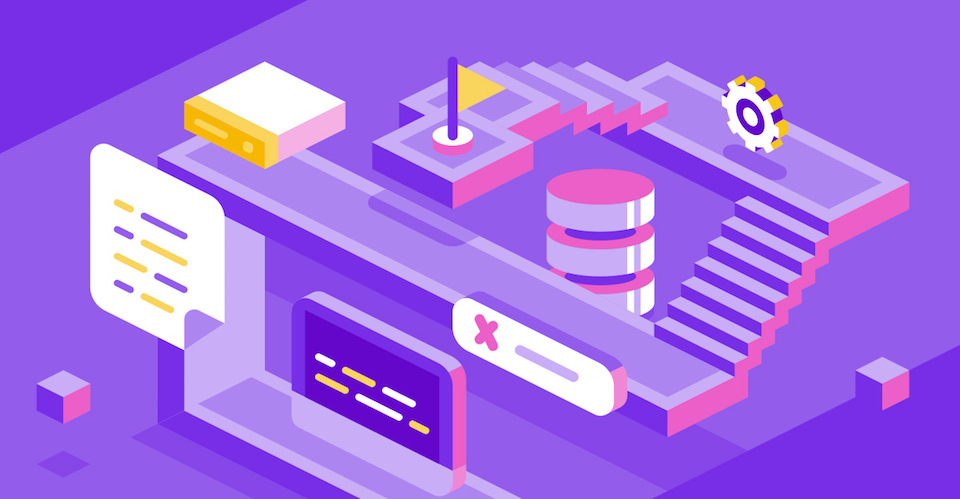








نمایش نظرات