آموزش Google Cloud Developer - گواهینامه حرفه ای GCP - آخرین آپدیت
Google Cloud Developer - GCP Professional Certification
فقط دورهای که باید برای امتحان Google Cloud (GCP) دارای گواهی برنامهنویس حرفهای Cloud آماده شوید!
6 نکته که باید در مورد این دوره آموزشی Google Cloud Professional Developer Cloud بدانید:
شماره 1: کاملاً جدید - ژوئیه 2021 (با مطالعه موردی)
شماره 2: عملی - بهترین راه برای یادگیری GCP (Google Cloud Platform) این است که دستان خود را کثیف کنید!
شماره 3: طراحی شده برای مبتدیان مطلق تا GCP (Google Cloud Platform)
شماره 4: مربی چند ابری - بیش از 100000 یادگیرنده در حال یادگیری AWS، Azure و Google Cloud با ما هستند
شماره 5: آماده سازی کامل برای Google Cloud Professional Cloud Developer
شماره 6: PDF قابل دانلود رایگان - بررسی سریع برای امتحان
چرا باید گواهینامه Google Cloud انجام شود؟
در اینجا چند نتیجه از نظرسنجی 2020 Google آمده است:
87% از افراد دارای گواهینامه Google Cloud نسبت به مهارتهای ابری خود اطمینان بیشتری دارند
بیش از 1 نفر از هر 4 نفر از افراد دارای گواهینامه Google Cloud، مسئولیت یا نقش های رهبری بیشتری را در محل کار بر عهده گرفتند
چرا باید Google Cloud - GCP Cloud Developer Certification را هدف بگیرید؟
گواهی توسعهدهنده Google Cloud Professional Cloud به شما کمک میکند تا درکی از معماری ابر و پلتفرم Google Cloud بدست آورید.
بهعنوان یک توسعهدهنده Cloud، طراحی، توسعه و استقرار راهحلهای شگفتانگیز در پلتفرم Google Cloud را خواهید آموخت.
Google Cloud Certified - امتحان حرفه ای توسعه دهنده ابر توانایی شما را در موارد زیر ارزیابی می کند:
برنامه های کاربردی بومی ابری بسیار مقیاس پذیر، در دسترس و قابل اعتماد طراحی کنید
برنامه ها را بسازید و آزمایش کنید
استقرار برنامهها
خدمات Google Cloud را ادغام کنید
نظارت بر عملکرد برنامه را مدیریت کنید
ما این دوره آموزشی شگفتانگیز را طراحی کردهایم تا به شما در یادگیری راهحلهای محاسبه، ذخیرهسازی، پایگاه داده و شبکه در Google Cloud (GCP) کمک کنیم.
آیا برای شروع این سفر شگفت انگیز برای تبدیل شدن به یک برنامه نویس Google Cloud آماده اید؟
آیا میخواهید به بیش از 700000 دانشآموز بپیوندید که تجربههای یادگیری شگفتانگیزی با in28Minutes دارند؟
دیگر را نگاه نکنید!
گواهینامه Google Cloud - توسعه دهنده حرفه ای ابر - شروع به کار Google Cloud Certification - Professional Cloud Developer - Getting Started
-
مقدمه - Google Cloud Certificate - Professional Cloud Developer Introduction - Google Cloud Certification - Professional Cloud Developer
-
نمای کلی دوره - گواهینامه Google Cloud - توسعه دهنده حرفه ای ابر Course Overview - Google Cloud Certification - Professional Cloud Developer
-
رد نشوید - بارگیری دوره - ارائه PDF - توسعه دهنده حرفه ای Cloud DO NOT SKIP - Course Downloads - PDF Presentation - Professional Cloud Developer
-
مقدمه ای بر Cloud و GCP - Google Cloud Platform Introduction to Cloud and GCP - Google Cloud Platform
-
ایجاد GCP - Google Cloud Platform - Account V2 Creating GCP - Google Cloud Platform - Account V2
-
چرا به مناطق و مناطق نیاز داریم؟ Why do we need Regions and Zones?
-
درک مناطق و مناطق در GCP - Google Cloud Platform Understanding Regions and Zones in GCP - Google Cloud Platform
-
آزمون بخش Section Quiz
موتور محاسباتی گوگل برای توسعه دهندگان حرفه ای ابر Google Compute Engine for Professional Cloud Developer
-
مرحله 00 - شروع به کار با موتور محاسباتی Google - مقدمه بخش Step 00 - Getting started with Google Compute Engine - Section Introduction
-
مرحله 01 - شروع به کار با Google Compute Engine - GCE Step 01 - Getting started with Google Compute Engine - GCE
-
مرحله 02 - ایجاد اولین ماشین مجازی خود در GCP Step 02 - Creating your first Virtual Machine in GCP
-
مرحله 03 - درک انواع ماشین و تصاویر در موتور محاسباتی گوگل - GCE Step 03 - Understanding Machine Types and Images in Google Compute Engine - GCE
-
دستورات اجرا شده در مراحل بعدی - GCE Commands executed in next steps - GCE
-
مرحله 04 - نصب وب سرور HTTP در ماشین مجازی موتور محاسباتی گوگل Step 04 - Installing HTTP Webserver on Google Compute Engine Virtual Machine
-
مرحله 05 - درک آدرس های IP داخلی و خارجی V2 Step 05 - Understanding Internal and External IP Addresses V2
-
مرحله 06 - بازی با آدرس های IP استاتیک V2 Step 06 - Playing with a Static IP Addresses V2
-
مرحله 07 - درک آدرس IP ثابت در GCP - Google Cloud Platform Step 07 - Understanding Static IP Address in GCP - Google Cloud Platform
-
اسکریپت راه اندازی - برای سخنرانی بعدی Startup Script - For next lecture
-
مرحله 08 - ساده کردن راه اندازی وب سرور با Compute Engine Startup Script V2 Step 08 - Simplifying Web Server setup with Compute Engine Startup Script V2
-
مرحله 09 - ایجاد VM را با الگوهای نمونه ساده کنید Step 09 - Simplifying VM creation with Instance Templates
-
مرحله 10 - کاهش زمان راه اندازی با یک تصویر سفارشی Step 10 - Reducing Launch Time with a Custom Image
-
مرحله 11 - عیب یابی راه اندازی آپاچی در ماشین مجازی GCP Step 11 - Troubleshooting Launch of Apache on GCP Virtual Machine
-
مرحله 12 - کاهش هزینه ها - ماشین های مجازی موتور را محاسبه کنید Step 12 - Reducing Costs - Compute Engine Virtual Machines
-
مرحله 13 - دستیابی به دسترسی بالا با مهاجرت زنده و راه اندازی مجدد خودکار Step 13 - Achieving High Availability with Live Migration and Automatic Restart
-
مرحله 14 - بازی با Google Cloud Platform (وب) کنسول Step 14 - Playing with Google Cloud Platform (Web) Console
-
مرحله 15 - بهترین روش ها - ماشین های مجازی در پلتفرم Google Cloud Step 15 - Best Practices - Virtual Machines in Google Cloud Platform
-
مرحله 16 - سناریوها - ماشینهای مجازی در پلتفرم Google Cloud Step 16 - Scenarios - Virtual Machines in Google Cloud Platform
-
مرحله 17 - بررسی سریع - موتور محاسباتی گوگل Step 17 - Quick Review - Google Compute Engine
-
آزمون بخش Section Quiz
شروع کار با Instance Groups و Cloud Load Balancing در Google Cloud Getting started with Instance Groups and Cloud Load Balancing in Google Cloud
-
شروع کار با MIGها و تعادل بار ابری - بخش مقدمه Getting started with MIGs and Cloud Load Balancing - Section Introduction
-
مرحله 01 - شروع به کار با Instance Groups Step 01 - Getting Started with Instance Groups
-
مرحله 02 - ایجاد گروه های نمونه مدیریت شده (MIG) V2 Step 02 - Creating Managed Instance Groups (MIG) V2
-
مرحله 03 - بازی با گروههای نمونه مدیریت شده (MIG) Step 03 - Playing with Managed Instance Groups (MIG)
-
مرحله 04 - به روز رسانی یک گروه نمونه مدیریت شده (MIG) - به روز رسانی های متحرک - V2 Step 04 - Updating a Managed Instance Groups (MIG) - Rolling Updates - V2
-
مرحله 05 - شروع کار با Cloud Load Balancing Step 05 - Getting Started with Cloud Load Balancing
-
مرحله 06 - ایجاد تعادل بار در GCP - Google Cloud Platform V2 Step 06 - Creating a Load Balancer in GCP - Google Cloud Platform V2
-
مرحله 07 - آشنایی با اصطلاحات Cloud Load Balancing در GCP Step 07 - Understanding Cloud Load Balancing Terminology in GCP
-
مرحله 08 - کاوش Load Balancer در GCP - Google Cloud Platform Step 08 - Exploring the Load Balancer in GCP - Google Cloud Platform
-
مرحله 09 - انتخاب یک متعادل کننده بار در GCP - Google Cloud Platform V2 Step 09 - Choosing a Load Balancer in GCP - Google Cloud Platform V2
-
مرحله 10 - بررسی سناریوها - تعادل بار ابری Step 10 - Exploring Scenarios - Cloud Load Balancing
-
استفاده از ابر خود را بهینه کنید Optimize Your Cloud Usage
-
آیا می خواهید به ما کمک کنید؟ Do you want to help us?
-
آزمون بخش Section Quiz
شروع کار با Gcloud Getting Started with Gcloud
-
مرحله 01 - شروع به کار با Gcloud Step 01 - Getting Started with Gcloud
-
مرحله 02 - درک ساختار فرمان در Gcloud برای بازی با Services Step 02 - Understanding Command Structure in Gcloud to play with Services
-
مرحله 03 - پوسته ابری - چیزهایی که باید به خاطر بسپارید Step 03 - Cloud Shell - Things to remember
خدمات مدیریت شده در Google Cloud Platform Managed Services in Google Cloud Platform
-
مرحله 01 - شروع به کار با خدمات مدیریت شده Step 01 - Getting Started with Managed Services
-
مرحله 02 - شروع کار با IAAS و PAAS Step 02 - Getting Started with IAAS and PAAS
-
مرحله 03 - شروع کار با کانتینرها و ارکستراسیون کانتینر Step 03 - Getting Started with Containers and Container Orchestration
-
مرحله 04 - شروع کار با سرور بدون سرور Step 04 - Getting Started with Serverless
-
مرحله 05 - شروع به کار با خدمات محاسباتی GCP پلتفرم Google Cloud Step 05 - Getting Started with Google Cloud Platform GCP Compute Services
-
آزمون بخش Section Quiz
شروع کار با Google App Engine Getting Started with Google App Engine
-
مرحله 01 - شروع به کار با موتور برنامه Google (GAE) Step 01 - Getting Started with Google App Engine (GAE)
-
مرحله 02 - درک محیط های موتور برنامه - استاندارد و انعطاف پذیر Step 02 - Understanding App Engine Environments - Standard and Flexible
-
مرحله 03 - درک سلسله مراتب اجزای موتور برنامه Step 03 - Understanding App Engine Component Hierarchy
-
مرحله 04 - مقایسه محیط های موتور برنامه - استاندارد در مقابل انعطاف پذیر Step 04 - Comparing App Engine Environments - Standard vs Flexible
-
مرحله 05 - مقیاسبندی نمونههای موتور برنامه Google Step 05 - Scaling Google App Engine Instances
-
App Engine - دانلودها App Engine - Downloads
-
مرحله 06 - بازی با App Engine در GCP - Google Cloud Platform Step 06 - Playing with App Engine in GCP - Google Cloud Platform
-
از خط فرمان: App Engine From the command line: App Engine
-
مرحله 07 - کاوش موتور برنامه در GCP - برنامه، خدمات و نسخهها Step 07 - Exploring App Engine in GCP - App, Services and Versions
-
مرحله 08 - تقسیم ترافیک بین چندین نسخه در App Engine Step 08 - Splitting Traffic between Multiple versions in App Engine
-
مرحله 09 - ایجاد یک سرویس جدید و بازی با App Engine Step 09 - Create a New Service and Playing with App Engine
-
مرحله 10 - درک App Engine app.yaml Step 10 - Understanding App Engine app.yaml
-
مرحله 11 - ایجاد Cron Jobs در App Engine Step 11 - Creating Cron Jobs in App Engine
-
مرحله 12 - استقرار نسخه های موتور برنامه جدید بدون توقف در GCP Step 12 - Deploying New App Engine Versions without Downtime in GCP
-
مرحله 13 - موارد مهمی که باید به خاطر بسپارید - موتور برنامه Google Step 13 - Important Things to Remember - Google App Engine
-
مرحله 14 - موتور برنامه - سناریوها Step 14 - App Engine - Scenarios
-
استفاده از ابر خود را بهینه کنید Optimize Your Cloud Usage
-
آزمون بخش Section Quiz
شروع کار با Google Kubernetes Engine Getting Started with Google Kubernetes Engine
-
مرحله 00 - شروع به کار با Google Kubernetes Engine - مقدمه بخش Step 00 - Getting Started with Google Kubernetes Engine - Section Introduction
-
مرحله 01 - شروع به کار با Google Kubernetes Engine GKE Step 01 - Getting Started with Google Kubernetes Engine GKE
-
مرحله 02 - سفر Kubernetes - ایجاد یک خوشه GKE Step 02 - Kubernetes Journey - Creating a GKE Cluster
-
از خط فرمان: GKE From the command line: GKE
-
مرحله 03 - سفر Kubernetes - ایجاد یک استقرار و یک سرویس Step 03 - Kubernetes Journey - Create a Deployment and a Service
-
مرحله 04 - کاوش GKE در کنسول GCP Step 04 - Exploring GKE in GCP Console
-
مرحله 05 - سفر Kubernetes - مقیاس گذاری استقرارها و تغییر اندازه استخرهای گره Step 05 - Kubernetes Journey - Scaling Deployments and Resizing Node Pools
-
مرحله 06 - سفر Kubernetes - مقیاس خودکار، نقشه پیکربندی و اسرار Step 06 - Kubernetes Journey - Autoscaling, Config Map and Secrets
-
مرحله 07 - کاوش استقرارهای Kubernetes با پیکربندی اعلامی YAML Step 07 - Exploring Kubernetes Deployments with YAML Declarative Configuration
-
مرحله 08 - سفر Kubernetes - پایان Step 08 - Kubernetes Journey - The End
-
مرحله 09 - درک خوشه های Kubernetes - Google Kubernetes Engine GKE Step 09 - Understanding Kubernetes Clusters - Google Kubernetes Engine GKE
-
مرحله 10 - درک Pods در Kubernetes Step 10 - Understanding Pods in Kubernetes
-
مرحله 11 - درک استقرارها و مجموعه های Replica در Kubernetes Step 11 - Understanding Deployments and Replica Sets in Kubernetes
-
مرحله 12 - درک خدمات در Kubernetes Step 12 - Understanding Services in Kubernetes
-
مرحله 13 - استفاده از فضای نام Kubernetes Step 13 - Using Kubernetes Namespaces
-
مرحله 14 - درک سرویس کشف - فضاهای نام و DNS Step 14 - Understanding Service Discovery - Namespaces and DNS
-
مرحله 15 - عیب یابی خطاهای استقرار Kubernetes Step 15 - Troubleshooting Kubernetes Deployment Errors
-
مرحله 16 - موارد مهمی که باید به خاطر بسپارید - Google Kubernetes Engine GKE Step 16 - Important Things to Remember - Google Kubernetes Engine GKE
-
به روز رسانی دوره - بررسی سریع مفاهیم Kubernetes COURSE UPDATE - Quick Review of Kubernetes Concepts
-
مرحله 17 - سناریوها - Google Kubernetes Engine GKE Step 17 - Scenarios - Google Kubernetes Engine GKE
-
آزمون بخش Section Quiz
شروع به کار با پیکربندی YAML موتور Google Kubernetes Getting Started with Google Kubernetes Engine YAML Configuration
-
Google Kubernetes Engine Declarative YAML Configuration - مقدمه بخش Google Kubernetes Engine Declarative YAML Configuration - Section Introduction
-
مرحله 01 - درک Kubernetes YAML - مبانی Step 01 - Understanding Kubernetes YAML - Basics
-
مرحله 02 - درک Kubernetes YAML - استقرار Step 02 - Understanding Kubernetes YAML - Deployment
-
مرحله 03 - درک Kubernetes YAML - Service Step 03 - Understanding Kubernetes YAML - Service
-
مرحله 04 - درک Kubernetes YAML - برچسب ها Step 04 - Understanding Kubernetes YAML - Labels
-
دانلودها - Kubernetes Downloads - Kubernetes
-
مرحله 05 - نسخه ی نمایشی - دریافت راه اندازی برای پیکربندی اعلامی Kubernetes Step 05 - Demo - Getting Setup for Kubernetes Declarative Configuration
-
مرحله 06 - نسخه نمایشی - بازی با پیکربندی اعلامی Kubernetes Step 06 - Demo - Playing with Kubernetes Declarative Configuration
-
مرحله 07 - درک کاوشگرهای سرزندگی و آمادگی Step 07 - Understanding Liveness and Readiness Probes
-
مرحله 08 - GKE - استراتژی استقرار Step 08 - GKE - Deployment Strategy
-
مرحله 09 - درک ورود Kubernetes Step 09 - Understanding Kubernetes Ingress
-
مرحله 10 - درک PersistentVolume & PersistentVolumeClaim Step 10 - Understanding PersistentVolume & PersistentVolumeClaim
-
مرحله 11 - درک سیاست های شبکه Kubernetes Step 11 - Understanding Kubernetes Network Policies
-
مرحله 12 - کاوش در خاموش شدن برازنده - Kubernetes Step 12 - Exploring Graceful shutdown - Kubernetes
-
مرحله 13 - Kubernetes - سناریوهای بیشتر Step 13 - Kubernetes - More Scenarios
-
آزمون بخش Section Quiz
شروع کار با Google Cloud Functions و Cloud Run Getting Started with Google Cloud Functions and Cloud Run
-
مرحله 01 - شروع به کار با Google Cloud Functions V2 Step 01 - Getting Started with Google Cloud Functions V2
-
مرحله 02 - درک عملکردهای Google Cloud - مفاهیم مهم Step 02 - Understanding Google Cloud Functions - Important Concepts
-
مرحله 03 - اولین Google Cloud Functions V2 خود را ایجاد کنید Step 03 - Creating your first Google Cloud Functions V2
-
مرحله 04 - شروع به کار با Google Cloud Run V2 Step 04 - Getting Started with Google Cloud Run V2
-
محتوای جدید در عملکردهای ابری - نسل 2 New Content on Cloud Functions - Generation 2
-
مرحله 05 - بازی با توابع Cloud - Gen 2 Step 05 - Playing with Cloud Functions - Gen 2
-
مرحله 06 - کاوش توابع ابر - مقیاس گذاری و همزمانی Step 06 - Exploring Cloud Functions - Scaling and Concurrency
-
مرحله 07 - مروری سریع بر استقرار توابع ابری با Gcloud Step 07 - Quick Overview of Deploying Cloud Functions with Gcloud
-
مرحله 08 - کاوش بهترین روشها در عملکردهای ابری Step 08 - Exploring Cloud Functions Best Practices
-
مرحله 09 - Cloud Run و توابع Cloud - سناریوها Step 09 - Cloud Run and Cloud Functions - Scenarios
-
آزمون بخش Section Quiz
رمزگذاری در Google Cloud با Cloud KMS Encryption in Google Cloud with Cloud KMS
-
مرحله 01 - درک وضعیت داده ها Step 01 - Understanding Data States
-
مرحله 02 - درک رمزگذاری - متقارن و نامتقارن Step 02 - Understanding Encryption - Symmetric and Asymmetric
-
مرحله 03 - شروع به کار با Cloud KMS Step 03 - Getting Started with Cloud KMS
-
مرحله 04 - بازی با Cloud KMS Step 04 - Playing with Cloud KMS
ذخیره سازی اشیاء در Google Cloud Platform - Cloud Storage Object Storage in Google Cloud Platform - Cloud Storage
-
فضای ذخیره سازی ابری - دانلودها Cloud Storage - Downloads
-
مرحله 01 - بازی با Object Storage در GCP - Cloud Storage Step 01 - Playing with Object Storage in GCP - Cloud Storage
-
مرحله 02 - کاوش فضای ذخیره سازی ابری در GCP Step 02 - Exploring Cloud Storage in GCP
-
مرحله 03 - درک فضای ذخیره سازی ابری - اشیاء و سطل ها Step 03 - Understanding Cloud Storage - Objects and Buckets
-
مرحله 04 - درک فضای ذخیره سازی ابری - کلاس های ذخیره سازی Step 04 - Understanding Cloud Storage - Storage Classes
-
مرحله 05 - درک فضای ذخیره سازی ابری - مدیریت چرخه حیات Step 05 - Understanding Cloud Storage - Lifecycle Management
-
مرحله 06 - درک فضای ذخیره سازی ابری - نسخه سازی Step 06 - Understanding Cloud Storage - Versioning
-
مرحله 07 - رمزگذاری داده های ذخیره سازی ابری - Cloud KMS Step 07 - Encrypting Cloud Storage Data - Cloud KMS
-
مرحله 08 - بازی با gsutil - Cloud Storage از Command Line Step 08 - Playing with gsutil - Cloud Storage from Command Line
-
آزمون بخش Section Quiz
احراز هویت و مجوز در Google Cloud با Cloud IAM Authentication and Authorization in Google Cloud with Cloud IAM
-
مرحله 01 - شروع به کار با Cloud IAM Step 01 - Getting started with Cloud IAM
-
مرحله 02 - کاوش Cloud IAM با یک مثال Step 02 - Exploring Cloud IAM with an Example
-
مرحله 03 - کاوش Cloud IAM - نقش ها Step 03 - Exploring Cloud IAM - Roles
-
مرحله 04 - بازی با نقش های IAM - نقش های از پیش تعریف شده، پایه و سفارشی Step 04 - Playing with IAM Roles - Predefined, Basic and Custom Roles
-
مرحله 05 - کاوش Cloud IAM - اعضا، نقش و خطمشی Step 05 - Exploring Cloud IAM - Members, Role and Policy
-
از خط فرمان: IAM From the command line: IAM
-
مرحله 06 - نسخه ی نمایشی - بازی با IAM V2 Step 06 - Demo - Playing with IAM V2
-
مرحله 07 - شروع به کار با حساب های خدماتی Step 07 - Getting Started with Service Accounts
-
مرحله 08 - نسخه ی نمایشی - بازی با حساب های سرویس Step 08 - Demo - Playing with Service Accounts
-
مرحله 09 - بررسی موارد استفاده از حساب سرویس V2 Step 09 - Exploring Service Account Use Cases V2
-
مرحله 10 - سناریوها - حساب های خدمات Step 10 - Scenarios - Service Accounts
-
مرحله 11 - کاوش در فضای ذخیرهسازی ابری - ACL (فهرستهای کنترل دسترسی) Step 11 - Exploring Cloud Storage - ACL (Access Control Lists)
-
مرحله 12 - کاوش در فضای ذخیره سازی ابری - URL های امضا شده Step 12 - Exploring Cloud Storage - Signed URLs
-
مرحله 13 - نمایش یک وب سایت عمومی با استفاده از فضای ذخیره سازی ابری Step 13 - Exposing a Public Website using Cloud Storage
-
مرحله 14 - IAM - سناریوها Step 14 - IAM - Scenarios
-
آزمون بخش Section Quiz
مجوز برای بارهای کاری و کاربران Kubernetes Authorization for Kubernetes Workloads and Users
-
مرحله 00 - مجوز برای بارهای کاری Kubernetes - مقدمه بخش Step 00 - Authorization for Kubernetes Workloads - Section Introduction
-
مرحله 01 - کاوش مجوزهای سطح گره Kubernetes Step 01 - Exploring Kubernetes Node level permissions
-
مرحله 02 - کاوش مجوزهای سطح Kubernetes Pod Step 02 - Exploring Kubernetes Pod level permissions
-
مرحله 03 - کاوش مجوزهای سطح Kubernetes Pod - شناسه حجم کاری Step 03 - Exploring Kubernetes Pod level permissions - Workload Identity
-
مرحله 04 - مجوز برای بارهای کاری Kubernetes - خلاصه Step 04 - Authorization for Kubernetes Workloads - Summary
-
مرحله 05 - Kubernetes RBAC و Google Cloud IAM - شروع به کار Step 05 - Kubernetes RBAC and Google Cloud IAM - Getting Started
-
مرحله 06 - کاوش نقش های Google Cloud IAM برای GKE Step 06 - Exploring Google Cloud IAM Roles for GKE
-
مرحله 07 - بررسی کنترل دسترسی مبتنی بر نقش Kubernetes (RBAC) Step 07 - Exploring Kubernetes Role based access control (RBAC)
-
مرحله 08 - درک Kubernetes RBAC - Role & ClusterRole Step 08 - Understanding Kubernetes RBAC - Role & ClusterRole
-
مرحله 09 - درک Kubernetes RBAC - RoleBinding و ClusterRoleBinding Step 09 - Understanding Kubernetes RBAC - RoleBinding and ClusterRoleBinding
-
مرحله 10 - Kubernetes RBAC و Google Cloud IAM - خلاصه Step 10 - Kubernetes RBAC and Google Cloud IAM - Summary
-
مرحله 11 - درک بهترین شیوه های امنیتی Kubernetes Step 11 - Understanding Kubernetes Security Best Practices
-
مرحله 12 - حذف خوشه Kubernetes Step 12 - Deleting Kubernetes Cluster
-
مرحله 13 - مجوز برای Kubernetes - سناریوها Step 13 - Authorization for Kubernetes - Scenarios
-
آزمون بخش Section Quiz
احراز هویت و مجوز با پروکسی Identity Aware Authentication and Authorization with Identity Aware Proxy
-
مرحله 01 - شروع به کار با OAuth Step 01 - Getting Started with OAuth
-
مرحله 02 - بازی با OAuth 2.0 Step 02 - Playing with OAuth 2.0
-
مرحله 03 - شروع به کار با OpenID Connect (OIDC) Step 03 - Getting Started with OpenID Connect (OIDC)
-
مرحله 04 - شروع به کار با پروکسی آگاه از هویت (IAP) Step 04 - Getting Started with Identity Aware Proxy (IAP)
-
پروکسی آگاه از هویت - دانلودها Identity Aware Proxy - Downloads
-
مرحله 05 - کاوش پروکسی شناسه آگاه با موتور برنامه - نسخه نمایشی - 1 Step 05 - Exploring Identity Aware Proxy with App Engine - Demo - 1
-
مرحله 06 - کاوش پروکسی Identity Aware با App Engine - نسخه نمایشی - 2 Step 06 - Exploring Identity Aware Proxy with App Engine - Demo - 2
-
مرحله 07 - پروکسی آگاه از هویت (IAP) - چگونه کار می کند؟ Step 07 - Identity Aware Proxy (IAP) - How does it work?
-
مرحله 08 - استفاده از پروکسی آگاه از هویت (IAP) با Kubernetes Step 08 - Using Identity Aware Proxy (IAP) with Kubernetes
-
مرحله 09 - حذف پروژه App Engine برای پروکسی Identity Aware Step 09 - Deleting App Engine Project for Identity Aware Proxy
-
آزمون بخش Section Quiz
کاوش DevOps و SRE Exploring DevOps and SRE
-
مرحله 00 - DevOps و SRE - معرفی بخش Step 00 - DevOps and SRE - Section Introduction
-
مرحله 01 - درک تکامل SDLC - Waterfall to Agile Step 01 - Understanding SDLC Evolution - Waterfall to Agile
-
مرحله 02 - DevOps چیست؟ Step 02 - What is DevOps?
-
مرحله 03 - کاوش در تمرینهای DevOps - یکپارچهسازی مداوم، استقرار و توسعه Step 03 - Exploring DevOps Practices - Continuous Integration, Deployment and De
-
مرحله 04 - DevOps در Google Cloud - ادغام مداوم، استقرار و تحویل Step 04 - DevOps in Google Cloud - Continuous Integration, Deployment and Delive
-
مرحله 05 - کاوش رویه های DevOps - زیرساخت به عنوان کد Step 05 - Exploring DevOps Practices - Infrastructure as Code
-
مرحله 06 - شروع به کار با Cloud Deployment Manager Step 06 - Getting Started with Cloud Deployment Manager
-
مرحله 07 - درک Cloud Deployment Manager Step 07 - Understanding Cloud Deployment Manager
-
مرحله 08 - نسخه ی نمایشی - Cloud Marketplace and Deployment Manager Step 08 - Demo - Cloud Marketplace and Deployment Manager
-
مرحله 09 - کاوش در رجیستری کانتینر و رجیستری مصنوع Step 09 - Exploring Container Registry and Artifact Registry
-
مرحله 10 - شروع به کار با مهندسی قابلیت اطمینان سایت (SRE) Step 10 - Getting Started with Site Reliability Engineering (SRE)
-
مرحله 11 - درک معیارهای کلیدی برای مهندسی قابلیت اطمینان سایت (SRE) Step 11 - Understanding Key Metrics for Site Reliability Engineering (SRE)
-
مرحله 12 - درک بهترین روش ها برای مهندسی قابلیت اطمینان سایت (SRE) Step 12 - Understanding Best Practices for Site Reliability Engineering (SRE)
-
آزمون بخش Section Quiz
شروع کار با Cloud Build Getting Started with Cloud Build
-
مرحله 01 - شروع به کار با Cloud Build Step 01 - Getting Started with Cloud Build
-
مرحله 02 - Cloud Build چگونه کار می کند؟ Step 02 - How does Cloud Build work?
-
مرحله 03 - درک پیکربندی ساخت ابر - مراحل ساخت Step 03 - Understanding Cloud Build Configuration - Build Steps
-
مرحله 04 - کنترل ترتیب مراحل ساخت ابر Step 04 - Controlling Order of Cloud Build Steps
-
مرحله 05 - انتخاب تصویر سازنده برای هر مرحله ساخت ابر Step 05 - Choosing Builder Image for Each Cloud Build Step
-
ساخت ابر - دانلودها Cloud Build - Downloads
-
مرحله 06 - نسخه ی نمایشی ساخت ابر - آماده سازی کد با مخزن منبع ابری Step 06 - Cloud Build Demo - Getting Code Ready with Cloud Source Repository
-
مرحله 07 - نسخه نمایشی Cloud Build - کاوش برنامه Python و پیکربندی Cloud Build Step 07 - Cloud Build Demo - Exploring Python App and Cloud Build Configuration
-
مرحله 08 - نسخه ی نمایشی ساخت ابر - ایجاد محرک ساخت ابر Step 08 - Cloud Build Demo - Creating Cloud Build Trigger
-
مرحله 09 - نسخه ی نمایشی ساخت ابر - ایجاد مخزن رجیستری مصنوع Step 09 - Cloud Build Demo - Creating Artifact Registry Repository
-
مرحله 10 - نسخه نمایشی ساخت ابر - کاوش برنامه Cloud Run Step 10 - Cloud Build Demo - Exploring Cloud Run App
-
مرحله 11 - درک انعطاف پذیری پیکربندی ساخت ابر Step 11 - Understanding Flexibility of Cloud Build Configuration
-
مرحله 12 - کاوش در پیکربندی ساخت ابر - جایگزینها Step 12 - Exploring Cloud Build Configuration - Substitutions
-
مرحله 13 - به اشتراک گذاری فایل ها بین مراحل ساخت ابر Step 13 - Sharing Files between Cloud Build Steps
-
مرحله 14 - مدیریت مجوزها برای Cloud Build - Service Account Step 14 - Managing Permissions for Cloud Build - Service Account
-
مرحله 15 - استقرار در Kubernetes - Cloud Build Step 15 - Deploying to Kubernetes - Cloud Build
-
مرحله 16 - کاوش بهترین روش های ساخت ابر Step 16 - Exploring Cloud Build Best Practices
-
مرحله 17 - شروع کار با Spinnaker Step 17 - Getting Started with Spinnaker
-
مرحله 18 - شروع به کار با Tekton Pipelines Step 18 - Getting Started with Tekton Pipelines
-
مرحله 19 - ساخت ابر - سناریوها Step 19 - Cloud Build - Scenarios
-
آزمون بخش Section Quiz
ایجاد شبکه های خصوصی با Google Cloud VPC Creating Private Networks with Google Cloud VPC
-
مرحله 01 - درک نیاز به Google Cloud VPC - Virtual Private Cloud Step 01 - Understanding the Need for Google Cloud VPC - Virtual Private Cloud
-
مرحله 02 - درک نیاز به زیرشبکه های VPC Step 02 - Understanding the Need for VPC Subnets
-
مرحله 03 - ایجاد VPC و زیرشبکه در Google Cloud Platform Step 03 - Creating VPCs and Subnets in Google Cloud Platform
-
مرحله 04 - درک بلوک های CIDR Step 04 - Understanding CIDR Blocks
-
مرحله 05 - نسخه نمایشی - ایجاد VPC و زیرشبکه در GCP V2 Step 05 - Demo - Creating VPCs and Subnets in GCP V2
-
مرحله 06 - درک قوانین فایروال در Google Cloud Platform Step 06 - Understanding Firewall Rules in Google Cloud Platform
-
مرحله 07 - شروع به کار با VPC مشترک Step 07 - Getting Started with Shared VPC
-
مرحله 08 - شروع کار با VPC Peering Step 08 - Getting Started with VPC Peering
-
مرحله 09 - پیاده سازی ابر هیبریدی با Cloud VPN و Cloud Interconnect Step 09 - Implementing Hybrid Cloud with Cloud VPN and Cloud Interconnect
-
آزمون بخش Section Quiz
کاوش IAM و سازمان پروژه در Google Cloud Platform Exploring IAM and Project Organization in Google Cloud Platform
-
مرحله 01 - سازماندهی منابع Google Cloud - پروژه ها، پوشه ها و سازمان Step 01 - Organizing Google Cloud Resources - Projects, Folders and Organization
-
مرحله 02 - بررسی حسابهای صورتحساب Step 02 - Exploring Billing Accounts
-
مرحله 03 - درک بهترین شیوه های IAM Step 03 - Understanding IAM Best Practices
-
مرحله 04 - درک مدیریت هویت کاربر در GCP Step 04 - Understanding User Identity Management in GCP
-
مرحله 05 - کاوش اعضای IAM و هویت Step 05 - Exploring IAM Members and Identities
-
مرحله 06 - بررسی خط مشی IAM در سطوح مختلف - سلسله مراتب منابع Step 06 - Exploring IAM Policy at multiple levels - Resourcing Hierarchy
-
استفاده از ابر خود را بهینه کنید Optimize Your Cloud Usage
کاوش APIهای Google Cloud و کتابخانههای مشتری با فضای ذخیرهسازی ابری Exploring Google Cloud APIs and Client Libraries with Cloud Storage
-
مرحله 01 - طراحی API/gRPC در مقابل REST Step 01 - Designing APIs/ gRPC vs REST
-
مرحله 02 - APIهای Google Cloud و کتابخانه های مشتری را کاوش کنید Step 02 - Exploring Google Cloud APIs and Client Libraries
-
مرحله 03 - استفاده از کتابخانه های سرویس گیرنده ابری - فضای ذخیره سازی ابری Step 03 - Using Cloud Client Libraries - Cloud Storage
-
مرحله 04 - مصرف APIهای Google Cloud - به یاد داشته باشید Step 04 - Consuming Google Cloud APIs - Remember
-
مرحله 05 - وقتی یک API با خطا مواجه شد، چه کاری باید انجام دهید؟ Step 05 - What should you do when an API errors out?
-
مرحله 06 - کاوش فضای نام مسطح - فضای ذخیره سازی ابری Step 06 - Exploring Flat Namespace - Cloud Storage
-
مرحله 07 - کاوش سناریوهای ذخیره سازی ابری Step 07 - Exploring Cloud Storage Scenarios
-
آزمون بخش Section Quiz
انتخاب پایگاه داده در Google Cloud Choosing Databases in Google Cloud
-
مرحله 00 - پایگاه های داده در Google Cloud - مقدمه بخش Step 00 - Databases in Google Cloud - Section Introduction
-
مرحله 01 - درک اصول پایگاه داده - انتخاب پایگاه های داده Step 01 - Understanding Database Fundamentals - Choosing Databases
-
مرحله 02 - پایگاههای داده رابطهای OLTP در Google Cloud - Cloud SQL و Cloud Spanne Step 02 - OLTP Relational Databases in Google Cloud - Cloud SQL and Cloud Spanne
-
مرحله 03 - پایگاه داده ارتباطی OLAP در Google Cloud - BigQuery Step 03 - OLAP Relational Database in Google Cloud - BigQuery
-
مرحله 04 - پایگاه های داده NoSQL در Google Cloud - Firestore، Datastore و BigTable Step 04 - NoSQL Databases in Google Cloud - Firestore, Datastore and BigTable
-
مرحله 05 - در پایگاه داده حافظه در Google Cloud - Memorystor Step 05 - In memory Database in Google Cloud - Memorystore
-
مرحله 06 - پایگاههای داده در پلتفرم Google Cloud - یک بررسی سریع Step 06 - Databases in Google Cloud Platform - A Quick Review
-
مرحله 07 - پایگاههای داده در Google Cloud Platform - سناریوها Step 07 - Databases in Google Cloud Platform - Scenarios
-
آزمون بخش Section Quiz
شروع کار با Cloud SQL Getting started with Cloud SQL
-
مرحله 01 - شروع به کار با Cloud SQL Step 01 - Getting started with Cloud SQL
-
از خط فرمان: Cloud SQL From the command line: Cloud SQL
-
مرحله 02 - نسخه ی نمایشی - بازی با Cloud SQL Step 02 - Demo - Playing with Cloud SQL
-
مرحله 03 - نسخه ی نمایشی - بازی با Cloud SQL - 2 Step 03 - Demo - Playing with Cloud SQL - 2
-
مرحله 04 - درک ویژگی های Cloud SQL Step 04 - Understanding Cloud SQL Features
-
مرحله 05 - درک ویژگیهای دسترسی بالا در Cloud SQL Step 05 - Understanding Cloud SQL High Availability Features
اتصال به نمونه های Cloud SQL Connecting to Cloud SQL instances
-
مرحله 01 - شروع به کار با پروکسی Cloud SQL Auth Step 01 - Getting Started with Cloud SQL Auth proxy
-
از خط فرمان: Cloud SQL Auth Proxy From the command line: Cloud SQL Auth Proxy
-
مرحله 02 - پیکربندی پروکسی Cloud SQL Auth - گام به گام Step 02 - Configuring Cloud SQL Auth proxy - Step By Step
-
مرحله 03 - پیکربندی مجوز برای پروکسی Cloud SQL Auth Step 03 - Configuring Authorization for Cloud SQL Auth proxy
-
مرحله 04 - شروع به کار با اتصال سرویس خصوصی Step 04 - Getting Started with Private Service Connection
-
مرحله 05 - شروع به کار با دسترسی VPC بدون سرور Step 05 - Getting Started with Serverless VPC Access
-
مرحله 06 - چگونه به نمونه Cloud SQL متصل شویم؟ Step 06 - How to connect to Cloud SQL instance?
-
مرحله 07 - درک بهترین روش های Cloud SQL Step 07 - Understanding Cloud SQL Best Practices
-
مرحله 08 - اتصال به نمونه Cloud SQL - سناریوها Step 08 - Connect to Cloud SQL instance - Scenarios
-
آزمون بخش Section Quiz
شروع کار با Cloud Spanner Getting started with Cloud Spanner
-
مرحله 01 - شروع به کار با Cloud Spanner Step 01 - Getting started with Cloud Spanner
-
آچار ابر - اسکریپت ایجاد جدول Cloud Spanner - Table Creation Script
-
مرحله 02 - نسخه نمایشی - بازی با Cloud Spanner V2 Step 02 - Demo - Playing with Cloud Spanner V2
-
مرحله 03 - طراحی جداول Cloud Spanner - جداول interleaved Step 03 - Designing Cloud Spanner Tables - Interleaved Tables
-
مرحله 04 - کاوش پرسشهای Cloud Spanner - UNNEST Step 04 - Exploring Cloud Spanner Queries - UNNEST
-
مرحله 05 - درک کتابخانه های سرویس گیرنده Cloud Spanner Step 05 - Understanding Cloud Spanner Client Libraries
-
مرحله 06 - کاوش در معاملات Cloud Spanner Step 06 - Exploring Cloud Spanner Transactions
-
مرحله 07 - درک بهترین روشهای Cloud Spanner Step 07 - Understanding Cloud Spanner Best Practices
-
آزمون بخش Section Quiz
NoSQL در Google Cloud - Cloud Datastore، Cloud Firestore و Cloud BigTable NoSQL in Google Cloud - Cloud Datastore, Cloud Firestore and Cloud BigTable
-
مرحله 01 - شروع به کار با Cloud Datastore و Cloud Firestore Step 01 - Getting started with Cloud Datastore and Cloud Firestore
-
مرحله 02 - نسخه ی نمایشی - بازی با Firestore Step 02 - Demo - Playing with Firestore
-
مرحله 03 - کاوش در Cloud Firestore - حالت Native در مقابل حالت Datastore Step 03 - Exploring Cloud Firestore - Native mode vs Datastore mode
-
مرحله 04 - تصمیم گیری در مورد مکان های Firestore - منطقه ای در مقابل منطقه چندگانه Step 04 - Deciding Firestore locations - Regional vs Multi region
-
مرحله 05 - استفاده از ایندکس ها با Firestore Step 05 - Using Indexes with Firestore
-
مرحله 06 - کاوش کتابخانه های مشتری Firestore Step 06 - Exploring Firestore client libraries
-
مرحله 07 - بررسی تراکنش ها با Firestor Step 07 - Exploring Transactions with Firestore
-
مرحله 08 - درک بهترین شیوه های Cloud Firestore Step 08 - Understanding Cloud Firestore Best Practices
-
مرحله 09 - شروع به کار با Cloud BigTable Step 09 - Getting started with Cloud BigTable
-
مرحله 10 - طراحی جداول BigTable Step 10 - Designing BigTable Tables
-
مرحله 11 - درک بهترین روش های Cloud BigTable Step 11 - Understanding Cloud BigTable Best Practices
-
آزمون بخش Section Quiz
ارتباطات ناهمزمان در Google Cloud - Pub Sub and Cloud Tasks Asynchronous Communication in Google Cloud - Pub Sub and Cloud Tasks
-
مرحله 01 - درک نیاز به ارتباطات ناهمزمان Step 01 - Understanding Need for Asynchronous Communication
-
مرحله 02 - شروع به کار با Cloud Pub Sub Step 02 - Getting Started with Cloud Pub Sub
-
مرحله 03 - کاوش در Cloud Pub - انتشار و مصرف یک پیام Step 03 - Exploring Cloud Pub Sub - Publishing and Consuming a Message
-
از خط فرمان: Cloud Pub Sub From the command line: Cloud Pub Sub
-
مرحله 04 - نسخه نمایشی - بازی با Cloud Pub Sub V2 Step 04 - Demo - Playing with Cloud Pub Sub V2
-
مرحله 05 - استفاده از کتابخانه های سرویس گیرنده ابری - Pub Sub Step 05 - Using Cloud Client Libraries - Pub Sub
-
مرحله 06 - شروع به کار با وظایف ابری Step 06 - Getting Started with Cloud Tasks
-
مرحله 07 - برنامه ریزی با Google Cloud Scheduler Step 07 - Scheduling with Google Cloud Scheduler
عملیات در Google Cloud Platform Operations in Google Cloud Platform
-
مرحله 00 - عملیات در Google Cloud - مقدمه بخش Step 00 - Operations in Google Cloud - Section Introduction
-
مرحله 01 - شروع به کار با Google Cloud Monitoring Step 01 - Getting Started with Google Cloud Monitoring
-
مرحله 02 - شروع به کار با Google Cloud Logging Step 02 - Getting Started with Google Cloud Logging
-
مرحله 03 - کاوش در Google Cloud Logging - Audit Logs Step 03 - Exploring Google Cloud Logging - Audit Logs
-
مرحله 04 - کاوش گزارش Google Cloud - مسیریابی گزارشها و صادرات Step 04 - Exploring Google Cloud Logging - Routing Logs and Exports
-
مرحله 05 - ایجاد یک سطل ذخیره سازی ابری و عملکرد ابری Step 05 - Creating a Cloud Storage Bucket and Cloud Function
-
مرحله 06 - نسخه ی نمایشی - بازی با Cloud Logging Step 06 - Demo - Playing with Cloud Logging
-
مرحله 07 - نسخه ی نمایشی - بازی با Cloud Monitoring Step 07 - Demo - Playing with Cloud Monitoring
-
مرحله 08 - راه اندازی Cloud Monitoring برای ماشین های مجازی Step 08 - Setting up Cloud Monitoring for Virtual Machines
-
مرحله 09 - جمع آوری گزارش ها برای ثبت گزارش ابری Step 09 - Collecting Logs for Cloud Logging
-
مرحله 10 - ایجاد معیارهای سفارشی - نظارت بر ابر Step 10 - Creating Custom Metrics - Cloud Monitoring
-
مرحله 11 - ایجاد معیارهای مبتنی بر گزارش برای Cloud Monitoring Step 11 - Creating Logs based metrics for Cloud Monitoring
-
مرحله 12 - پیکربندی Cloud Monitoring و Cloud Logging - GKE Step 12 - Configuring Cloud Monitoring & Cloud Logging - GKE
-
مرحله 13 - شروع کار با Cloud Trace Step 13 - Getting Started with Cloud Trace
-
مرحله 14 - ابزار دقیق برنامه شما - Cloud Trace Step 14 - Instrumenting your application - Cloud Trace
-
مرحله 15 - شروع کار با Cloud Debugger Step 15 - Getting Started with Cloud Debugger
-
مرحله 16 - شروع به کار با Cloud Profiler Step 16 - Getting Started with Cloud Profiler
-
مرحله 17 - شروع به کار با گزارش خطا Step 17 - Getting Started with Error Reporting
-
مرحله 18 - Stackdriver چیست؟ Step 18 - What is Stackdriver?
-
مرحله 19 - بررسی سناریوهای عملیات ابری Step 19 - Exploring Cloud Operations Scenarios
کاوش امنیت در Google Cloud Exploring Security in Google Cloud
-
مرحله 01 - افزایش امنیت با Cloud Armor Step 01 - Enhance Security with Cloud Armor
-
مرحله 02 - مدیریت اسرار با Google Cloud Secret Manager Step 02 - Managing Secrets with Google Cloud Secret Manager
-
مرحله 03 - شروع به کار با Container Scanning API Step 03 - Getting Started with Container Scanning API
-
مرحله 04 - شروع با مجوز باینری Step 04 - Getting Started with Binary Authorization
-
مرحله 05 - شروع به کار با کنترل های سرویس VPC Step 05 - Getting Started with VPC Service Controls
-
مرحله 06 - اجرای امنیت داده با جلوگیری از از دست دادن داده های ابری Step 06 - Implement Data Security with Cloud Data Loss Prevention
-
مرحله 07 - کاوش سایر پیشنهادات امنیتی Google Cloud Step 07 - Exploring Other Google Cloud Security Offerings
-
مرحله 08 - شروع به کار با مرکز فرماندهی امنیت Step 08 - Getting Started with Security Command Center
-
مرحله 09 - کاوش در Google Cloud و امنیت - سناریوها Step 09 - Exploring Google Cloud and Security - Scenarios
-
آزمون بخش Section Quiz
شروع کار با Anthos و Anthos Service Mesh Getting Started with Anthos and Anthos Service Mesh
-
مرحله 00 - شروع کار با Anthos Step 00 - Getting Started with Anthos
-
مرحله 01 - شروع به کار با Service Mesh Step 01 - Getting Started with Service Mesh
-
مرحله 02 - شروع به کار با Istio و Anthos Service Mesh Step 02 - Getting Started with Istio and Anthos Service Mesh
-
از خط فرمان: ASM From the command line: ASM
-
مرحله 03 - دمو - مش سرویس Istio و Anthos - شروع به کار Step 03 - Demo - Istio and Anthos Service Mesh - Getting Started
-
مرحله 04 - نسخه ی نمایشی - نصب Anthos Service Mesh Step 04 - Demo - Installing Anthos Service Mesh
-
مرحله 05 - نسخه ی نمایشی - استقرار میکروسرویس های آزمایشی در GKE Step 05 - Demo - Deploying Demo Microservices to GKE
-
مرحله 06 - نسخه نمایشی - کاوش مش سرویس Anthos Step 06 - Demo - Exploring Anthos Service Mesh
-
مرحله 07 - یک بررسی سریع - قرار دادن چیزها در زمینه Step 07 - A Quick Review - Putting things into context
-
آزمون بخش Section Quiz
کاوش در ماشین های مجازی موتور محاسبات ابری گوگل Exploring Google Cloud Compute Engine VMs
-
مرحله 01 - GCE VMs - DNS داخلی Step 01 - GCE VMs - Internal DNS
-
مرحله 02 - SSH به ماشین های مجازی لینوکس - 1 Step 02 - SSHing into Linux VMs - 1
-
مرحله 03 - SSH به ماشین های مجازی لینوکس - 2 Step 03 - SSHing into Linux VMs - 2
-
مرحله 04 - اجرای اسکریپت Shutdown در GCE VM Step 04 - Executing Shutdown Script on a GCE VM
-
مرحله 05 - ماشین های مجازی GCE - فراداده سفارشی پروژه و نمونه Step 05 - GCE VMs - Project and Instance Custom Metadata
-
مرحله 06 - عیب یابی راه اندازی VM Step 06 - Troubleshooting VM startup
مدیریت انتشار در Google Cloud Release Management in Google Cloud
-
مرحله 01 - شروع با مدیریت انتشار Step 01 - Getting Started with Release Management
-
مرحله 02 - رویکرد استقرار - ایجاد مجدد Step 02 - Deployment Approach - Recreate
-
مرحله 03 - رویکرد استقرار - تست قناری و A/B Step 03 - Deployment Approach - Canary and A/B Testing
-
مرحله 04 - رویکرد استقرار - نورد و نورد با دسته اضافی Step 04 - Deployment Approach - Rolling and Rolling with Additional Batch
-
مرحله 05 - رویکرد استقرار - آزمایش آبی سبز و سایه Step 05 - Deployment Approach - Blue Green and Shadow Testing
-
مرحله 06 - بررسی رویکردهای استقرار برای MIG Step 06 - Exploring Deployment Approaches for MIGs
-
مرحله 07 - کاوش رویکردهای استقرار برای App Engine Step 07 - Exploring Deployment Approaches for App Engine
-
مرحله 08 - GKE - انتشار نسخه های جدید Step 08 - GKE - Releasing New Versions
-
آزمون بخش Section Quiz
Google Cloud Developer - بهترین روش ها Google Cloud Developer - Best Practices
-
مرحله 01 - درک بهترین روش ها برای ایجاد تصاویر Docker - Dockerfile Step 01 - Understanding Best Practices for Creating Docker Images - Dockerfile
-
مرحله 02 - درک نسخهسازی معنایی - تصاویر Docker Step 02 - Understanding Semantic Versioning - Docker Images
-
مرحله 03 - کاوش هویت تابع برای توابع ابری Step 03 - Exploring Function Identity for Cloud Functions
-
مرحله 04 - کاوش یکپارچه سازی Google Cloud IDE - Cloud Code Step 04 - Exploring Google Cloud IDE Integration - Cloud Code
-
مرحله 05 - توسعه را با شبیه سازهای Google Cloud ساده کنید Step 05 - Simplify Development with Google Cloud Emulators
-
آزمون بخش Section Quiz
معماری در 10000 فوت برای Google Cloud Developer Architecture at 10,000 feet for Google Cloud Developer
-
نمای کلی 10000 فوت - معماری در Google Cloud - مقدمه بخش 10000 Feet Overview - Architectures in Google Cloud - Section Introduction
-
مرحله 00 - توزیع محتوا با Cloud CDN Step 00 - Content Distribution with Cloud CDN
-
مرحله 01 - معماری - اتصال شل با Pub Sub Step 01 - Architecture - Loose Coupling with Pub Sub
-
مرحله 02 - معماری 1 - جریان بزرگ داده - دریافت دسته ای Step 02 - Architecture 1 - Big Data Flow - Batch Ingest
-
مرحله 03 - معماری 2 - جریان داده ها - پرس و جو در زمان واقعی Step 03 - Architecture 2 - Streaming Data - Realtime Querying
-
مرحله 04 - معماری 3 - IOT Step 04 - Architecture 3 - IOT
-
مرحله 05 - معماری 4 - فول پشته بدون سرور Step 05 - Architecture 4 - Serverless Full Stack
-
مرحله 06 - معماری 5 - ورود به سیستم Step 06 - Architecture 5 - Logging
-
مرحله 07 - کاوش تست بار در Google Cloud Step 07 - Exploring Load Testing in Google Cloud
-
مرحله 08 - کاوش در مدیریت API - Apigee، Endpoints، API Gateway Step 08 - Exploring API management - Apigee, Endpoints, API Gateway
-
مرحله 09 - یکپارچه به میکروسرویسها: نوسازی برنامه Step 09 - Monolith to Microservices: Application Modernisation
-
آزمون بخش Section Quiz
به روز رسانی دوره - راهنمای امتحان جدید - اکتبر 2022 Course Updates - New Exam Guide - October 2022
-
مرحله 01 - معرفی سریع پلتفرم هویت Step 01 - Quick Introduction to Identity Platform
-
مرحله 02 - آشنایی با معماری رویداد محور و رویدادهای ابری Step 02 - Getting Stared with Event Driven Architecture and Cloud Events
-
مرحله 03 - معرفی سریع Eventarc Step 03 - Quick Introduction to Eventarc
-
مرحله 04 - شروع به کار با Observability و OpenTelemetry Step 04 - Getting Started with Observability and OpenTelemetry
-
مرحله 05 - معرفی سریع به فهرست خدمات Step 05 - Quick Introduction to Service Directory
مطالعه موردی - Google Cloud Certified Professional Cloud Developer Case Study - Google Cloud Certified Professional Cloud Developer
-
به روز رسانی - PCD - مطالعه موردی Update - PCD - Case Study
-
مرحله 01 - شروع مطالعه موردی - هیپ لوکال Step 01 - Getting Started with Case Study - Hip Local
-
مرحله 02 - مطالعه موردی - HipLocal - بررسی اجمالی و الزامات Step 02 - Case Study - HipLocal - Overview and Requirements
-
مرحله 03 - مطالعه موردی - HipLocal - بحث Step 03 - Case Study - HipLocal - Discussion
Google Cloud Professional Cloud Developer Certification - Getting Reading Google Cloud Professional Cloud Developer Certification - Getting Ready
-
منابع - Google Cloud Certificate - Professional Cloud Developer Resources - Google Cloud Certification - Professional Cloud Developer
-
آماده شدن - گواهی Google Cloud - توسعه دهنده حرفه ای ابر Getting Ready - Google Cloud Certification - Professional Cloud Developer
-
تبریک - گواهی Google Cloud - توسعه دهنده حرفه ای Cloud Congratulations - Google Cloud Certification - Professional Cloud Developer
-
سخنرانی پاداش Bonus Lecture


https://donyad.com/d/c53502
 in28Minutes Official
in28Minutes Official
DevOps ، AWS ، Docker ، Kubernetes ، Java & Spring Boot ExpertsRanga یک همیار معمار AWS Certified Solutions است. ما در حال آموزش 30+ دوره به 450K زبان آموز در زمینه DevOps ، Cloud (AWS ، PCF ، GCP و Azure) ، Full Stack (React ، Angular) ، برنامه نویسی جاوا و چارچوب های جاوا (Spring، Spring Boot، Spring MVC، Hibernate) هستیم. [مسیرهای یادگیری 00 تا 05 برای DevOps ، Full Stack ، Cloud ، Spring Boot و Java در سQالات متداول زیر] ما از رویکرد گام به گام عملی و مبتنی بر حل مسئله با مثالهای کاربردی عملی و واقعی استفاده می کنیم. ما طیف گسترده ای از دوره ها را بر روی Spring Boot - ایجاد API ها و ریز خدمات ، استقرار در Cloud (AWS ، Azure ، Docker ، Kubernetes ، Azure) و ادغام با Full Stack Front End End (React & Angular) متمرکز کرده ایم. [مسیرهای یادگیری]
 Ranga Karanam | AWS Certified Cloud Practitioner Developer & Solutions Architect
Ranga Karanam | AWS Certified Cloud Practitioner Developer & Solutions Architect
3X AWS CertifiedRanga بنیانگذار in28 دقیقه است برخی از گواهینامه های وی در اینجا آمده است: AWS مجاز Cloud Practitioner AWS Certified Developer Associate و همیار معماری راه حل AWS ما در حال آموزش دوره ها به 600K زبان آموز در زمینه DevOps ، Cloud (گواهینامه های AWS ، PCF ، GCP و Azure) ، Full Stack (React ، Angular) ، برنامه نویسی جاوا ، و Java Frameworks (Spring ، Spring Boot ، Spring MVC ، Hibernate) هستیم.
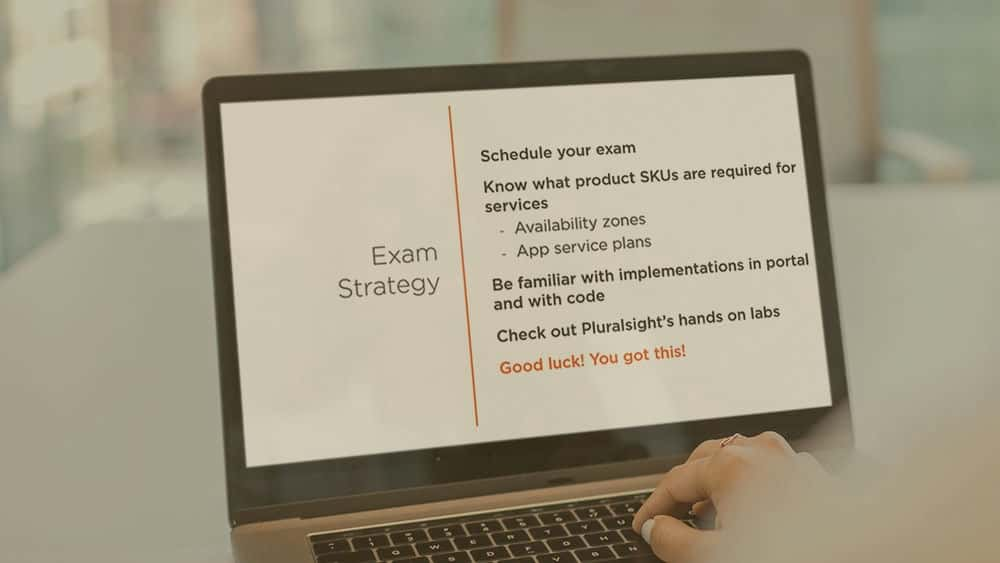

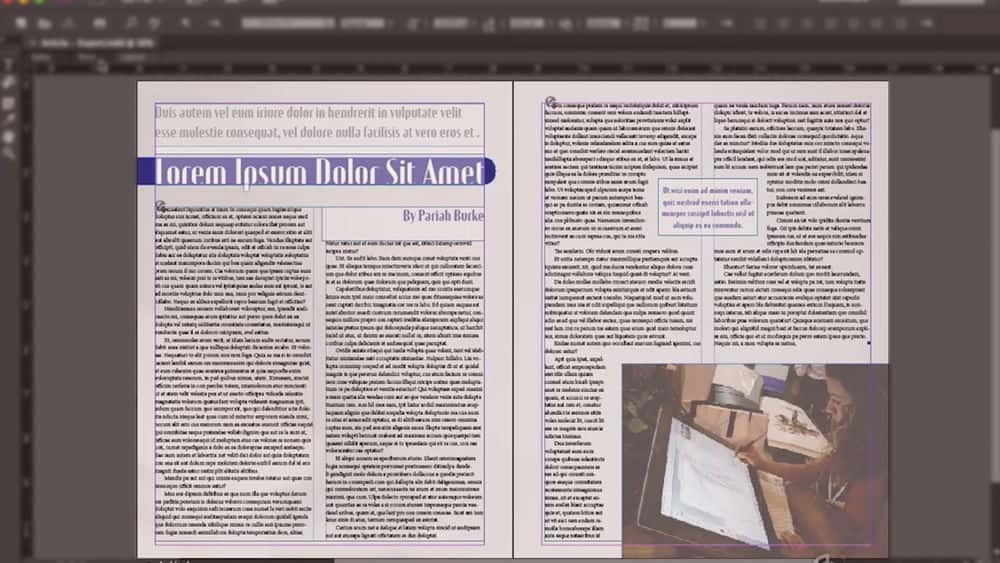




نمایش نظرات