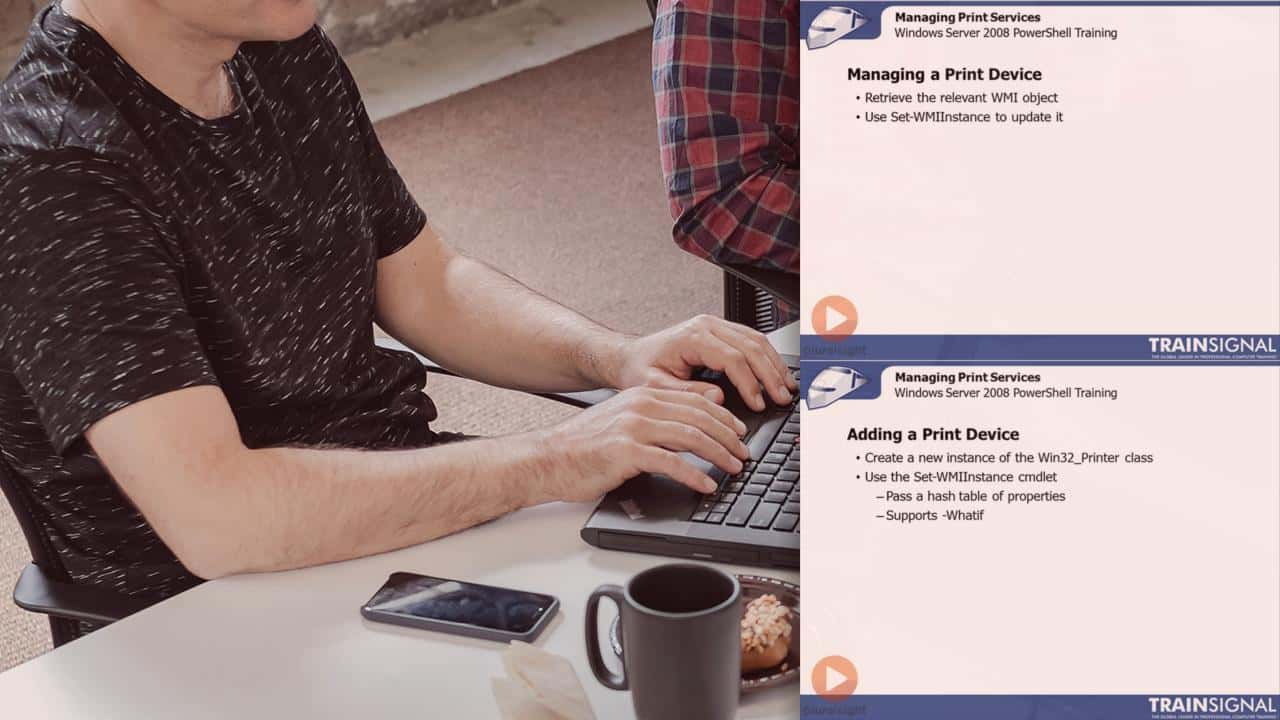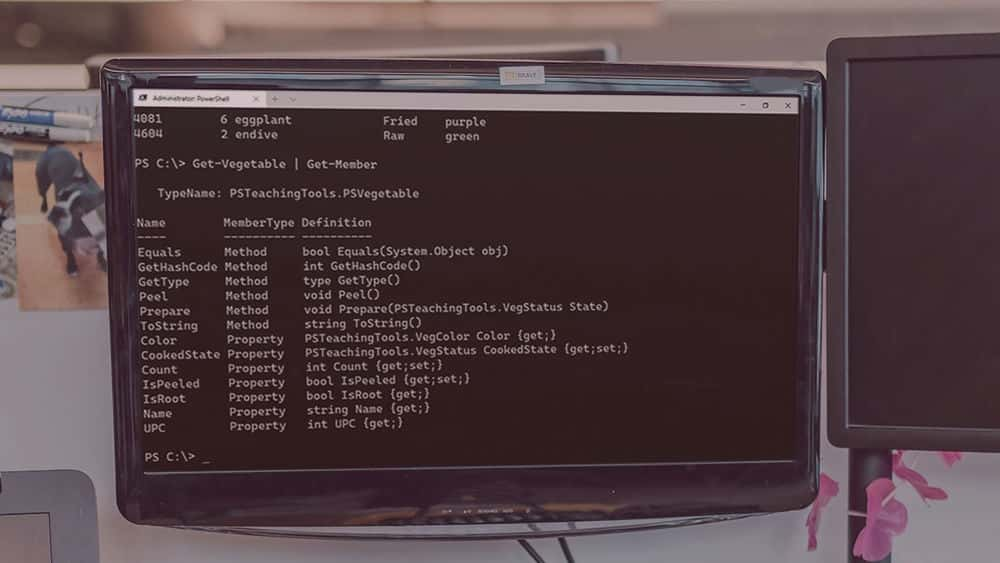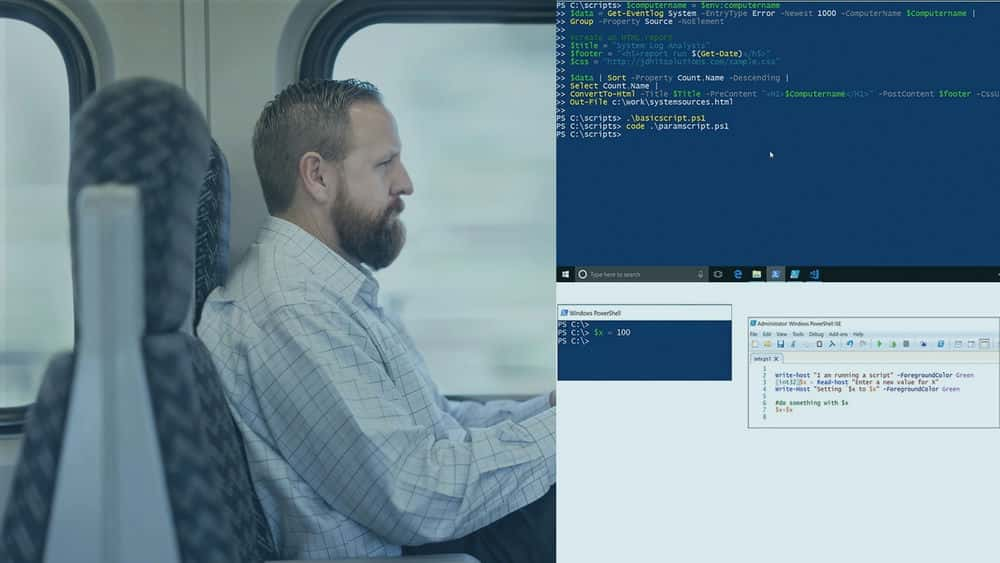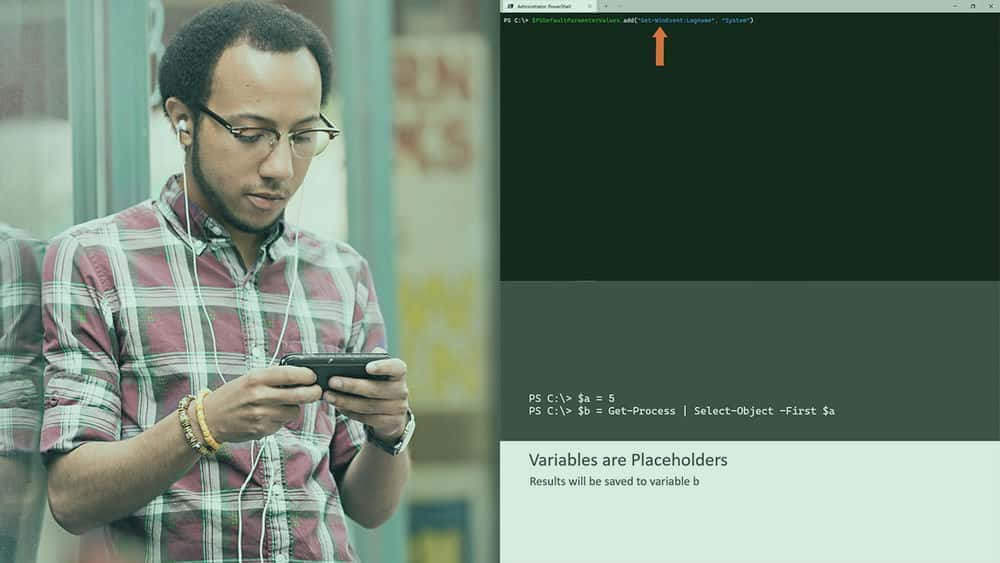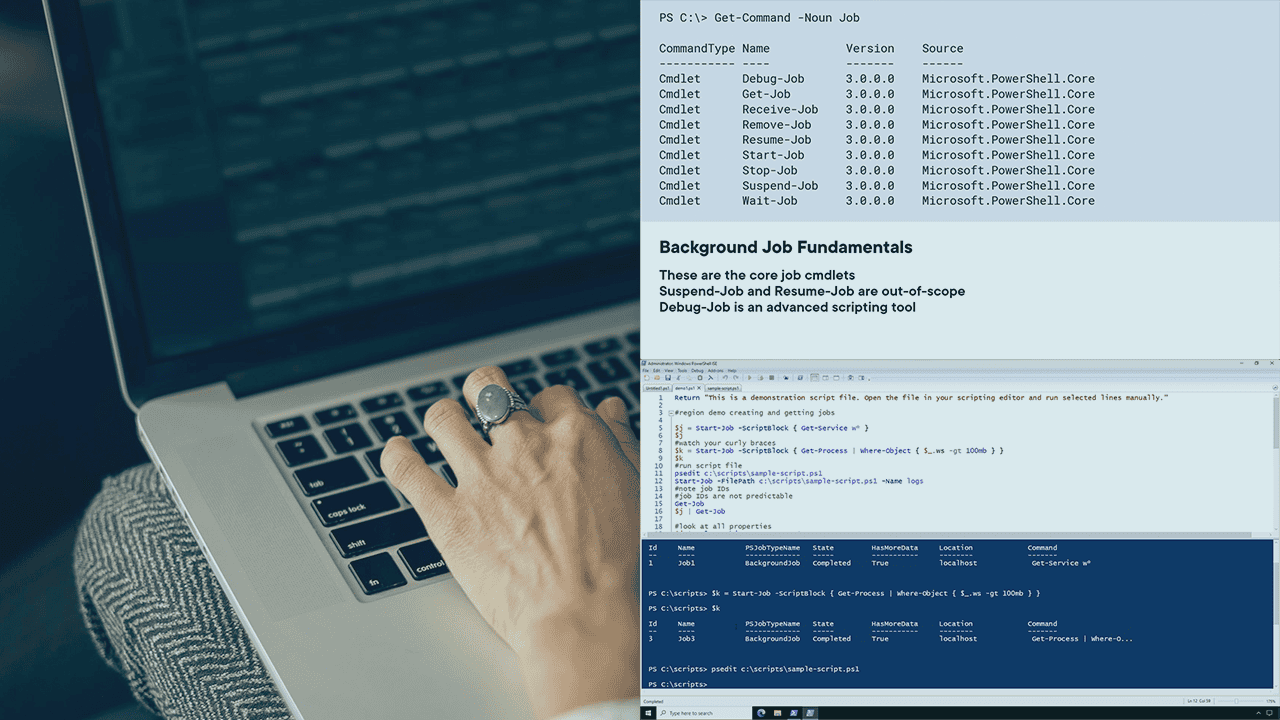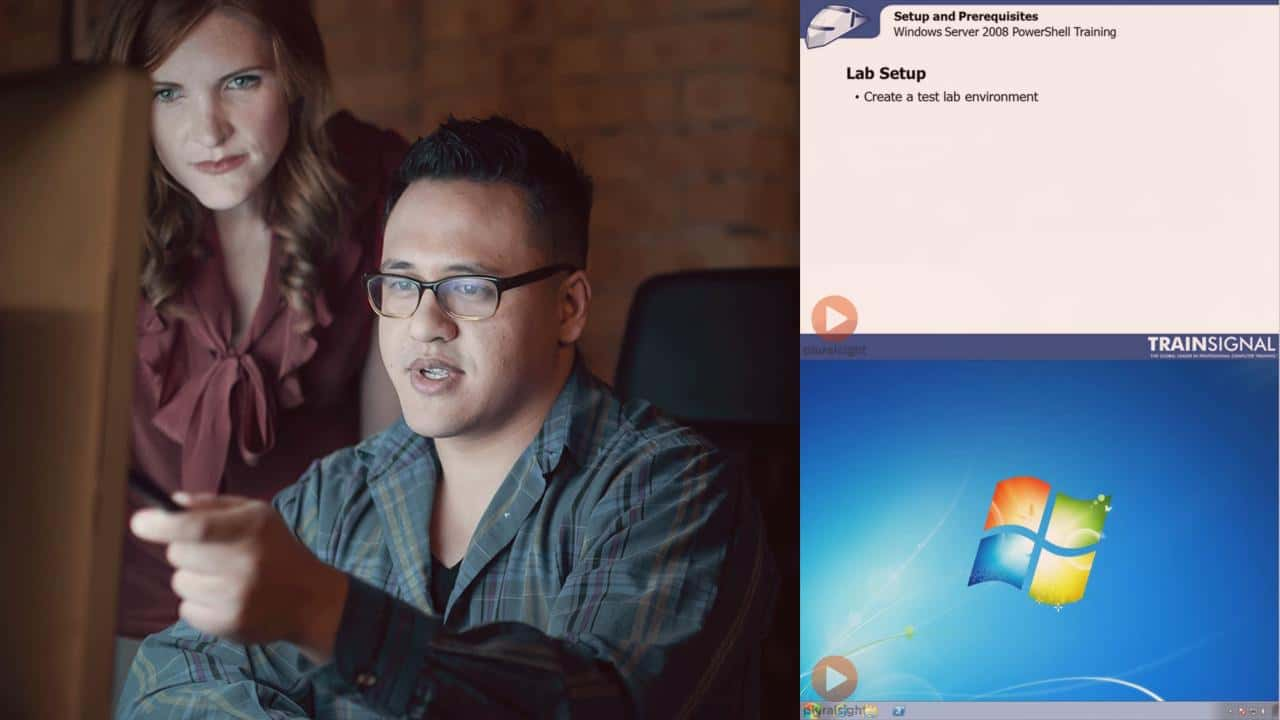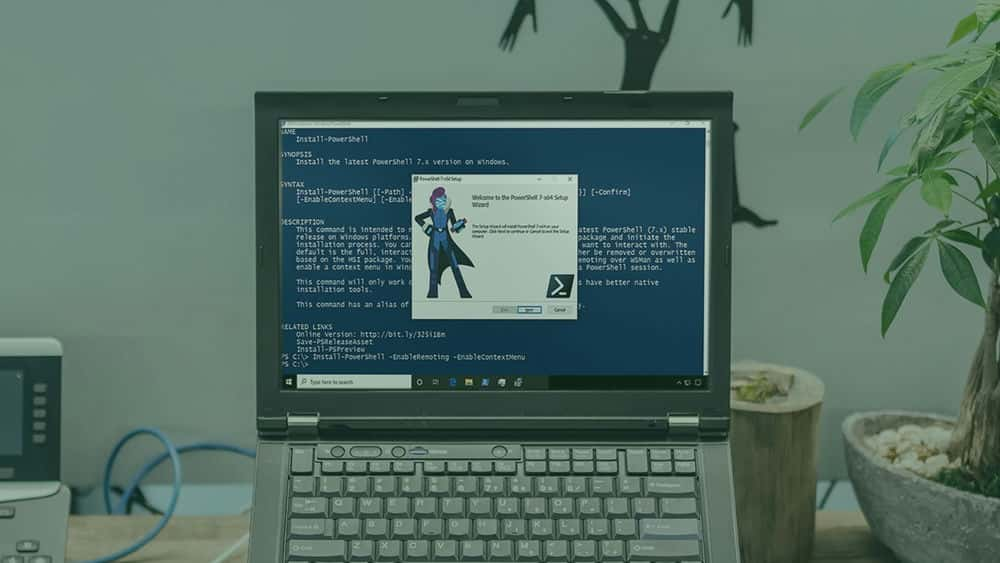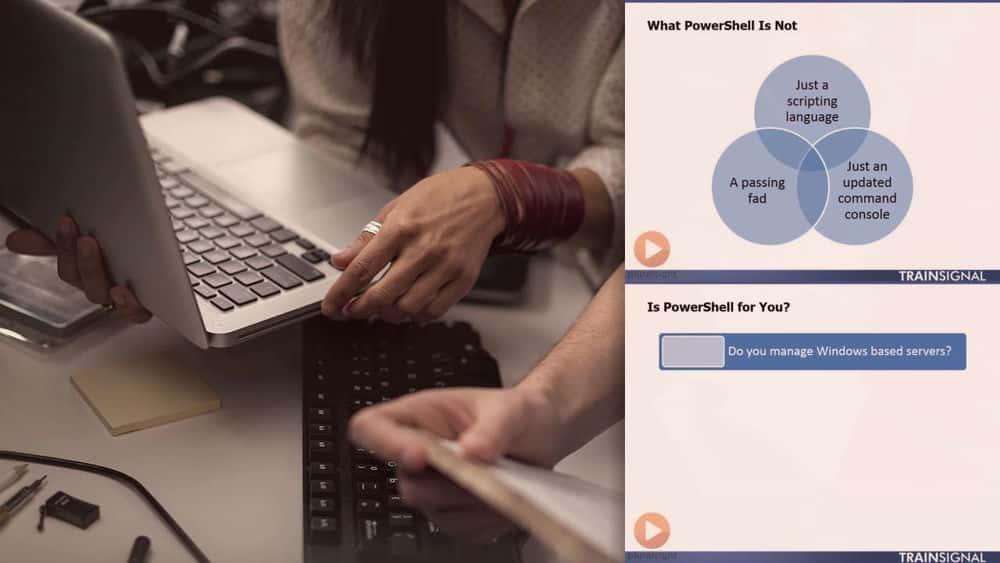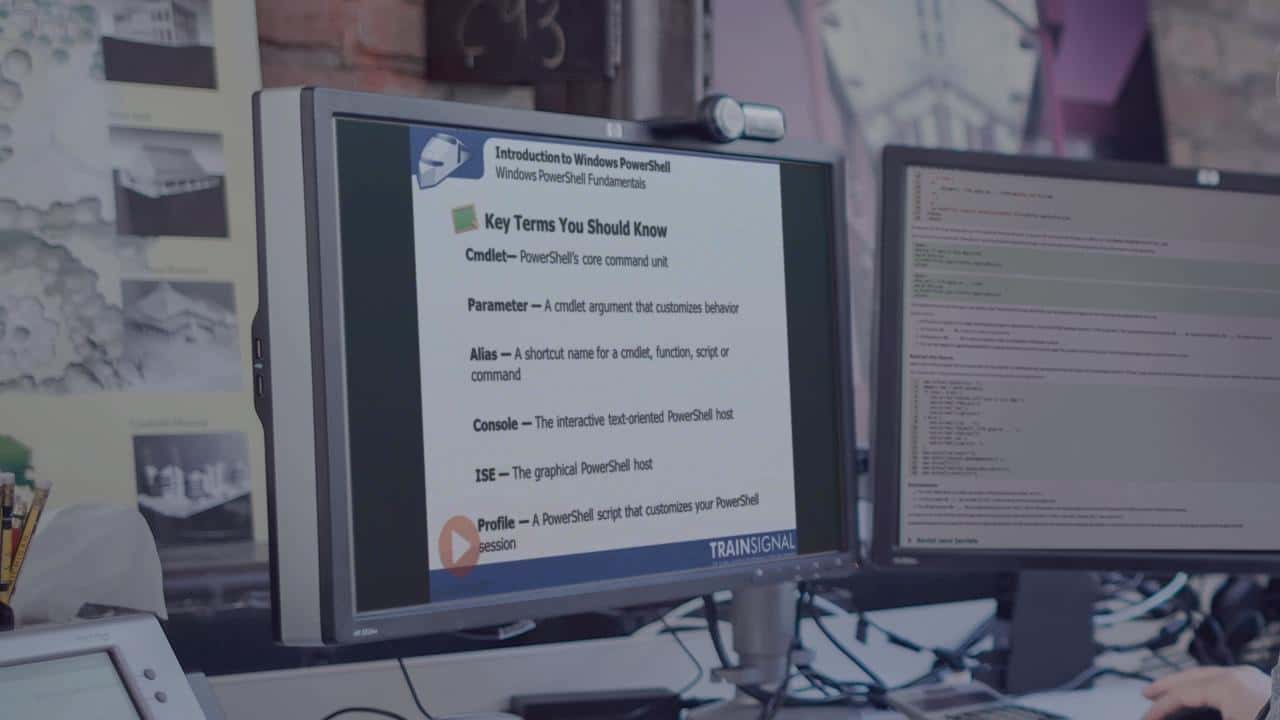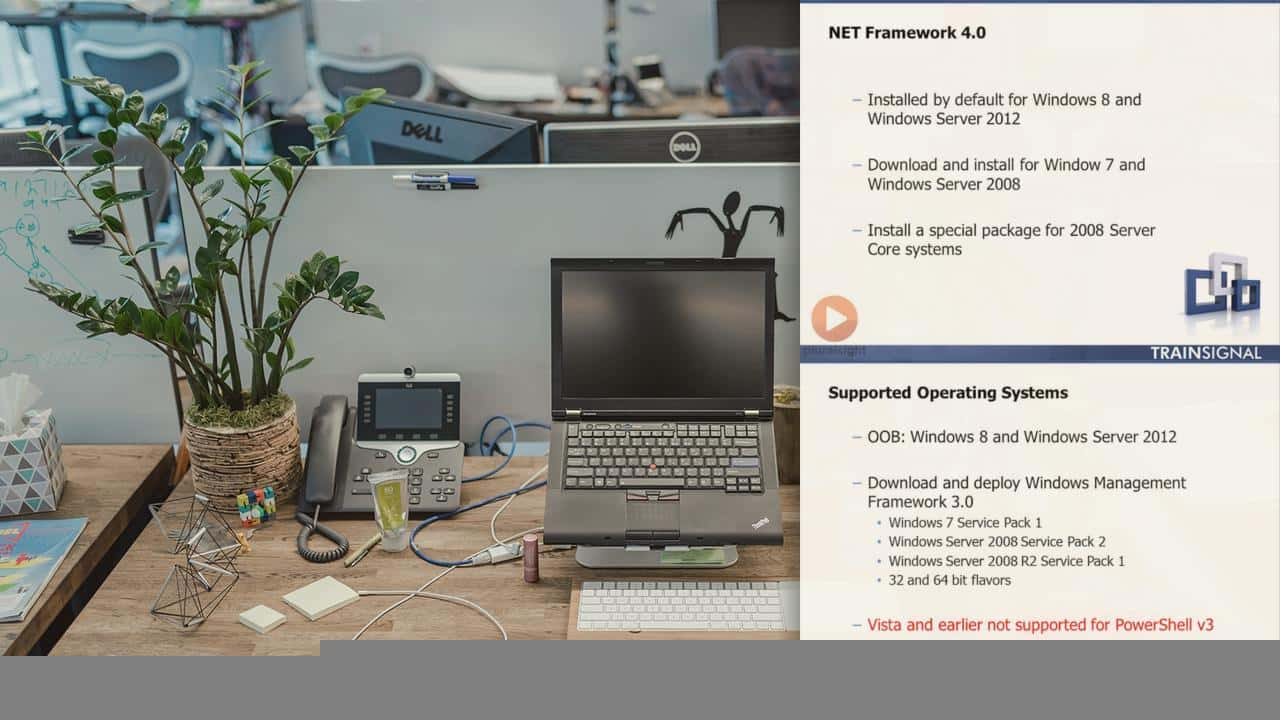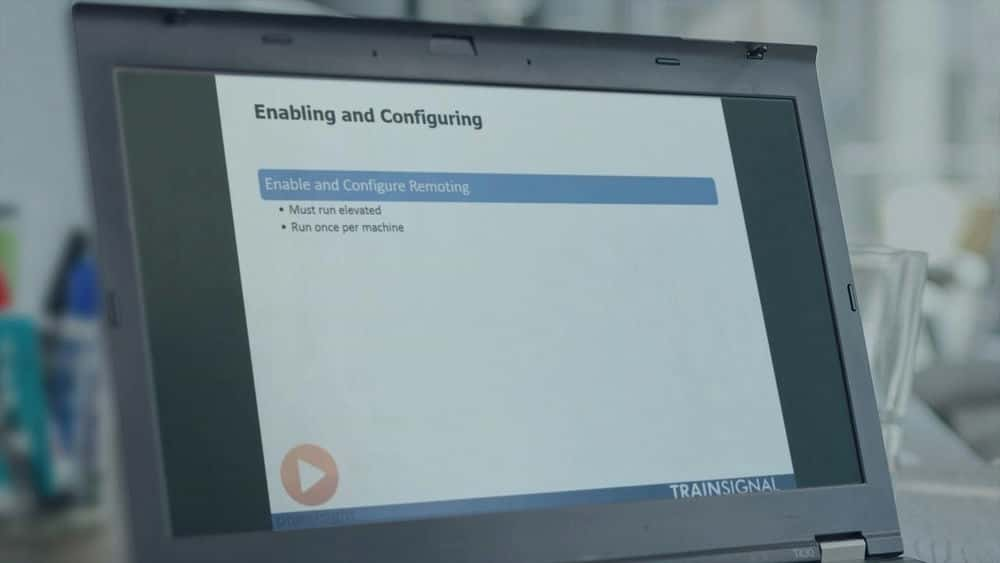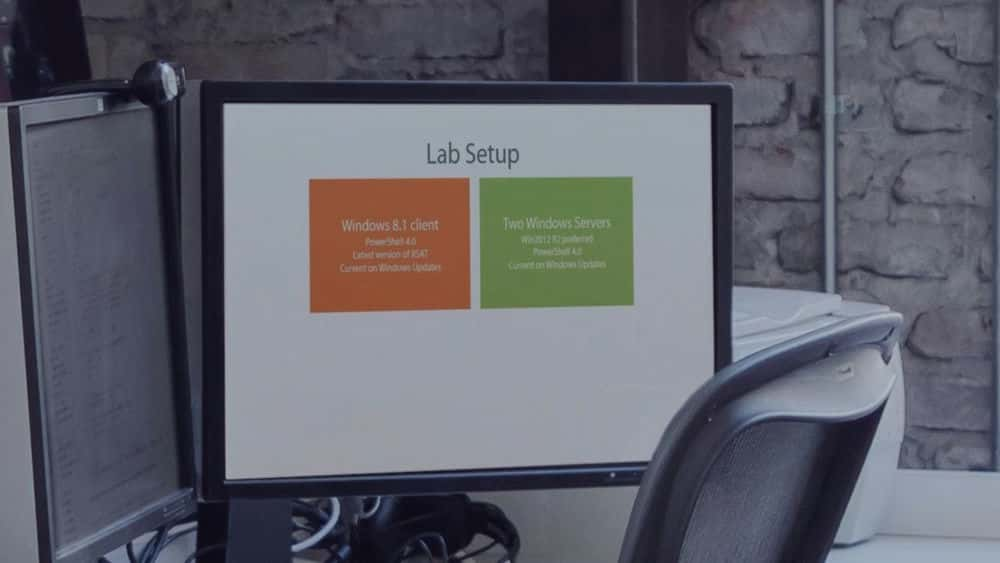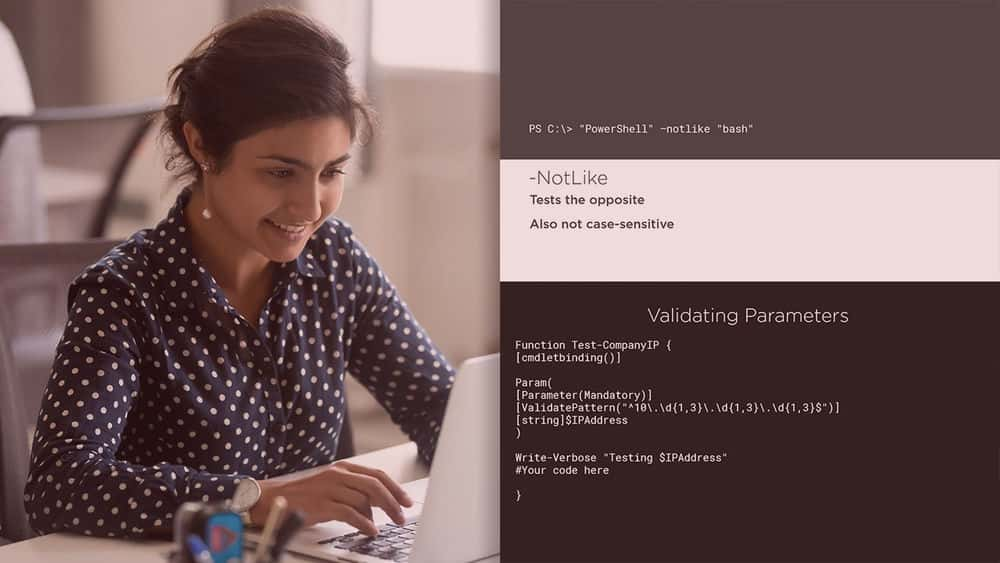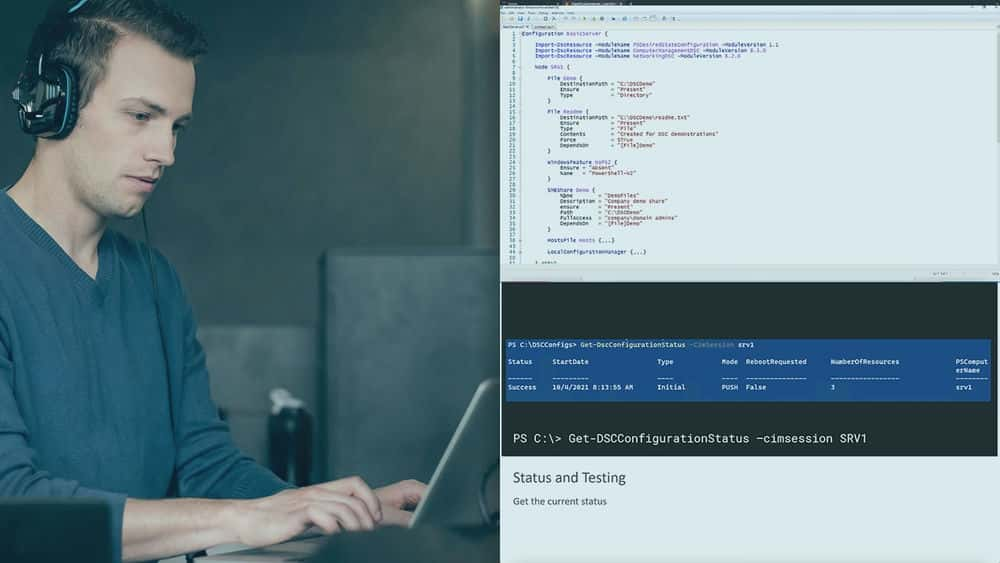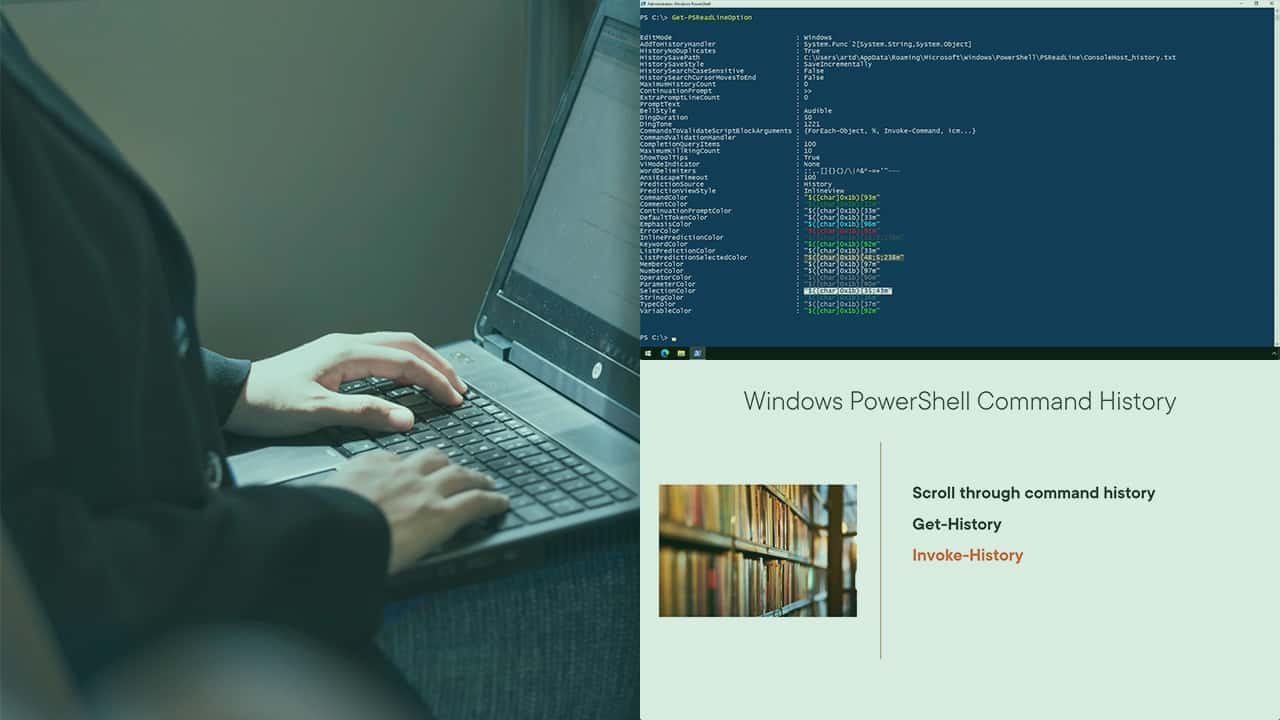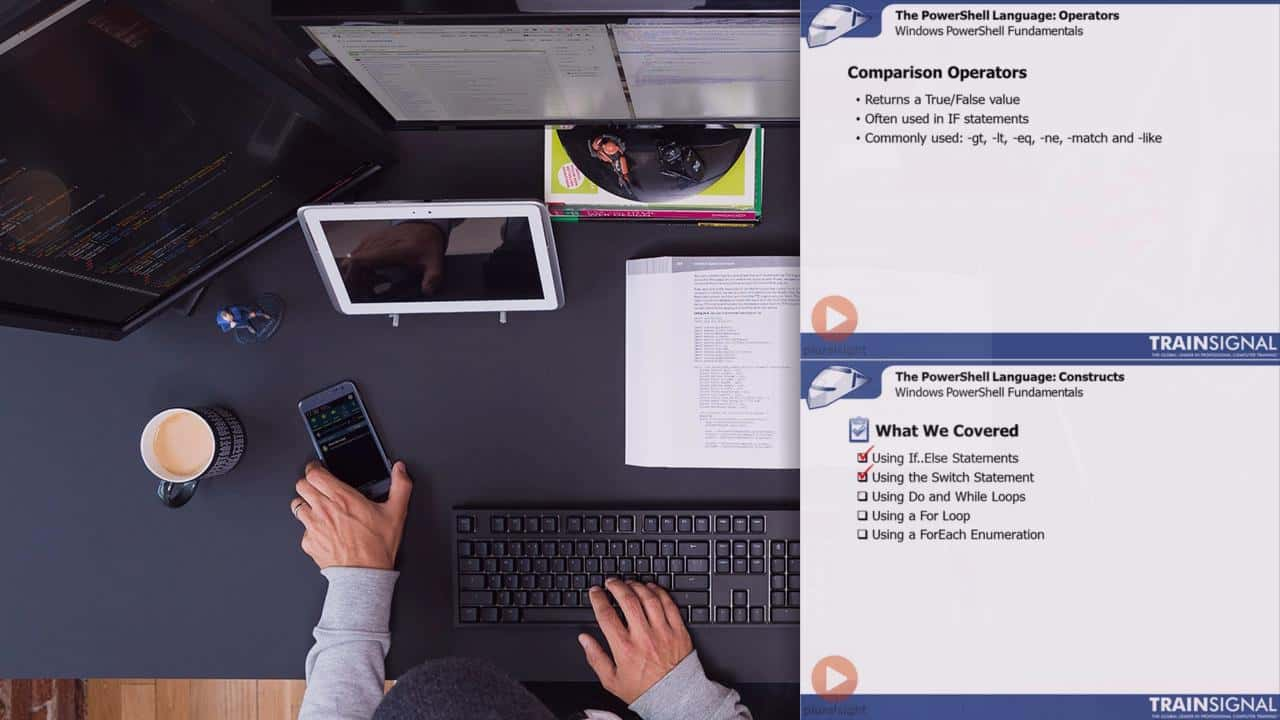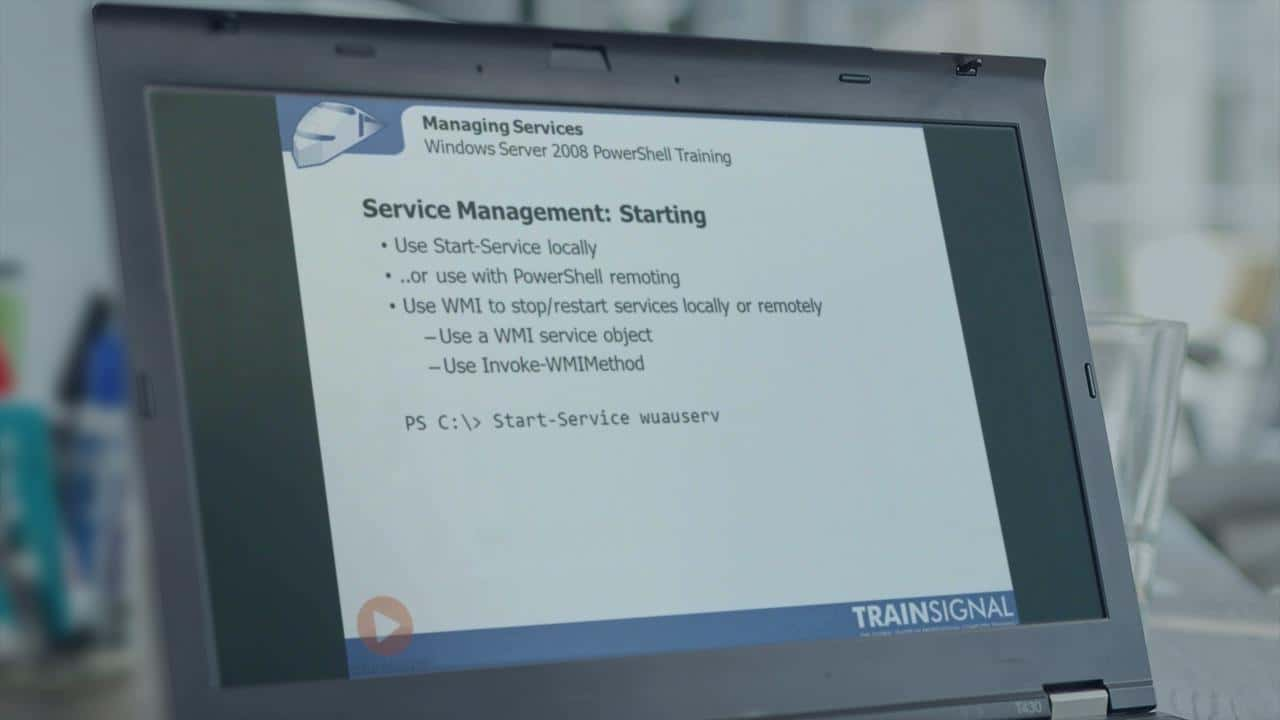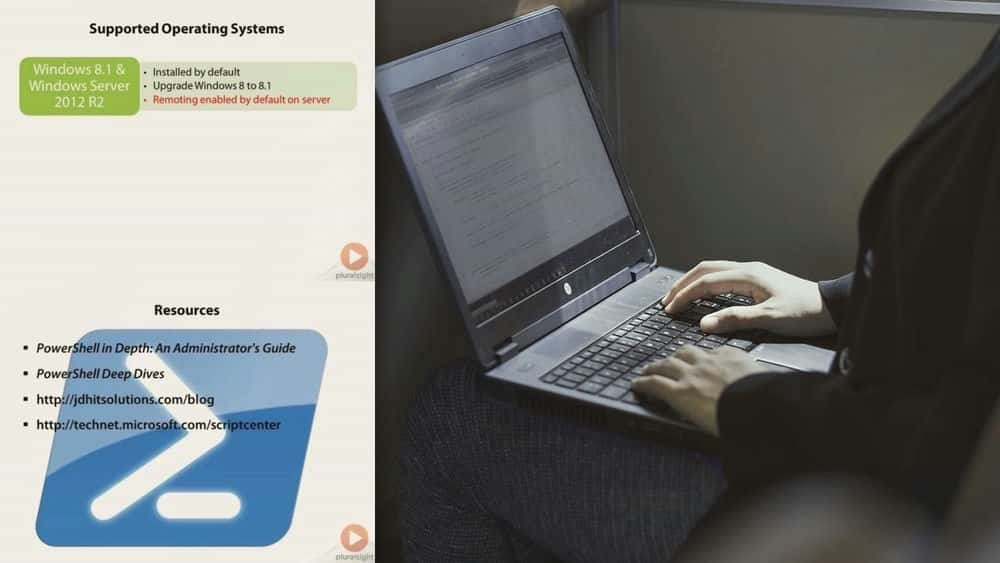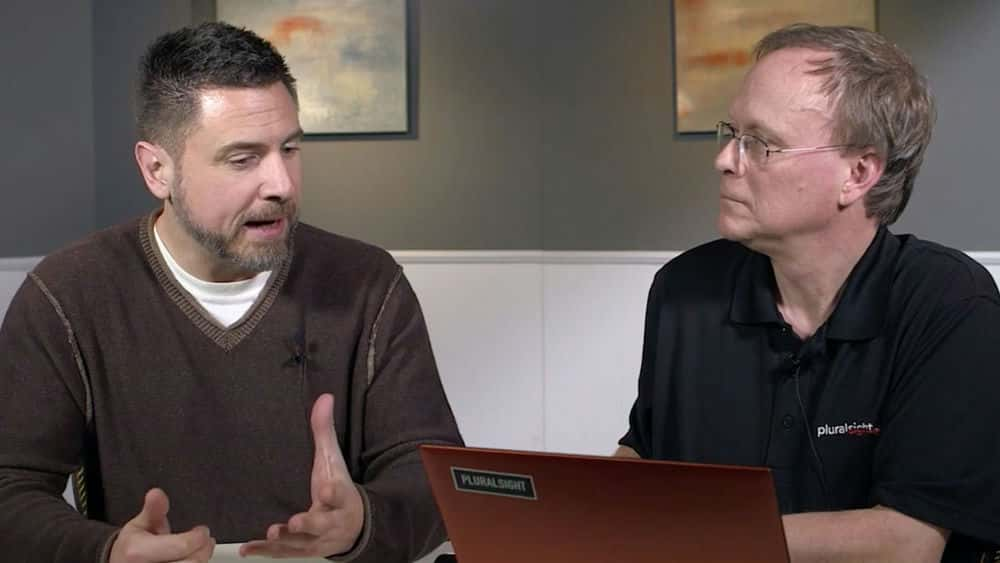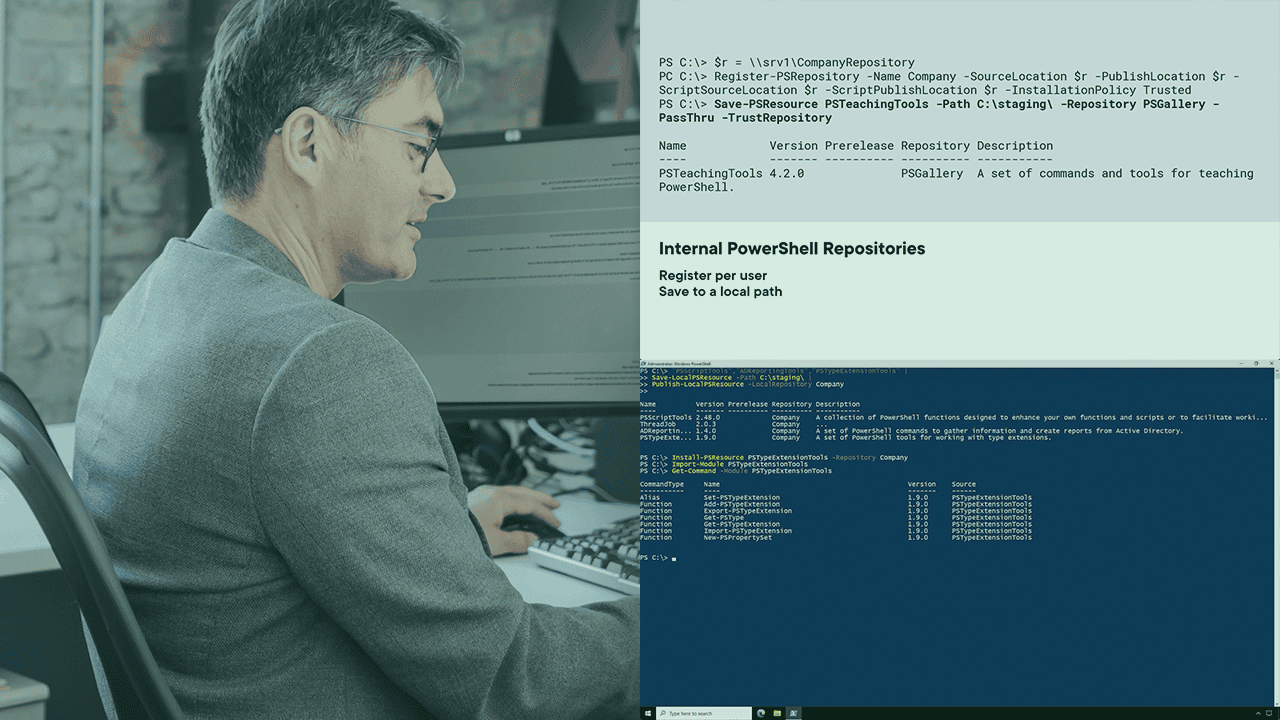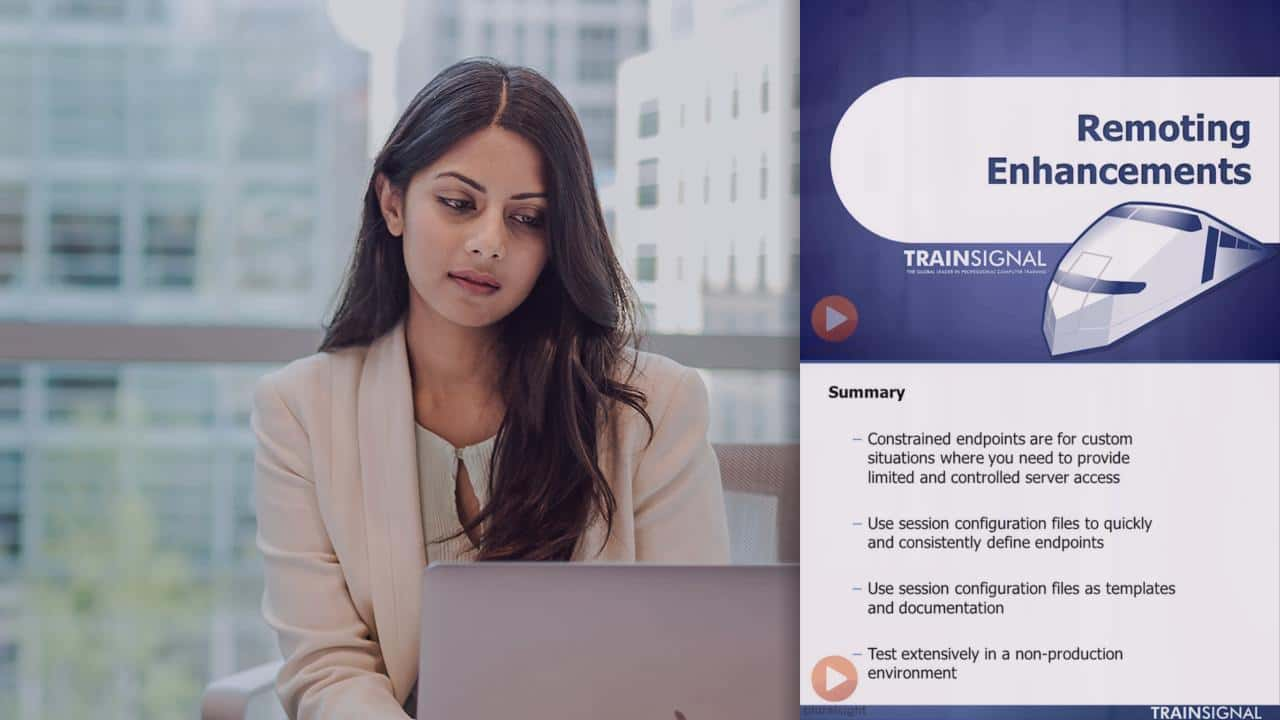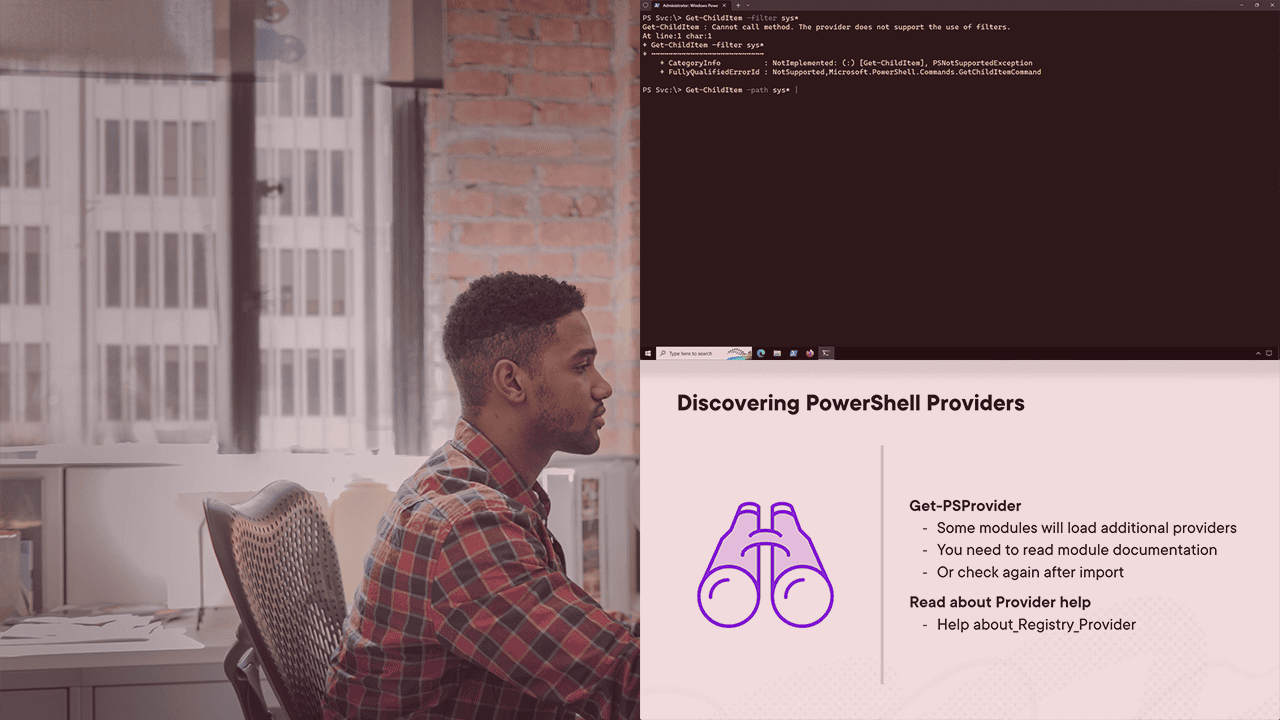Jeff Hicks
-
جفری هیکس یک پیشکسوت فناوری اطلاعات با بیش از 25 سال تجربه است که بیشتر آن را به عنوان مشاور زیرساخت فناوری اطلاعات متخصص در فن آوری های سرور مایکروسافت با تأکید بر اتوماسیون و کارایی صرف کرده است. او یک برنده چند ساله جایزه Microsoft MVP است. او امروز به عنوان نویسنده ، معلم و مشاور مستقل کار می کند. او بیش از 10 سال است که محتوای Pluralsight را ایجاد می کند. جف برای بسیاری از سایتهای آنلاین و نشریات چاپی نویسندگی کرده است ، یک ویراستار همکاری در Petri.com است و مرتباً در کنفرانس های فناوری و گروه های کاربری صحبت می کند. آخرین کتاب او با دون جونز "کتاب اسکریپت و ابزار ساخت PowerShell" http://bit.ly/PSToolmaking است

 Jeff Hicks
Jeff Hicks

 Josh Atwell
Josh Atwell
 Don Jones
Don Jones
 Jared Atkinson
Jared Atkinson
 Paul Higinbotham
Paul Higinbotham
 June Blender
June Blender
 Mark Gray
Mark Gray
 Mike F. Robbins
Mike F. Robbins
 Ashley McGlone
Ashley McGlone
 J. Keith Bankston
J. Keith Bankston
 Lee Holmes
Lee Holmes
 Rohn Edwards
Rohn Edwards
 Angel Calvo
Angel Calvo
 Adam Driscoll
Adam Driscoll
 Neema Saeedi
Neema Saeedi
 Jason Helmick
Jason Helmick
 Michael Greene
Michael Greene
 Adam Platt
Adam Platt
 David Wilson
David Wilson
 Luc Dekens
Luc Dekens
 Ed Wilson
Ed Wilson
 Kirk Munro
Kirk Munro