خدمات Azure برای مهندسین امنیت - آخرین آپدیت
Azure Services for Security Engineers
مایکروسافت امنیت را به ستون کلیدی پلتفرم Azure تبدیل کرده است، زیرا آنها درک میکنند که باید به ابر اعتماد کنید تا به مزایای کامل آن پی ببرید، به همین دلیل است که Azure دارای بیشترین گواهینامههای انطباق در بین هر ارائهدهنده ابری است. اما امنیت در فضای ابری یک مسئولیت مشترک است. Azure خدماتی را ارائه می دهد که می توانید از آنها برای ایمن سازی منابع و برنامه های ابری خود استفاده کنید.
این صرف نظر از اینکه از پیشنهادات IaaS، PaaS یا SaaS در Azure استفاده میکنید، صادق است. این دوره به شما می آموزد که چگونه از این ویژگی ها و خدمات امنیتی برای فعال کردن شیوه های امنیتی قوی در سازمان خود و محافظت و ایمن سازی برنامه های ابری خود استفاده کنید.
آنچه یاد خواهید گرفت
مدیریت هویت و دسترسی: کاربران، گروهها، دستگاهها و برنامههایی را که با Azure Active Directory (AAD) و کنترلهای دسترسی مبتنی بر نقش ادغام میشوند، ایمن مدیریت کنید.
ذخیرهسازی: با استفاده از پشتیبانی رمزگذاری برای حسابهای ذخیرهسازی، هارد دیسکهای مجازی، و پایگاههای دادهای که توسط Azure مدیریت میشوند، در برابر نقض دادهها دفاع کنید.
شبکهسازی: از تونلهای VPN رمزگذاریشده برای اتصال به شبکهها در Azure از داخل محل و ماشینهای راه دور استفاده کنید، یا با اتصال مستقیم شرکت خود به Azure از طریق اتصال ExpressRoute خصوصی، به طور کامل از اینترنت عمومی اجتناب کنید. انواع مختلفی از فایروال ها را برای ایمن سازی ترافیک در شبکه خود ترکیب کنید، از جمله گروه های امنیتی شبکه، فایروال های برنامه های وب، فایروال های نسل بعدی و فایروال های پایگاه داده مدیریت شده توسط Azure.
ممیزی و پیشگیری از تهدید: منابع ابری خود را از نظر آسیبپذیری به طور فعال نظارت کنید و برای رفع شکافهای امنیتی شناساییشده با مرکز امنیتی Azure اقدام کنید.
مدیریت اسرار: به طور ایمن ذخیره کنید و دسترسی ایمن به کلیدها، گذرواژهها و اسرار برنامهها در داخل سرویس Azure's Key Vault فراهم کنید.
پیش نیازها
برای حمایت از مسئولیت مشترک خود، باید بدانید:
- خدمات امنیتی موجود
- نحوه استفاده صحیح از هر سرویس
راهکارهای امنیتی Microsoft Azure Microsoft Azure Security Solutions
-
معرفی Introduction
-
مسئولیت مشترک چیست؟ What is Shared Responsibility?
-
مسئولیت ها بر اساس پلتفرم Responsibilities by Platform
-
امنیت عمومی لاجورد General Azure Security
-
امنیت ذخیره سازی Storage Security
-
امنیت پایگاه داده Database Security
-
پوشش داده پویا Dynamic Data Masking
-
مدیریت هویت و دسترسی Identity and Access Management
-
امنیت شبکه Networking Security
-
نتیجه Conclusion
Azure Active Directory: مفاهیم کلیدی برای درک Azure Active Directory: Key Concepts to Understand
-
معرفی Introduction
-
آشنایی با Azure Active Directory Introduction to Azure Active Directory
-
افزودن یک دامنه سفارشی به نسخه نمایشی مستاجر Adding a Custom Domain to a Tenant Demo
-
بررسی اجمالی خدمات دامنه اکتیو دایرکتوری Azure Azure Active Directory Domain Services Overview
-
نسخه ی نمایشی خدمات دامنه اکتیو دایرکتوری Azure را اجرا کنید Deploy Azure Active Directory Domain Services Demo
-
هویت های ترکیبی Hybrid Identities
-
مدیریت کاربران و گروه ها در دمو اکتیو دایرکتوری Azure Managing Users and Groups in Azure Active Directory Demo
-
در حال استقرار Azure Active Directory Connect Demo Deploying Azure Active Directory Connect Demo
-
کنترل دسترسی مبتنی بر نقش در Azure Active Directory Role-Based Access Control in Azure Active Directory
-
خلاصه Summary
مدیریت هویت سازمانی با اکتیو دایرکتوری Azure Enterprise Identity Management with Azure Active Directory
-
معرفی Introduction
-
مروری بر Single Sign-On در Azure Active Directory An Overview of Single Sign-On in Azure Active Directory
-
مروری بر MFA در Azure Active Directory An Overview of MFA in Azure Active Directory
-
فعال کردن MFA برای هر کاربر Enabling Per-User MFA
-
آشنایی با هویت های خارجی در اکتیو دایرکتوری Azure Understanding External Identities in Azure Active Directory
-
یک کاربر مهمان را در Azure Active Directory دعوت کنید Invite a Guest User in Azure Active Directory
-
مروری بر مدیریت هویت ممتاز An Overview of Privileged Identity Management
-
خلاصه Summary
اجرای محافظت از هویت AD Azure Implementing Azure AD Identity Protection
-
مقدمه درس Lesson Introduction
-
مقدمه ای بر Azure AD Identity Protection Introduction to Azure AD Identity Protection
-
سیاست های حفاظت از هویت Identity Protection Policies
-
پیاده سازی خط مشی ریسک کاربر Implementing the User Risk Policy
-
خلاصه دوره Course Summary
پیاده سازی احراز هویت چند عاملی در Azure Implementing Multi-Factor Authentication on Azure
-
معرفی Introduction
-
بررسی اجمالی احراز هویت چند عاملی Overview of Multi-Factor Authentication
-
MFA را برای مستاجر Azure فعال کنید Enable MFA for an Azure Tenant
-
پیکربندی حساب های کاربری برای MFA Configure User Accounts for MFA
-
روشهای تأیید را پیکربندی کنید Configure Verification Methods
-
هشدار تقلب را پیکربندی کنید Configure Fraud Alert
-
تنظیمات Bypass Options را پیکربندی کنید Configure Bypass Options
-
پیکربندی IP های مورد اعتماد Configure Trusted IPs
-
دسترسی مشروط Conditional Access
-
خلاصه Summary
پیاده سازی Azure Active Directory Privileged Identity Management Implementing Azure Active Directory Privileged Identity Management
-
معرفی Introduction
-
نمای کلی PIM PIM Overview
-
شروع شدن Getting Started
-
وزارت امور خارجه MFA
-
PIM را فعال کنید Enable PIM
-
منابع ورودی Onboarding Resources
-
نصب یک منبع در PIM Onboarding a Resource in PIM
-
مشاهده و مدیریت تکالیف Viewing and Managing Assignments
-
پیمایش وظایف در PIM Navigating Tasks in PIM
-
تعیین نقش ها Assigning Roles
-
نقشی را در PIM اختصاص دهید Assign a Role in PIM
-
فعال کردن نقش ها Activating Roles
-
یک نقش PIM را فعال کنید Activate a PIM Role
-
انواع تکالیف Assignment Types
-
مدت زمان تکلیف Assignment Durations
-
ایالات واگذاری Assignment States
-
گردش کار تایید Approval Workflow
-
به روز رسانی و حذف تکالیف نقش های موجود Updating and Removing Existing Role Assignments
-
سناریوهای مدیریت پشتیبانی شده Supported Management Scenarios
-
پیکربندی دسترسی مدیریت Configuring Management Access
-
پیکربندی دسترسی مدیریت PIM دائمی Configuring Permanent PIM Management Access
-
درخواستهای تأیید در انتظار را پردازش کنید Process Pending Approval Requests
-
نتیجه Conclusion
مدیریت دسترسی و احراز هویت در Azure Active Directory Managing Access and Authentication in Azure Active Directory
-
مقدمه درس Lesson Introduction
-
احراز هویت چیست؟ What is Authentication
-
طراحی یک روش احراز هویت Designing an Authentication Method
-
پیکربندی احراز هویت چند عاملی Configuring Multi-Factor Authentication
-
دسترسی به تنظیمات سرویس MFA Accessing MFA Service Settings
-
SSPR را فعال کنید Enable SSPR
-
گزارشهای فعالیت ورود به سیستم در پورتال Azure Active Directory Sign-in Activity Reports in the Azure Active Directory Portal
-
استفاده از گزارشهای فعالیت ورود به سیستم در پورتال Azure Active Directory Using Sign-In Activity Reports in the Azure Active Directory Portal
-
مانیتورینگ اکتیو دایرکتوری Azure Azure Active Directory Monitoring
-
اجرای MFA Implement MFA
-
تنظیمات کاربر را با احراز هویت چند عاملی Azure در فضای ابری مدیریت کنید Manage User Settings with Azure Multi-Factor Authentication in the Cloud
-
مدیریت MFA برای کاربران Manage MFA for Users
-
گزارش در احراز هویت چند عاملی Azure Reports in Azure Multi-Factor Authentication
-
پیکربندی ثبت برنامه در Azure AD Configure Application Registration in Azure AD
-
نحوه پیکربندی ثبت برنامه در Azure AD How to Configure Application Registration in Azure AD
-
Azure AD Application Proxy چیست؟ What is Azure AD Application Proxy
-
Azure AD Application Proxy را پیکربندی کنید Configure Azure AD Application Proxy
-
Azure Active Directory B2B Azure Active Directory B2B
-
کاربران مهمان را به فهرست خود در پورتال Azure اضافه کنید Add Guest Users to Your Directory in the Azure Portal
-
نتیجه Conclusion
شروع با سیاست های دسترسی مشروط Getting Started with Conditional Access Policies
-
شروع با سیاست های دسترسی مشروط - مقدمه Getting Started with Conditional Access Policies - Introduction
-
مقدمه ای بر دسترسی مشروط Introduction to Conditional Access
-
ایجاد یک خط مشی دسترسی مشروط Building a Conditional Access Policy
-
یک نسخه نمایشی خط مشی دسترسی مشروط ایجاد کنید Create a Conditional Access Policy Demo
-
شروع با سیاست های دسترسی مشروط - نتیجه گیری Getting Started with Conditional Access Policies - Conclusion
مدیریت درخواست های برنامه OAuth در مایکروسافت 365 Managing OAuth Application Requests in Microsoft 365
-
معرفی Introduction
-
OAuth چیست؟ What Is OAuth?
-
درخواست های OAuth و Microsoft Defender برای برنامه های ابری OAuth Requests and Microsoft Defender for Cloud Apps
-
خلاصه Summary
مقدمه ای بر هویت های مدیریت شده در Microsoft Azure An Introduction to Managed Identities in Microsoft Azure
-
معرفی Introduction
-
هویت های مدیریت شده در Microsoft Azure Managed Identities in Microsoft Azure
-
انواع هویت مدیریت شده Managed Identity Types
-
استفاده از هویت های مدیریت شده برای منابع Azure Using Managed Identities for Azure Resources
-
انجام عملیات با هویت های مدیریت شده Performing Operations with Managed Identities
-
یک هویت مدیریت شده توسط کاربر در نسخه نمایشی Azure ایجاد و اختصاص دهید Create and Assign a User-Assigned Managed Identity in Azure Demo
-
خلاصه Summary
راه حل هایی برای پیکربندی امنیت VM Azure Solutions for Configuring Azure VM Security
-
معرفی Introduction
-
حفاظت نقطه پایانی Endpoint Protection
-
ایستگاه های کاری دسترسی ممتاز Privileged Access Workstations
-
فعال کردن و ایمن کردن مدیریت دسترسی از راه دور Enabling and Securing Remote Access Management
-
مدیریت به روز رسانی Update Management
-
رمزگذاری دیسک VM VM Disk Encryption
-
Windows Defender Windows Defender
-
Microsoft Defender for Cloud Recommendations Microsoft Defender for Cloud Recommendations
-
نتیجه Conclusion
امنیت کانتینر در Azure Container Security in Azure
-
معرفی Introduction
-
امنیت را برای نمونه های کانتینر Azure پیکربندی کنید Configure Security for Azure Container Instances
-
فعال کردن احراز هویت رجیستری کانتینر Azure Enabling Azure Container Registry Authentication
-
ادغام AKS Authentication با Azure Active Directory Integrating AKS Authentication with Azure Active Directory
-
مدیریت دسترسی به AKS با Azure RBAC Managing Access to AKS with Azure RBAC
-
Kubernetes RBAC Kubernetes RBAC
-
Microsoft Defender for Containers Microsoft Defender for Containers
-
نتیجه Conclusion
مدیریت اشتراکها و گروههای منابع Azure Managing Azure Subscriptions and Resource Groups
-
معرفی Introduction
-
مروری بر نقش های کلیدی Overview of Key Roles
-
DEMO: یک مالک RBAC اضافه کنید DEMO: Add an RBAC Owner
-
دمو: مدیران اشتراک Azure را اضافه یا تغییر دهید DEMO: Add or Change Azure Subscription Administrators
-
سیاست های اشتراک را پیکربندی کنید Configure Subscription Policies
-
مروری بر گروه های منابع Overview of Resource Groups
-
سیاست های منابع Resource Policies
-
DEMO: تعیین خط مشی ها DEMO: Assigning Policies
-
قفل منابع Resource Locks
-
DEMO: تنظیم یک قفل منبع DEMO: Setting a Resource Lock
-
پیاده سازی و تنظیم برچسب گذاری در گروه های منابع Implement and Set Tagging on Resource Groups
-
DEMO: برچسب زدن به منابع DEMO: Tagging Resources
-
جابجایی منابع در گروه های منابع Moving Resources across Resource Groups
-
نسخه آزمایشی: منبع را به گروه منابع جدید منتقل کنید DEMO: Move Resource to New Resource Group
-
حذف گروه های منابع Removing Resource Groups
-
خلاصه Summary
مدیریت کنترل دسترسی مبتنی بر نقش در Azure Managing Role-Based Access Control on Azure
-
معرفی Introduction
-
بررسی اجمالی Overview
-
پیکربندی دسترسی به منابع Azure Configure Access to Azure Resources
-
گزارش های فعالیت Activity Logs
-
نقش های سفارشی Custom Roles
-
عیب یابی Troubleshooting
-
خلاصه Summary
Microsoft Entra Permissions Management Microsoft Entra Permissions Management
-
معرفی Introduction
-
Microsoft Entra Permissions Management چیست؟ What is Microsoft Entra Permissions Management?
-
مدیریت مجوزهای Entra Microsoft چگونه کار می کند How Microsoft Entra Permissions Management Works
-
چگونه مدیریت مجوزهای Microsoft Entra را فعال کنیم How to Enable Microsoft Entra Permissions Management
-
جمع آوری داده ها در Microsoft Entra Permissions Management Data Collection in Microsoft Entra Permissions Management
-
مروری بر فرآیند Onboarding برای AWS An Overview of the Onboarding Process for AWS
-
مروری بر فرآیند ورود به Azure An Overview of the Onboarding Process for Azure
-
مروری بر فرآیند ورود به سیستم برای GCP An Overview of the Onboarding Process for GCP
-
نصب نسخه نمایشی اشتراک Azure Onboarding an Azure Subscription Demo
-
خلاصه Summary
پیکربندی معیارها، گزارشها و هشدارها مانیتور Azure Configuring Azure Monitor Metrics, Logs, and Alerts
-
معرفی Introduction
-
متریک ها و گزارش ها Metrics and Logs
-
عوامل نظارت بر ماشین مجازی Virtual Machine Monitoring Agents
-
هشدارها Alerts
نظارت بر امنیت Microsoft 365 با Azure Sentinel Monitoring Microsoft 365 Security with Azure Sentinel
-
معرفی Introduction
-
معرفی Azure Sentinel Intro to Azure Sentinel
-
سوار شدن به Azure Sentinel Onboarding Azure Sentinel
-
نسخه آزمایشی: Onboard Azure Sentinel DEMO: Onboard Azure Sentinel
-
اتصال Azure Sentinel به Microsoft 365 Connecting Azure Sentinel to Microsoft 365
-
دمو: لاگ Office 365 را به Azure Sentinel متصل کنید DEMO: Connect Office 365 Logs to Azure Sentinel
-
تجسم با Azure Sentinel Visualizing with Azure Sentinel
-
استفاده از Workbooks Using Workbooks
-
نتیجه Conclusion
مدیریت حفاظت از داده های Azure و انطباق با امنیت Managing Azure Data Protection and Security Compliance
-
مقدمه درس Lesson Introduction
-
ایجاد و وارد کردن کلیدهای رمزگذاری Creating and Importing Encryption Keys
-
افزودن یک کلید جدید محافظت شده توسط نرم افزار به صندوق کلید Adding a New Software-Protected Key to the Key Vault
-
وارد کردن یک کلید محافظت شده از نرم افزار موجود به Azure Key Vault Importing an Existing Software-Protected Key into Azure Key Vault
-
پیشگیری و پاسخگویی به تهدیدات امنیتی با مرکز امنیتی Azure Preventing and Responding to Security Threats with Azure Security Center
-
پیکربندی یک سیاست امنیتی Configuring a Security Policy
-
ارزیابی امنیت منابع Assessing Security of Resources
-
حفاظت از منابع خود با مرکز امنیتی Azure Protecting Your Resources with Azure Security Center
-
مدیریت دسترسی به VM Managing VM Access
-
پیکربندی دسترسی به برنامه های SaaS با یک ورود Configuring Access to SaaS Applications with Single Sign-On
-
استفاده از فدراسیون Using Federation
-
استفاده از احراز هویت مبتنی بر رمز عبور Using Password Based Authentication
-
افزودن کاربران و گروه ها به برنامه ها Adding Users and Groups to Applications
-
یک کاربر یا گروه را به یک برنامه اختصاص دهید Assign a user or group to an application
-
دسترسی به برنامه سلف سرویس را فعال کنید Enable self-service application access
-
لغو دسترسی به برنامه های SaaS Revoking Access to SaaS Applications
-
یک تکلیف کاربر یا گروه را از یک برنامه سازمانی در پورتال Azure حذف کنید Remove a user or group assignment from an enterprise app in the Azure portal
-
پیکربندی فدراسیون با ارائه دهندگان هویت مصرف کننده عمومی Configuring Federation with Public Consumer Identity Providers
-
فیس بوک Facebook
-
گوگل Google
-
نتیجه Conclusion
شروع کار با شبکه های مجازی Azure Getting Started with Azure Virtual Networks
-
معرفی Introduction
-
مفاهیم و بهترین روش ها Concepts and Best Practices
-
ارتباطات Communications
-
فیلتر کردن، مسیریابی، و یکپارچه سازی Filtering, Routing, and Integration
-
DEMO: ارائه یک شبکه مجازی DEMO: Provisioning a Virtual Network
-
دروازه های VPN VPN Gateways
-
VPN های سایت به سایت Site-to-Site VPNs
-
نسخه آزمایشی: ساخت VPN سایت به سایت - قسمت اول DEMO: Building a Site-to-Site VPN - Part One
-
DEMO: ساخت VPN سایت به سایت - قسمت دوم DEMO: Building a Site-to-Site VPN - Part Two
-
VPN های نقطه به سایت Point-to-Site VPNs
-
مسیر سریع ExpressRoute
-
همتاسازی vNet vNet Peering
-
نسخه آزمایشی: همتا کردن دو vNets DEMO: Peering Two vNets
-
نتیجه Conclusion
پیاده سازی امنیت شبکه Azure Implementing Azure Network Security
-
معرفی Introduction
-
شبکه های مجازی Azure Azure Virtual Networks
-
آدرس های IP و زیرشبکه ها IP Addresses & Subnets
-
شبکه های خصوصی مجازی Virtual Private Networks
-
اتصال شبکه ها با VPN سایت به سایت Connecting Networks with a Site-to-Site VPN
-
معرفی سرویس درب ورودی Azure Intro to the Azure Front Door Service
-
ایجاد و پیکربندی Azure Front Door Creating and Configuring Azure Front Door
-
معرفی گروه های امنیتی شبکه Intro to Network Security Groups
-
ایجاد یک گروه امنیت شبکه Creating a Network Security Group
-
قوانین امنیت شبکه Network Security Rules
-
پیکربندی قوانین امنیتی در NSG Configuring Security Rules in an NSG
-
معرفی فایروال Microsoft Azure Intro to Microsoft Azure Firewall
-
ایجاد و پیکربندی فایروال Microsoft Azure Creating and Configuring Microsoft Azure Firewall
-
مقدمه ای بر گروه های امنیتی برنامه Intro to Application Security Groups
-
ایجاد یک گروه امنیتی برنامه Creating an Application Security Group
-
مدیریت دسترسی به منابع با تامین JIT Managing Access to Resources with JIT Provisioning
-
پیکربندی دسترسی به موقع به VM Configuring Just-in-Time Access to a VM
-
ابزارهایی برای پیکربندی خطوط پایه امنیتی Tools for Configuring Security Baselines
-
نتیجه Conclusion
پیاده سازی یک شبکه مجازی Azure Virtual WAN Implementing an Azure Virtual WAN
-
معرفی Introduction
-
Azure Virtual WAN نمای کلی Azure Virtual WAN Overview
-
خدمات و SKU Services and SKUs
-
ایجاد یک شبکه WAN و هاب مجازی Creating a Virtual WAN and Hub
-
ایجاد یک WAN مجازی و دمو Hub Creating a Virtual WAN and Hub Demo
-
ایجاد اتصال VNet Creating the VNet Connection
-
ایجاد VPN سایت به سایت Creating a Site-to-Site VPN
-
ایجاد یک ابزار مجازی شبکه (NVA) در یک هاب مجازی Creating a Network Virtual Appliance (NVA) in a Virtual Hub
-
ایجاد یک ابزار مجازی شبکه (NVA) در نسخه آزمایشی مرکز مجازی Creating a Network Virtual Appliance (NVA) in a Virtual Hub Demo
-
پیکربندی مسیریابی هاب مجازی Configuring Virtual Hub Routing
-
پیکربندی نسخه نمایشی مسیریابی هاب مجازی Configuring Virtual Hub Routing Demo
-
واحدهای اتصال و واحدهای مقیاس Connection Units and Scale Units
-
واحدهای اتصال و نسخه نمایشی واحدهای مقیاس Connection Units and Scale Units Demo
-
نتیجه Conclusion
پیاده سازی Azure ExpressRoute Implementing Azure ExpressRoute
-
پیاده سازی Azure ExpressRoute - مقدمه Implementing Azure ExpressRoute - Introduction
-
بررسی اجمالی ExpressRoute ExpressRoute Overview
-
انتخاب یک ارائه دهنده یا مدل مستقیم Choosing a Provider or Direct Model
-
انتخاب SKU و ردیف ExpressRoute مناسب Selecting an Appropriate ExpressRoute SKU and Tier
-
طراحی و پیاده سازی اتصال بین منطقه ای Azure بین چندین مکان Designing and Implementing Azure Cross-region Connectivity Between Multiple Locations
-
طراحی و پیاده سازی ExpressRoute Global Reach Designing and Implementing ExpressRoute Global Reach
-
طراحی و پیاده سازی ExpressRoute FastPath Designing and Implementing ExpressRoute FastPath
-
انتخاب بین Private Peering، Microsoft Peering یا هر دو Choosing Between Private Peering, Microsoft Peering, or Both
-
ایجاد یک مدار ExpressRoute Creating an ExpressRoute Circuit
-
پیکربندی Microsoft و Private Peering Configuring Microsoft and Private Peering
-
ایجاد و پیکربندی دروازه ExpressRoute Creating and Configuring an ExpressRoute Gateway
-
اتصال یک شبکه مجازی به یک مدار ExpressRoute Connecting a Virtual Network to an ExpressRoute Circuit
-
توصیه پیکربندی تبلیغات مسیر Recommending a Route Advertisement Configuration
-
پیکربندی رمزگذاری روی ExpressRoute Configuring Encryption over ExpressRoute
-
پیاده سازی تشخیص فوروارد دو جهته Implementing Bidirectional Forwarding Detection
-
تشخیص و حل مشکلات اتصال ExpressRoute Diagnosing and Resolving ExpressRoute Connection Issues
-
نتیجه Conclusion
مدیریت اتصال با Azure Network Watcher Managing Connectivity with Azure Network Watcher
-
معرفی Introduction
-
بررسی جریان IP IP Flow Verify
-
هاپ بعدی Next Hop
-
عیب یابی اتصال Connection Troubleshoot
-
عیب یابی VPN VPN Troubleshoot
-
مانیتور اتصال Connection Monitor
-
سیاههها Logs
-
تجزیه و تحلیل ترافیک Traffic Analysis
-
خلاصه Summary
پیاده سازی Azure Private Link و Azure Private Endpoints Implementing Azure Private Link and Azure Private Endpoints
-
معرفی Introduction
-
یک سرویس پیوند خصوصی ایجاد کنید Create a Private Link Service
-
پیوند نسخه ی نمایشی Link Demo
-
ایجاد و برنامه ریزی برای نقاط پایانی خصوصی Create & Plan for Private Endpoints
-
نسخه ی نمایشی نقاط پایانی Endpoints Demo
-
پیکربندی دسترسی به نقاط پایانی خصوصی Configure Access to Private Endpoints
-
پیوند خصوصی را با DNS ادغام کنید Integrate Private Link with DNS
-
سرویس پیوند خصوصی را با مشتریان داخلی ادغام کنید Integrate Private Link Service with On-Premises Clients
-
نتیجه Conclusion
پیکربندی شبکه در سرویس برنامه Azure Configuring Networking in Azure App Service
-
پیکربندی شبکه در سرویس برنامه Azure - مقدمه Configuring Networking in Azure App Service - Introduction
-
دامنه های سفارشی Custom Domains
-
فعال کردن TLS/SSL Enabling TLS/SSL
-
اتصالات ورودی و خروجی Inbound and Outbound Connections
تعادل بار با Azure Load Balancing with Azure
-
مقدمه درس Lesson Introduction
-
مقدمه ای بر بار متعادل کننده های Azure An Intro to Azure Load Balancers
-
اجزای Load Balancer Load Balancer Components
-
DEMO: استقرار یک بار متعادل کننده DEMO: Deploying a Load Balancer
-
معرفی دروازه برنامه Application Gateway Intro
-
اجزای دروازه برنامه Application Gateway Components
-
DEMO: استقرار یک Application Gateway DEMO: Deploying an Application Gateway
-
معرفی درب ورودی Azure An Intro to Azure Front Door
-
دمو: ایجاد یک درب جلو DEMO: Creating a Front Door
-
فایروال برنامه وب چیست؟ What is Web Application Firewall?
-
DEMO: فعال کردن فایروال برنامه وب در Application Gateway DEMO: Enabling Web Application Firewall on Application Gateway
-
مقدمه ای بر مدیر ترافیک An Intro to Traffic Manager
-
DEMO: ایجاد نمایه مدیر ترافیک DEMO: Creating a Traffic Manager Profile
-
نتیجه گیری درس Lesson Conclusion
احراز هویت و حسابرسی پایگاه داده Azure Azure Database Authentication and Auditing
-
معرفی Introduction
-
Azure Database Active Directory Authentication Azure Database Active Directory Authentication
-
نسخه آزمایشی احراز هویت SQL Azure Azure SQL Authentication Demo
-
نسخه آزمایشی احراز هویت نمونه مدیریت شده Azure SQL Azure SQL Managed Instance Authentication Demo
-
نسخه ی نمایشی حسابرسی SQL Azure Azure SQL Auditing Demo
-
نسخه نمایشی تجزیه و تحلیل گزارش حسابرسی Azure SQL Azure SQL Auditing Log Analytics Demo
-
خلاصه Summary
حاکمیت داده یکپارچه با مایکروسافت Purview Unified Data Governance With Microsoft Purview
-
معرفی Introduction
-
مقدمه ای بر مایکروسافت Purview Introduction to Microsoft Purview
-
تنظیم Purview و تعیین نقش ها Setting Up Purview and Assigning Roles
-
ثبت منبع و اسکن متادیتا Registering Source and Scanning Metadata
-
کاوش در واژه نامه کسب و کار Exploring the Business Glossary
-
جستجوی کاتالوگ داده ها Searching Data Catalog
-
غنی سازی متادیتا Enriching Metadata
-
کاوش خط داده Exploring Data Lineage
-
طبقه بندی و سفارشی سازی Classifications and Customizations
-
کشف بینش دادههای املاک Discovering Data Estate Insights
-
بررسی عملکرد مدیریت Exploring Management Functionality
-
با در نظر گرفتن امنیت شبکه Purview Considering Purview Network Security
-
اسکن منابع غیر آژور و استفاده از API Scanning Non-Azure Resources and Using the API
-
بهترین شیوه های استقرار Deployment Best Practices
-
بررسی دوره Course Review
پیکربندی و مدیریت Azure Key Vault Configuring and Managing Azure Key Vault
-
معرفی Introduction
-
بررسی اجمالی Overview
-
ایجاد دمو Key Vault Creating a Key Vault Demo
-
ایجاد یک نسخه نمایشی مخفی Creating a Secret Demo
-
پشتیبان گیری Azure Key Vault Backing Up Azure Key Vault
-
نسخه ی نمایشی چرخش کلید Key Rotation Demo
-
خلاصه Summary
شروع کار با Microsoft Defender for Cloud Getting Started with Microsoft Defender for Cloud
-
معرفی Introduction
-
مقدمه ای بر Microsoft Defender for Cloud An Introduction to Microsoft Defender for Cloud
-
حفاظت از منابع با Defender for Cloud Protecting Resources with Defender for Cloud
-
ارزیابی آسیب پذیری ها و بهینه سازی امنیت Assessing Vulnerabilities and Optimizing Security
-
DfC و ویژگی های امنیتی پیشرفته DEMO را فعال کنید Enable DfC and Enhanced Security Features DEMO
-
پیکربندی DEMO اطلاعیه های ایمیل Configure Email Notifications DEMO
-
خلاصه Summary
Azure API Management Azure API Management
-
معرفی Introduction
-
مروری بر مدیریت Azure API An Overview of Azure API Management
-
انواع احراز هویت Azure API Azure API Authentication Types
-
مرجع سیاست مدیریت API API Management Policy Reference
-
ایمن سازی API ها با اشتراک ها Securing APIs with Subscriptions
-
ایمن سازی API ها با گواهینامه ها Securing APIs with Certificates
-
استفاده از شبکه های مجازی با مدیریت API Azure Using Virtual Networks with Azure API Management
-
خلاصه Summary
ایمن سازی فضای ذخیره سازی Azure Securing Azure Storage
-
معرفی Introduction
-
بررسی اجمالی Overview
-
کلیدهای دسترسی Access Keys
-
نسخه ی نمایشی امضاهای دسترسی مشترک Shared Access Signatures Demo
-
Azure Files Authentication برای دسترسی SMB Azure Files Authentication for SMB Access
-
نسخه نمایشی به اشتراک گذاری فایل Azure Azure File Shares Demo
-
خلاصه Summary
https://donyad.com/d/ef5db4
 Thomas Mitchell
Thomas Mitchell
کارشناس ابر و زیرساخت/نویسنده منتشر شده


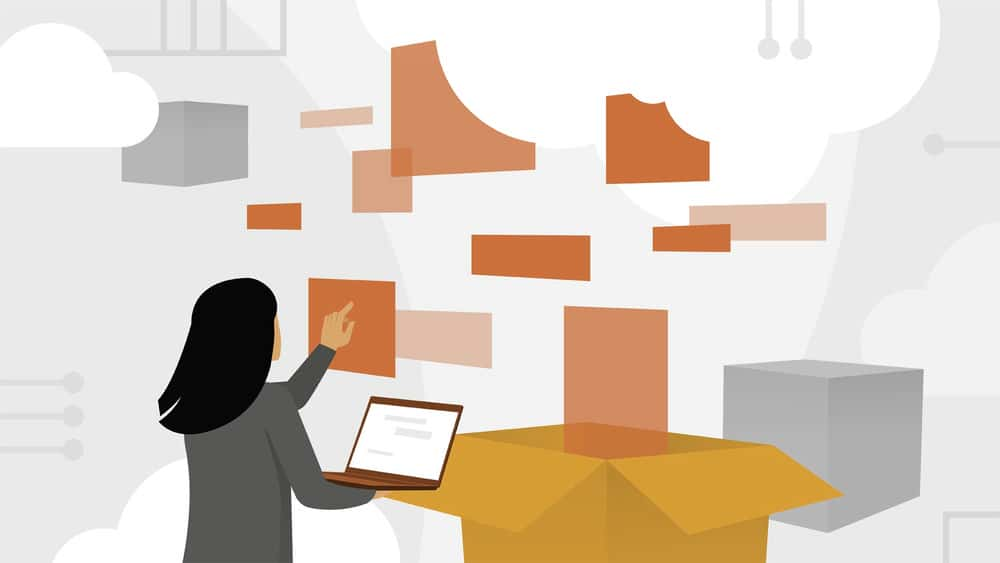






نمایش نظرات