آموزش اتوکد: نکات و ترفندهایی - آخرین آپدیت
AutoCAD: Tips & Tricks
نکته:
ممکن هست محتوای این صفحه بروز نباشد ولی دانلود دوره آخرین آپدیت می باشد.
نمونه ویدیوها:
توجه: از آنجا که این یک مجموعه در حال انجام است ، بینندگان گواهی پایان کار دریافت نمی کنند.
سرفصل ها و درس ها
جدید این هفته New This Week
-
214 Catalogs: اتوکد الکتریکی ، با استفاده از مرورگر Catalog 214 Catalogs: AutoCAD Electrical, using the Catalog Browser
مقدمه Introduction
-
خوش آمدی Welcome
مه 2016 May 2016
-
با استفاده از ARRAY و ARRAYCLASSIC Using ARRAY and ARRAYCLASSIC
-
استفاده از FIELDS در MTEXT Using FIELDS in MTEXT
-
انجماد لایه ها در ویوپورت فعلی Freezing layers in the current viewport
-
استفاده از WBLOCK برای ویرایش و جایگزینی بلوک ها Using WBLOCK to edit and replace blocks
-
استفاده از DesignCenter با بلوک های اتوکد Using DesignCenter with AutoCAD blocks
ژوئن 2016 June 2016
-
استفاده از اندازه گیری برای بدست آوردن اطلاعات دقیق نقاشی Using measure to obtain accurate drawing information
-
استفاده از خصوصیات لایه برای مدیریت لایه Using layer properties for layer management
-
با استفاده از دستورات جدید خط میانی Using the new centerline commands
-
استفاده از DIMREASSOCIATE برای حفظ دقت ابعاد Using DIMREASSOCIATE to maintain dimension accuracy
جولای 2016 July 2016
-
استفاده از QAR برای راه اندازی یک فضای کاری سفارشی Using the QAT to set up a customized workspace
-
استفاده از ابزارهای نشانه گذاری برای ایجاد یک برنامه تجدید نظر Using markup tools to create a revision schedule
-
استفاده از نماهای نامگذاری شده برای مدیریت برگه مدل Utilizing named views to manage the Model tab
آگوست 2016 August 2016
-
استفاده از ماشین حساب اتوکد به نفع خود Using the AutoCAD calculator to your advantage
-
برای سرعت بخشیدن به روند انتخاب ، از Quick Select استفاده کنید Using Quick Select to speed up the selection process
-
استفاده از تنظیمات لایه برای کنترل موثر لایه Using layer settings for effective layer control
-
تنظیم سبک های نقطه اتوکد Setting AutoCAD point styles
سپتامبر 2016 September 2016
-
تنظیم چندین آبجکت نقطه ای Setting multiple point objects
-
با استفاده از دستور MEASURE Using the MEASURE command
-
با استفاده از دستور DIVIDE Using the DIVIDE command
-
ایجاد انواع مختلف تجدید نظر ابر Creating different revision cloud types
اکتبر 2016 October 2016
-
ایجاد یک منطقه از اشیا 2 2D Creating a region from 2D objects
-
استفاده از EXTRUDE برای ایجاد جامدات سه بعدی Using EXTRUDE to create 3D solids
-
استفاده از سبک های بصری برای توسعه نماهای سه بعدی Using visual styles to develop 3D views
-
استفاده از Match Properties به طور موثر Using Match Properties effectively
نوامبر 2016 November 2016
-
استفاده از شفافیت در نقشه های اتوکد Using transparency in AutoCAD drawings
-
با استفاده از Hide and Isolate برای رسم موثر Using Hide and Isolate to draw effectively
-
استفاده از مدیر گروه برای راه اندازی گروه ها در اتوکد Using the Group Manager to set up groups in AutoCAD
-
استفاده از LTGAPSELECTION در اتوکد Using LTGAPSELECTION in AutoCAD
دسامبر 2016 December 2016
-
استفاده از SELECTIONOFFSCREEN در اتوکد Using SELECTIONOFFSCREEN in AutoCAD
-
استفاده از PDFSHXTEXT در اتوکد Using PDFSHXTEXT in AutoCAD
-
با استفاده از دستور DIMBREAK Using the DIMBREAK command
ژانویه 2017 January 2017
-
با استفاده از دستور DIMSPACE Using the DIMSPACE command
-
ایجاد یک خط آهسته دویدن Creating a dimension jog line
-
با استفاده از DesignCenter Using DesignCenter
-
کار با مقیاس های درج Working with insertion scales
فوریه 2017 February 2017
-
ایجاد یک پالت بلوک ساده Creating a simple block palette
-
ایجاد نماهای نامگذاری شده Creating named views
-
کار با طرح دسته ای Working with batch plotting
-
کار با BYLAYER Working with BYLAYER
مارس 2017 March 2017
-
چرخش با کپی و مرجع Rotating with Copy and Reference
-
کار با تنظیمات لایه Working with layer settings
-
با استفاده از دستور OFFSET Using the OFFSET command
-
تنظیم سبک متن متریک Setting up a metric text style
آوریل 2017 April 2017
-
تنظیم سبک ابعاد متریک Setting up a metric dimension style
-
تنظیم یک سبک چند لیدی متریک Setting up a metric multileader style
-
استفاده از متغیر StartUP Using the STARTUP variable
-
سفارشی کردن نوار ابزار دسترسی سریع Customizing the Quick Access Toolbar
مه 2017 May 2017
-
اضافه کردن فضای کاری اتوکد خود Adding your own AutoCAD workspace
-
کار با دستورات جدید AutoCAD 2018.1 XREF Working with the new AutoCAD 2018.1 XREF commands
-
کار با دستورات جدید نمایش و نمایش در اتوکد 2018.1 Working with the new AutoCAD 2018.1 view and viewport commands
-
نمایش پشتیبانی مانیتور hi-res در اتوکد 2018.1 Demonstrating the hi-res monitor support in AutoCAD 2018.1
ژوئن 2017 June 2017
-
کار با پشتیبانی از گرافیک سه بعدی در به روزرسانی اتوکد 2018.1 Working with the 3D graphics support on the AutoCAD 2018.1 update
-
کار با دستور PDFSHXTEXT Working with the PDFSHXTEXT command
-
تبدیل متن به MTEXT با دستور TXT2MTXT Converting text to MTEXT with the TXT2MTXT command
-
محصور کردن متن با یک شی مانند دایره ، شکاف یا مستطیل Enclosing text with an object such as a circle, slot, or rectangle
جولای 2017 July 2017
-
در حال توسعه و اکسترود کردن یک منطقه ساده در یک جامد سه بعدی Developing and extruding a simple region in a 3D solid
-
با استفاده از کنترل های لایه در صفحه لایه ها در روبان Using the layer controls in the Layers panel in the ribbon
-
افزودن بلوک به پالت ابزار برای استفاده مجدد از طراحی Adding blocks to a tool palette for design reuse
آگوست 2017 August 2017
-
تغییر متغیر INSUNITS هنگام کار با بلوک ها Changing the INSUNITS variable when working with blocks
-
با استفاده از Sheet Set Manager برای ایجاد یک مجموعه ورق Using the Sheet Set Manager to develop a sheet set
-
کار با پانل رابط و گزینه های نمایش Working with the interface panel and display options
-
با استفاده از ابزار اتوکد مسیرهای مرجع خراب را برطرف کنید Using AutoCAD tools to fix broken reference paths
سپتامبر 2017 September 2017
-
پیدا کردن و جایگزینی فایلهای مرجع Finding and replacing reference files
-
کار با خطوط مرکزی اتوکد و تنظیم تنظیمات آنها Working with AutoCAD centerlines and adjusting their settings
-
کار با پنل Named Views Working with the Named Views panel
-
با استفاده از دستور PUBLISH Using the PUBLISH command
اکتبر 2017 October 2017
-
با استفاده از دستور ETRANSMIT Using the ETRANSMIT command
-
کار با دستور ARRAYPATH Working with the ARRAYPATH command
-
کار با دستور FIELD برای نمایش داده های شی Working with the FIELD command to display object data
-
ایجاد پالت های ابزار از نقاشی ها در AutoCAD DesignCenter Creating tool palettes from drawings in AutoCAD DesignCenter
نوامبر 2017 November 2017
-
استفاده از Markup Set Manager در اتوکد با بررسی طراحی Autodesk Using the Markup Set Manager in AutoCAD with Autodesk Design Review
-
ایجاد بلوک با ویژگی برای محتوای طراحی Creating blocks with attributes for design content
-
کار با Enhanced Attribute Editor برای افزایش ویژگی های بلوک Working with the Enhanced Attribute Editor to enhance block attributes
-
برای پیدا کردن و انتخاب سریع اشیا Using ، از Quick Select استفاده کنید Using Quick Select to find and select objects quickly
دسامبر 2017 December 2017
-
با استفاده از دستور SPELL برای بررسی و بررسی طرح های اتوکد Using the SPELL command to check and review AutoCAD designs
-
رابط: ویرایش آرایه های قطبی Interface: Editing Polar Arrays
-
رابط: ویرایش آرایه های مستطیل شکل Interface: Editing rectangular arrays
ژانویه 2018 January 2018
-
محتوا: با استفاده از DWG مقایسه کنید Content: Using DWG Compare
-
محتوا: کار با DWG مقایسه نتایج Content: Working with DWG Compare results
-
محتوا: ایجاد جداول مقایسه DWG Content: Creating DWG Compare tables
-
مدیریت: کار با گزینه های اتوکد Management: Working with AutoCAD options
فوریه 2018 February 2018
-
محتوا: محاسبه مناطق Content: Calculating areas
-
محتوا: ابزار لایه و صفحه Content: Layer and panel tools
-
محتوا: صفات بلوک نامرئی Content: Invisible block attributes
-
محتوا: در حال ویرایش ویژگی های بلوک Content: Editing block attributes
مارس 2018 March 2018
-
رسم نقشه: طرح ساده دسته ای Plotting: Simple batch plotting
-
رابط: اندازه گیری خودکار Interface: Automatic dimensioning
-
رابط: با استفاده از پسوندهای لبه Interface: Using edge extensions
-
رابط: ویرایش آرایه های مسیر Interface: Editing path arrays
آوریل 2018 April 2018
-
با استفاده از دستور DWG Compare Using the DWG Compare command
-
کار با حساب Autodesk شما Working with your Autodesk Account
-
ذخیره پرونده های خود در وب اتوکد و موبایل اتوکد Saving your files to AutoCAD web and AutoCAD mobile
-
تنظیم نماهای فضایی مدل با مدل سه بعدی Setting up model space viewports with a 3D model
مه 2018 May 2018
-
با استفاده از نماهای مشخص برای پیمایش نقشه های اتوکد خود Using named views to navigate your AutoCAD drawings
-
با استفاده از یک فایل DWS برای بررسی استانداردها در نقشه های اتوکد خود Using a DWS file to check standards in your AutoCAD drawings
-
کار با مدیر تنظیمات صفحه در اتوکد Working with the Page Setup Manager in AutoCAD
-
صادر کردن پرونده های DWG خود به قالب های فایل DWF و PDF Exporting your DWG files to DWF and PDF file formats
ژوئن 2018 June 2018
-
با استفاده از دستور DIMREASSOCIATE Using the DIMREASSOCIATE command
-
کار با مدیر لایه ها Working with the Layer States Manager
-
تنظیم سبک ابعاد METRIC موثر Setting up an effective METRIC dimension style
-
تنظیم یک سبک م dimensionثر IMPERIAL Setting up an effective IMPERIAL dimension style
جولای 2018 July 2018
-
کار در ابعاد حاشیه ای در نقاشی های اتوکد Working with annotative dimensions in your AutoCAD drawings
-
استفاده از نماهای مشترک در اتوکد Using shared views in AutoCAD
-
با استفاده از نمایشگر Autodesk Using the Autodesk Viewer
آگوست 2018 August 2018
-
با استفاده از Arc Aligned Using Arc Aligned
-
تبدیل متن به MTEXT Converting text to MTEXT
-
با استفاده از ابزارهای منوی کشویی Modify Text Using the Modify Text drop-down menu tools
-
با استفاده از دستور Move / Copy / Rotate در Express Tools Using the Move/Copy/Rotate command in Express Tools
سپتامبر 2018 September 2018
-
استفاده از شماره خودکار با اشیا text متنی اتوکد Using Auto Number with AutoCAD text objects
-
محکم کردن متن داخل اشیا با دستور Enclose in Object Enclosing text inside objects with the Enclose in Object command
-
ترازبندی نمایهای طرح بندی خود با دستور Align Space Aligning your layout viewports with the Align Space command
-
مطابقت دادن چشم اندازهای طرح با دستور Synchronize Viewports Matching up layout viewports with the Synchronize Viewports command
اکتبر 2018 October 2018
-
با استفاده از دستور Merge Layout برای ادغام layout viewports Using the Merge Layout command to merge layout viewports
-
با استفاده از دستور Save to Web & Mobile Using the Save to Web & Mobile command
-
انتقال یک فایل DWG به برنامه وب اتوکد Taking a DWG file in to AutoCAD web app
-
معرفی مختصر استفاده از پرونده های DWG در برنامه وب اتوکد A brief introduction to using DWG files in AutoCAD web app
نوامبر 2018 November 2018
-
با استفاده از ابزارهای طراحی ارائه شده توسط اتوکد در یک فایل DWG Using the drawing utilities provided by AutoCAD in a DWG file
-
از حالت های لایه برای برجسته کردن اشیا در نقاشی استفاده کنید Use layer states to highlight objects in drawings
-
از دستورات LAYISO و LAYUNISO در نقاشی های خود استفاده کنید Use the LAYISO and LAYUNISO commands in your drawings
-
از محدودیت خودکار استفاده کنید و محدودیت های دیگر را اضافه و حذف کنید Use auto constrain and add and remove other constraints
دسامبر 2018 December 2018
-
در نقاشی های خود با محدودیت هایی کار کنید Work with constraints in your drawings
-
در نقاشی های خود با محدودیت های بعدی کار کنید Work with dimensional constraints in your drawings
-
ابعاد را به محدودیت های بعدی در نقاشی های خود تبدیل کنید Convert dimensions to dimensional constraints in your drawings
ژانویه 2019 January 2019
-
پارامترها و عبارات را به محدودیت های بعدی اضافه کنید Add parameters and expressions to dimensional constraints
-
محدودیت ها را در نقاشی های اتوکد نشان دهید و پنهان کنید Show and hide constraints in your AutoCAD drawings
-
تنظیمات صفحه PDF را با استفاده از مدیر تنظیم صفحه انجام دهید Develop PDF page setups using the Page Setup Manager
-
از پالت بلوک های جدید در اتوکد 2020 استفاده کنید Use the new blocks palette in AutoCAD 2020
فوریه 2019 February 2019
-
در اتوکد 2020 با دستور WBLOCK کار کنید Work with the WBLOCK command in AutoCAD 2020
-
از DWG Compare در اتوکد 2020 استفاده کنید Use DWG Compare in AutoCAD 2020
-
برای اندازه گیری سریعتر از دستور QDIM استفاده کنید Use the QDIM command for quicker dimensioning
-
پاسخ سریع داده ها با ابزار جدید Quick Measure در اتوکد 2020 Fast data response with the new Quick Measure tool in AutoCAD 2020
مارس 2019 March 2019
-
در طراحی اتوکد با محدودیت های هندسی کار کنید Work with geometric constraints in an AutoCAD drawing
-
در طراحی اتوکد با محدودیت های بعدی کار کنید Work with dimensional constraints in an AutoCAD drawing
-
از مدیر پارامترها برای مدیریت محدودیت ها در یک نقاشی استفاده کنید Use the Parameters Manager to manage constraints in a drawing
-
از ماشین حساب ارائه شده در اتوکد استفاده کنید Use the calculator provided in AutoCAD
آوریل 2019 April 2019
-
برای انتخاب آسان اشیا in در نقاشی ، از Quick Quick استفاده کنید Use Quick Select for easy object selection in drawings
-
از یک شی 3D 3D در تب layout نماهای 2 بعدی ایجاد کنید Generate 2D views from a 3D object in the layout tab
-
نماهای 2 بعدی تولید شده در برگه طرح را مقیاس بندی کنید Scale the 2D views generated in the layout tab
-
از دستور پیشرفته PURGE در اتوکد 2020 استفاده کنید Use the enhanced PURGE command in AutoCAD 2020
مه 2019 May 2019
-
استفاده مجدد از طراحی: کار با گزینه های درج در دستور BLOCK Design reuse: Working with insertion options in the BLOCK command
-
پیش نویس: مزایای استفاده از polylines Drafting: The advantages of using polylines
-
پیش نویس: از پیراشکی های خود لذت ببرید Drafting: Enjoying your donuts
-
پیش نویس: کار با مناطق Drafting: Working with regions
ژوئن 2019 June 2019
-
پیش نویس: تراز بندی اشیا به صورت 2 بعدی Drafting: Aligning objects in 2D
-
طرح بندی: افزودن نماهای نامگذاری شده به یک طرح Layout: Adding named views to a layout
-
حاشیه نویسی: ایجاد یک سبک بعد حاشیه نویسی Annotation: Generating an annotative dimension style
-
وب: ذخیره نقاشی برای استفاده در برنامه وب اتوکد Web: Saving a drawing to use in the AutoCAD web app
جولای 2019 July 2019
-
استفاده مجدد از طراحی: استفاده از PDF در نقاشی های خود Design Reuse: Using PDFs in your drawings
-
طرح بندی: یخ زدن لایه ها در نمای فعلی Layout: Freezing layers in the current viewport
-
رابط: کار با پانل رابط Interface: Working with the Interface panel
آگوست 2019 August 2019
-
حاشیه نویسی: غلط های املایی نقاشی های خود را بررسی کنید Annotation: Spell-checking your drawings
-
حاشیه نویسی: ارتباط مجدد ابعاد خود Annotation: Reassociating your dimensions
-
Parametric: با استفاده از مدیر پارامترها Parametric: Using the Parameters Manager
-
رابط انسانی: با استفاده از MBUTTONPAN ، ZOOMWHEEL و ZOOMFACTOR Human interface: Using MBUTTONPAN, ZOOMWHEEL, and ZOOMFACTOR
سپتامبر 2019 September 2019
-
رابط انسانی: شخصی سازی دکمه سمت راست ماوس Human interface: Customizing the right-hand mouse button
-
پیش نویس: در حال اجرا ضربه محکم و ناگهانی شی (OSNAP) Drafting: Running object snaps (OSNAPs)
-
رابط: با استفاده از دستور QUICKCALC در اتوکد Interface: Using the QUICKCALC command in AutoCAD
-
پیش نویس: کار با لغو ضربه محکم و ناگهانی در اتوکد Drafting: Working with the snap overrides in AutoCAD
اکتبر 2019 October 2019
-
پیش نویس: با استفاده از دستور REGION به نفع خود هستید Drafting: Using the REGION command to your advantage
-
رابط: با استفاده از گفتگوی تنظیمات جلوه های بصری در اتوکد Interface: Using the Visual Effect Settings dialog in AutoCAD
-
انتخاب: استفاده از تنظیمات انتخاب در اتوکد Selection: Using selection settings in AutoCAD
-
انتخاب: کار با GRIPS و ویرایش گریپ در اتوکد Selection: Working with GRIPS and grip editing in AutoCAD
نوامبر 2019 November 2019
-
پیش نویس: کار با OFFSET و گزینه های فرمان آن Drafting: Working with OFFSET and its command options
-
لایه ها: استفاده از دستور LAYTRANS در اتوکد Layers: Using the LAYTRANS command in AutoCAD
-
لایه ها: استفاده از دستور LAYWALK در اتوکد Layers: Using the LAYWALK command in AutoCAD
-
EXPRESS TOOLS - استفاده از دستور SUPERHATCH از تب Express Tools EXPRESS TOOLS – Using The SUPERHATCH command from the Express Tools tab
دسامبر 2019 December 2019
-
INTERFACE - استفاده از لیست مقیاس در Viewport و حاشیه نویسی INTERFACE – Using the scale list In viewports and annotation
-
BLOCKS - با استفاده از مرکز طراحی و پالت برای بلوک ها در اتوکد BLOCKS – Using DesignCenter and palettes for blocks in AutoCAD
-
تکنیک های DRAFTING - کار با طرح ریزی املا در اتوکد DRAFTING TECHNIQUES – Working with orthographic projection in AutoCAD
ژانویه 2020 January 2020
-
تکنیک های طراحی - با استفاده از طرح ریزی زاویه اول در اتوکد DRAFTING TECHNIQUES – Using first angle projection in AutoCAD
-
LAYOUT - استفاده از فرافکنی زاویه سوم در اتوکد LAYOUT – Using third angle projection in AutoCAD
-
LAYOUT - کار با ابزار Create View در برگه Layout LAYOUT – Working with the Create View tools in the Layout tab
-
LAYOUT - کار با ابزارهای Modify View در برگه Layout LAYOUT – Working with the Modify View tools in the Layout tab
فوریه 2020 February 2020
-
LAYOUT - به روزرسانی نماهای ایجاد شده در طرح با ابزار پنل بروزرسانی LAYOUT – Updating views created in the layout with the Update panel tools
-
LAYOUT --– کار با پانل Styles and Standards در طرح LAYOUT -–Working with the Styles and Standards panel in the layout
-
چیدمان - کار با انواع مختلف ویوپورت در چیدمان های شما LAYOUT – Working with different types of viewports in your layouts
-
طرح بندی - افزودن نماهای نامگذاری شده به طرح های شما در نقاشی های شما LAYOUT – Adding named views to your layouts in your drawings
مارس 2020 March 2020
-
Blocks palette: کار با بلوک ها در یک نقاشی فعلی Blocks palette: Working with blocks in a current drawing
-
Blocks palette: کار با بلوک های نقاشی های اخیر Blocks palette: Working with blocks from recent drawings
-
Blocks palette: کار با بلوک های نقاشی های دیگر Blocks palette: Working with blocks from other drawings
-
Blocks: استفاده از مدیر ویژگی Block (BATTMAN) ؛ به شنل نیازی نیست! Blocks: Using the Block Attribute Manager (BATTMAN); no cape needed!
آوریل 2020 April 2020
-
حاشیه نویسی: کار با زمینه ها برای افزودن داده های مفید به جداول اتوکد Annotation: Working with fields to add useful data to AutoCAD tables
-
حاشیه نویسی: با استفاده از دستور DIMENSION برای حاشیه نویسی سریع Annotation: Using the DIMENSION command for quick annotation
-
اصلاح: اصلاح ساده و تمدید (اتوکد 2021) Modify: Streamlined Trim and Extend (AutoCAD 2021)
-
حاشیه نویسی: پیشرفت های REVCLOUD (اتوکد 2021) Annotation: REVCLOUD enhancements (AutoCAD 2021)
مه 2020 May 2020
-
اصلاح: شکستن اشیا در یک نقطه واحد (اتوکد 2021) Modify: Break objects at a single point (AutoCAD 2021)
-
اندازه گیری هندسه: کار با گزینه جدید Quick Measure (فقط اتوکد 2021) Measure geometry: Working with the new Quick Measure option (only AutoCAD 2021)
-
مدیریت: مدیریت تاریخچه پرونده DWG با استفاده از پشتیبانی DWG History (فقط اشتراک) Management: Managing DWG file history using DWG History support (subscription only)
-
سیستم: متغیر جدید سیستم RTREGENAUTO (اتوکد 2021) System: The new RTREGENAUTO system variable (AutoCAD 2021)
ژوئن 2020 June 2020
-
Blocks: همگام سازی بلوک های اتوکد در پالت بلوک ها (اتوکد 2021) ، قسمت 1 Blocks: Syncing AutoCAD blocks in the Blocks palette (AutoCAD 2021), part 1
-
Blocks: همگام سازی بلوک های اتوکد در محل پوشه اخیر Blocks (اتوکد 2021) ، قسمت 2 Blocks: Syncing AutoCAD blocks in the Blocks Recent folder location (AutoCAD 2021), part 2
-
Blocks: عملکرد جدید Blocks Libraries (اتوکد 2021) Blocks: The new Blocks Libraries function (AutoCAD 2021)
-
منابع خارجی: عملکرد مقایسه XREF (اتوکد 2021) External references: XREF Compare function (AutoCAD 2021)
-
همکاری: DWG مقایسه ، کار با عکس های فوری (اتوکد 2020) Collaboration: DWG Compare, working with snapshots (AutoCAD 2020)
-
مدیریت: کار کردن و صرفه جویی در هزینه با فرمت های قدیمی فایل DWG (اتوکد 2020) Management: Working and saving back with older DWG file formats (AutoCAD 2020)
جولای 2020 July 2020
-
حاشیه نویسی: کار با متغیر سیستم DIMASSOC امکان انواع مختلف حاشیه نویسی را فراهم می کند Annotation: Working with the DIMASSOC system variable allows for different types of dimension annotation
-
حاشیه نویسی: کار در ابعاد انجمنی در نقاشی های اتوکد Annotation: Working with associative dimensions in your AutoCAD drawings
-
حاشیه نویسی: با نقشه های اتوکد خود با ابعاد حاشیه ای کار می کنید Annotation: Working with annotative dimensions in your AutoCAD drawings
-
حاشیه نویسی: کار با برخی از ابزارهای مفید دیگر در پانل ابعاد Annotation: Working with some of the other useful tools in the Dimensions panel
-
حاشیه نویسی: کار با زیرخانواده ها در سبک های ابعادی شما در اتوکد Annotation: Working with subfamilies in your dimension styles in AutoCAD
آگوست 2020 August 2020
-
لایه ها: استفاده از حالت های لایه برای بهبود نقاشی های اتوکد Layers: Using layer states to enhance your AutoCAD drawings
-
حاشیه نویسی: برای تنظیم مقیاس حاشیه نویسی در نقاشی خود از مقیاس های viewport استفاده کنید Annotation: Using viewport scales to set your annotative scaling in your drawing
-
حاشیه نویسی: کار با مقیاس های شی ann حاشیه ای برای افزودن مقیاس های حاشیه ای به ابعاد ابعاد در نقاشی های شما Annotation: Working with annotative object scales to add annotative scales to dimension objects in your drawings
سپتامبر 2020 September 2020
-
حاشیه نویسی: با استفاده از دستورات DIMBREAK و DIMSPACE در نقشه های اتوکد خود Annotation: Using the DIMBREAK and DIMSPACE commands in your AutoCAD drawings
-
حاشیه نویسی: برای توسعه و استفاده از چند لیدر حاشیه ای در نقاشی های خود با دستور MLEADER کار می کنید Annotation: Working with the MLEADER command to develop and use annotative multileaders in your drawings
-
Properties: استفاده از مقدار LTSCALE در خصوصیات شی your شما برای افزایش نمایش شی در برگه های چیدمان Properties: Using the LTSCALE value in your object properties to enhance object display in your layout tabs
-
مدیریت: با استفاده از دستور DWGCONVERT قالب فایل DWG نقاشی های خود را تغییر دهید Management: Using the DWGCONVERT command to change the DWG file format of your drawings
اکتبر 2020 October 2020
-
خروجی: با استفاده از دستور PUBLISH برای چاپ و ترسیم چندین نقاشی و ذخیره تنظیمات برای خروجی آینده Output: Using the PUBLISH command to print and plot multiple drawings and saving the settings for future output
-
210 Output: تنظیم یک عنوان ساده با تنظیم صفحه PDF و ویوپورت ها 210 Output: Setting up a simple titleblock with PDF page setup and viewports
-
211 حاشیه نویسی: استفاده از فیلدها برای اشغال سلولهای داده جدول 211 Annotation: Using fields to occupy table data cells
-
212 شخصی سازی: کار با نشانگر اتوکد و UCS 212 Customization: Working with the AutoCAD cursor and UCS
-
213 Web App: باز کردن پرونده DWG برنامه وب در دسک تاپ اتوکد 213 Web App: Opening your web app DWG file in your AutoCAD desktop
https://donyad.com/d/ac8b
 Shaun Bryant
Shaun Bryant
شان برایانت یک مربی دارای گواهینامه Autodesk در سطح پلاتین در معماری اتوکد و رویت است.
شان دارای تخصص فروش و پشتیبانی فنی، مهارت های مدیریتی گسترده در CAD است. و بیش از 34 سال تجربه در صنعت. او به عنوان مشاور، مربی، مدیر و کاربر، از جمله 22 سال به عنوان مشاور CAD، BIM و مدیریت امکانات، کار کرده است. نویسنده وبلاگ نه فقط CAD! و یک سخنران باتجربه دانشگاه اتودسک، شان یک کارگردان بوده است. او در هیئت مدیره Autodesk User Group International (AUGI) و کارشناس اتوکد در افتتاحیه دانشگاه Autodesk بود که در ژوئن 2017 در لندن برگزار شد. او همچنین مربی سخنران دانشگاه Autodesk، اینفلوئنسر اتوکد و عضو برنامه Autodesk Expert Elite است. . شان در شرق یورکشایر در بریتانیا زندگی می کند، جایی که او مالک و مدیر CADFMconsultants Limited است.
شان دارای تخصص فروش و پشتیبانی فنی، مهارت های مدیریتی گسترده در CAD است. و بیش از 34 سال تجربه در صنعت. او به عنوان مشاور، مربی، مدیر و کاربر، از جمله 22 سال به عنوان مشاور CAD، BIM و مدیریت امکانات، کار کرده است. نویسنده وبلاگ نه فقط CAD! و یک سخنران باتجربه دانشگاه اتودسک، شان یک کارگردان بوده است. او در هیئت مدیره Autodesk User Group International (AUGI) و کارشناس اتوکد در افتتاحیه دانشگاه Autodesk بود که در ژوئن 2017 در لندن برگزار شد. او همچنین مربی سخنران دانشگاه Autodesk، اینفلوئنسر اتوکد و عضو برنامه Autodesk Expert Elite است. . شان در شرق یورکشایر در بریتانیا زندگی می کند، جایی که او مالک و مدیر CADFMconsultants Limited است.


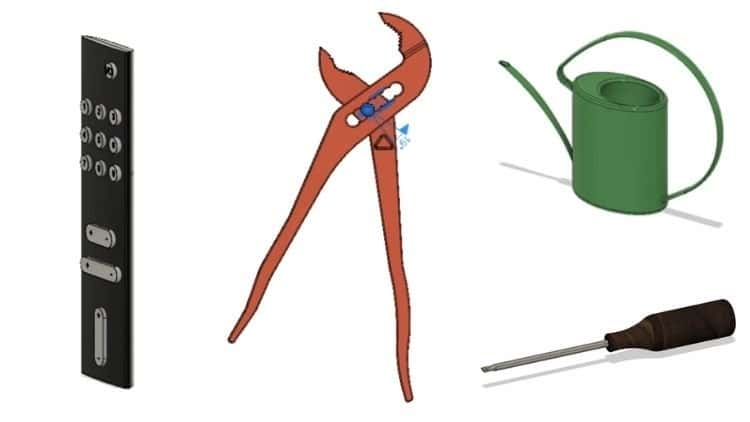
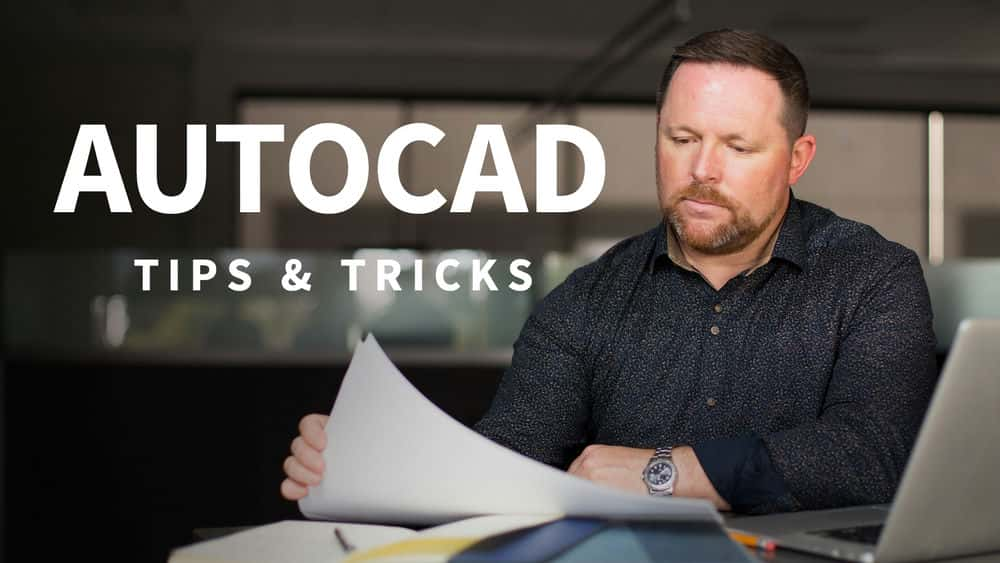





نمایش نظرات