آموزش تکسچرینگ و رندرینگ کاراکتر بازی 02 را کامل کنید - آخرین آپدیت
Complete Game Character Workflow 02 Texturing and Rendering
نکته:
ممکن هست محتوای این صفحه بروز نباشد ولی دانلود دوره آخرین آپدیت می باشد.
نمونه ویدیوها:
این دوره فرآیند بافت، ساخت مواد، نورپردازی و ارائه یک شخصیت کامل را به صورت عمیق نشان میدهد. این دوره از سری مدلسازی شخصیت دنبال میشود و در بقیه کاراکترسازی ادامه مییابد، تکنیکهای هنری و مدرن را پوشش میدهد. ابزارهایی برای زنده کردن یک شخصیت مدل شده و فراتر از آن. Substance، گردش کار PBR، رندر زمان واقعی Unreal Engine به تفصیل آموزش داده خواهد شد. رنگ، ترکیب و نور نیز به منظور کمک به دانش آموز برای رسیدن به زیبایی شناسی معرفی خواهد شد. بسیاری از ترفندهای کوچک دیگر از جمله انیمیشن، ریگ سریع و شبیهسازی پویا نیز در این دوره به نمایش گذاشته میشوند تا دانشآموز قدرت بیشتری در ارائه خود داشته باشد.
سرفصل ها و درس ها
معرفی و پخت Introduction and Baking
-
ویدیو تبلیغاتی Promotional Video
-
02_About_the_source_files 02_About_the_source_files
-
03_Baking_Body_Mesh Maps 03_Baking_Body_Mesh_Maps
-
04_تست_پخت_ژاکت_و_شلوار 04_Test_Bake_of_the_Jacket_and_Pants
-
05_Tweek_High_res_Model_for_baking 05_Tweek_High_res_Model_for_baking
-
06_make_low_res_Model_for_baking 06_make_low_res_Model_for_baking
-
07_ساخت_قفس_پوست 07_making_skin_cage
-
08_پخت_با_قفس_و_رفع_مشکلات 08_Baking_with_cage_and_fixing_problems
-
09_کت_و_شلوار_extra_high_res_model_for_explosion_model_extra_high_res_model_for_explosion_model را آماده کنید 09_Prepare_Jacket_and_pants_extra_high_res_model_for_explosion_model
-
10_Make_Explosion_model_for_baking 10_Make_Explosion_model_for_baking
-
11_Bake_maps_on_exploded_model 11_Bake_maps_on_exploded_model
-
12_پخت_بقیه 12_Baking_the_rest
-
13_Swap_and_rebake_chanllege 13_Swap_and_rebake_chanllege
-
14_از_نقاشی_برای_رفع_مصنوعات استفاده کنید 14_Use_painting_to_fix_artifacts
-
15_بافت_مو_و_چشم_بیاورید 15_Bring_Hair_and_Eye_Texture_in
-
16_Tweek_Display_Setting 16_Tweek_Display_Setting
بافت بدن Body Texturing
-
17_لایه بندی_پوست_01 17_Skin_Layering_01
-
18_لایه بندی_پوست_02 18_Skin_Layering_02
-
19_لایه بندی_پوست_03 19_Skin_Layering_03
-
20_زبری_پوست 20_Skin_Roughness
-
21_زیر سطحی_پراکندگی 21_Subsurface_Scattering
-
22_عکس_برای_پرده_کشی را آماده کنید 22_Prepare_photo_for_projection
-
23_Finish_tweeking_photo_for_projection 23_Finish_tweeking_photo_for_projection
-
24_پروژه_روی_مدل_در_ماری 24_Project_the_face_on_the_model_in_Mari
-
25_اصلاح_چشم_و_بینی_آثار 25_Fix_eye_and_nose_artifacts
-
26_رفع_لب 26_Fix_lips
-
27_اصلاح_سایر_مصنوعات 27_Fix_other_artifacts
-
28_از_داده_های_پیش_بینی_رو_چشم استفاده کنید 28_Use_projected_data_on_eyes
-
29_از_داده_پروژه_بینی_و_لب ها استفاده کنید 29_Use_projected_data_on_nose_and_lips
-
30_از_داده_پروژه_روی_گونه_استفاده کنید 30_Use_projected_data_on_the_cheek
-
31_از_داده_پیش_بینی_روی_ابرو استفاده کنید 31_Use_projected_data_on_the_eyebrow
-
32_آماده_هندسه_مژه_برای_xgen 32_prepare_eyelash_geometry_for_xgen
-
33_Basic_guids_and_primitive_settings 33_Basic_guids_and_primitive_settings
-
34_تویک_توزیع_و_تغییر مژه 34_Tweek_eyelash_distribution_and_variation
-
35_تبدیل_و_نهایی_هندسه_مژه 35_Convert_and_Finalize_eyelash_geometry
-
36_UV_ار_مژه_بر_نقاش 36_UV_an_bring_eyelash_to_Painter
-
37_زانو_انگشت_و_تور_ماهی 37_knee_finger_nail_and_fishnet
-
38_پالایش_بافت_مو 38_Refine_Hair_Texture
بافت چشم Eye Texturing
-
39_Substance_Designer_Eye_material_basic_setup 39_Substance_Designer_Eye_material_basic_setup
-
40_Substance_Designer_Finish_Vein 40_Substance_Designer_Finish_Vein
-
41_مواد_طراح_پایان_چشم 41_Substance_Designer_finish_eye_material
-
42_طراح_مواد_انتقال_مواد_چشم_به_نقاش 42_Substance_Designer_Transfer_eye_material_to_painter
-
43_Substance_Designer_Create_Base_Shape_of_the_Iris 43_Substance_Designer_Create_Base_Shape_of_the_Iris
-
44_Substance_Designer_Do_Iris_Color 44_Substance_Designer_Do_Iris_Color
-
45_Substance_Designer_Expose_parameters 45_Substance_Designer_Expose_parameters
-
46_Substance_Designer_use_Iris_material_in_Painter 46_Substance_Designer_use_Iris_material_in_Painter
جنس چرم Leather Material
-
47_چرم_مواد_پایه_اشکال 47_Leather_Material_Base_Shapes
-
48_مواد_چرمی_کوچکتر_شکستگی_و_پایه_پرمنات_چشمک 48_Leather_Material_Smaller_breakup_and_base_of_permenate_winkles
-
49_چرم_مواد_تمامی_شکل 49_Leather_Material_Finishing_Shape
-
50_سازمان_و_زبری 50_Organization_and_roughness
-
51_مواد_چرمی_رنگ 51_Leather_Material_Color
-
52_انتشار_و_افزودن_مواد_چرمی_به_نقاش 52_Publish_and_add_leather_material_to_Painter
-
53_Tweek_Leather_Material_in_Painter 53_Tweek_Leather_Material_in_Painter
-
54_Jacket_Add_High_ground_variation 54_Jacket_Add_High_ground_variation
-
55_Jacket_Add_Extra_Layer_of_Variation 55_Jacket_Add_Extra_Layer_of_Variation
-
56_ژاکت_وصله_رنگ 56_Jacket_Varing_patch_colors
-
57_افزودن_خراش 57_Add_Scratches
-
58_اصلاح_مدل_بریده 58_Fix_model_clipping
-
59_تنظیم_پایه_مواد_شلوار 59_Set_up_base_material_for_pants
-
60_شلوار_چرم_پایین_واریاسیون 60_Pants_Leather_Low_ground_variation
-
61_شلوار_چرمی_بالا_و_خراش 61_Pants_Leather_High_ground_and_scartches
-
62_کمربند_چرمی_01 62_Bulid_Belts_Leather_01
-
63_کمربند_چرمی_02 63_Bulid_Belts_Leather_02
-
64_سوتین_چرمی 64_Bulid_bra_leather
مواد بافندگی و نهایی کردن پارچه ها Knitting Material and Finalize Fabrics
-
65_Substance_Designer_Custom_Template 65_Substance_Designer_Custom_Template
-
66_مواد_بافندگی_01_پایه_بافندگی 66_Knitting_Material_01_Base_Knitting
-
67_مواد_بافندگی_02_جزئیات_اضافی 67_Knitting_Material_02_Extra_Details
-
68_مواد_بافندگی_03_ساخت_پارچه_و_ترکیب_آن_در_بافندگی 68_Knitting_Material_03_make_Fabric_and_blend_it_in_knitting
-
69_Knitting_Material_04_setup_knitting_controls 69_Knitting_Material_04_setup_knitting_controls
-
70_Discover_uv_problems_on_the_laces 70_Discover_uv_problems_on_the_laces
-
71_Fix_uv_problems_on_the_laces_and_rebake 71_Fix_uv_problems_on_the_laces_and_rebake
-
72_تمام_پارچه 72_finish_fabrics
دستکش و چکمه Glove and boots
-
73_تکسچرینگ_دستکش 73_Texturing_Glove
-
74_Blocking_the_boots 74_Blocking_the_boots
-
75_Make_Boots_Variations 75_Make_Boots_Variations
-
76_Add_Dirt_and_Final_Adjustment 76_Add_Dirt_and_Final_Adjustment
دکوراسیون داخلی Onarmental Decoration
-
77_build_onarmental_lements_01_cicular 77_build_onarmental_elements_01_cicular
-
78_build_onarmental_elements_02_leaf 78_build_onarmental_elements_02_leaf
-
79_build_onarmental_elements_03_compose_middle_circle 79_build_onarmental_elements_03_compose_middle_circle
-
80_build_onarmental_elements_04_add_corner_spiral 80_build_onarmental_elements_04_add_corner_spiral
-
81_build_onarmental_elements_05_simple_leaf_and_custom_functions 81_build_onarmental_elements_05_simple_leaf_and_custom_functions
-
82_build_onarmental_elements_06_build_leaf_part 82_build_onarmental_elements_06_build_leaf_part
-
83_build_onarmental_elements_07_Fill_in_the_final_part 83_build_onarmental_elements_07_Fill_in_the_final_part
-
84_build_onarmental_elements_08_Finalizing 84_build_onarmental_elements_08_Finalizing
-
85_Apply_onarmental_detail_to_the_mesh 85_Apply_onarmental_detail_to_the_mesh
-
86_Apply_onarmental_detail_to_the_mesh_with_paint_layer 86_Apply_onarmental_detail_to_the_mesh_with_paint_layer
-
87_روشهای_استفاده_از_اشکال_سازگار_ساخته_در_طراح_زیر 87_Other_ways_to_use_onarmental_shapes_built_in_substane_designer
برس ها را بدوزید و بافت را نهایی کنید Stitch Brushes and Finalizing Texturing
-
88_ساخت_برس_دوخت 88_Make_Stitch_brushes
-
89_از_برس_دوخت_روی_سوتین استفاده کنید 89_Use_the_stitch_brushes_on_the_bra
-
90_از_برس_دوخت_روی_دستکش_استفاده کنید 90_Use_the_stitch_brushes_on_the_gloves
-
91_روی قسمت های دیگر از قلموهای_دوخت استفاده کنید 91_Use_the_stitch_brushes_on_other_parts
-
92_سایر_تنظیم 92_Other_Adjustment
انیمیشن را آماده کنید و دارایی ها را وارد کنید Prepare Animation and import Assets
-
93_Export_model_for_mixmao 93_Export_model_for_mixmao
-
94_آماده_انیمیشن 94_Prepare_Animation
-
95_Import_Animation_in_UE4 95_Import_Animation_in_UE4
-
96_Get_Textures_in_UE4 96_Get_Textures_in_UE4
نور و مواد اولیه Basic Lighting and Material
-
97_راه اندازی_روشنایی_سریع 97_Quick_Lighting_Setup
-
98_Setup_Basic_Material 98_Setup_Basic_Material
-
99_Finish_Garment_Materials_and_Lighting_Tweek 99_Finish_Garment_Materials_and_Lighting_Tweek
-
100_Basic_Skin_Mtl 100_Basic_Skin_Mtl
-
101_مواد_مو 101_Hair_Material
سایه بان چشم Eye Shader
-
102_مذاکره_راه حل_شکست_چشم 102_Discussing_Eye_Refraction_Solution
-
103_Calculate_Refracted_Camera_Ray 103_Calculate_Refracted_Camera_Ray
-
104_Calculate_Refracted_Camera_Ray_legh 104_Calculate_Refracted_Camera_Ray_lengh
-
105_Calculate_UV_Offset 105_Calculate_UV_Offset
-
106_Apply_UV_Offset_and_Add_Iris_Size_Cotrol 106_Apply_UV_Offset_and_Add_Iris_Size_Cotrol
-
107_Add_Pupil_Dilation_Control 107_Add_Pupil_Dilation_Control
-
108_Add_Eye_white_and_other_propertie_controls 108_Add_Eye_white_and_other_propertie_controls
-
109_رفع_مشکلات_طبیعی_و_UV_چشم 109_Fix_Eye_Normal_and_UV_Problems
-
110_Use_Iris_Substance_In_UE4 110_Use_Iris_Substance_In_UE4
-
111_Add_Iris_Edge_Shading_Control 111_Add_Iris_Edge_Shading_Control
-
112_Add_Detail_normal_and_sss 112_Add_Detail_normal_and_sss
-
113_نحوه_استفاده_از_سایه_چشم_ارائه شده 113_How_to_use_the_eye_shader_provided
نکات و ترفندهایی برای تقویت گرافیک Tips and Tricks to enhance graphics
-
114_Body_Displacement_Map 114_Body_Displacement_Map
-
115_متمایز_sss_in_Different_مناطق 115_Diffrentiate_sss_in_different_areas
-
116_Fix_flicking_shadow_and_tweek_lighting 116_Fix_flicking_shadow_and_tweek_lighting
-
117_مو_سیم 117_Hair_Sim
-
118_Post_processing_and_fog_effect 118_Post_processing_and_fog_effect
ترتیب دهنده و رندرینگ Sequencer and Rendering
-
119_Setup_sequencer_and_shot 119_Setup_sequencer_and_shot
-
120_Setup_Cinematic_Camera 120_Setup_Cinematic_Camera
-
121_Renering_out 121_Renering_out
-
122_افزودن_یک_عکس_دیگر_و_ایجاد_پوزی_هنگام 122_Adding_another_shot_and_create_a_still_pose
-
123_دوربین_شات_2 123_Animate_camera_of_shot_2
-
124_Tweek_Hair_and_Camera_Fade 124_Tweek_Hair_and_Camera_Fade
-
125_عمق_میدان 125_Depth_of_Field
-
126_Render_Final_output_in_4k 126_Render_Final_output_in_4k
-
127_Render_High_Resolution_Images 127_Render_High_Resolution_Images
-
128_تحریک_و_خداحافظ 128_Warping_Up_and_good_bye

جزییات دوره
24.5 hours
128
Udemy (یودمی)


(آخرین آپدیت)
4,538
4.8 از 5
دارد
دارد
دارد
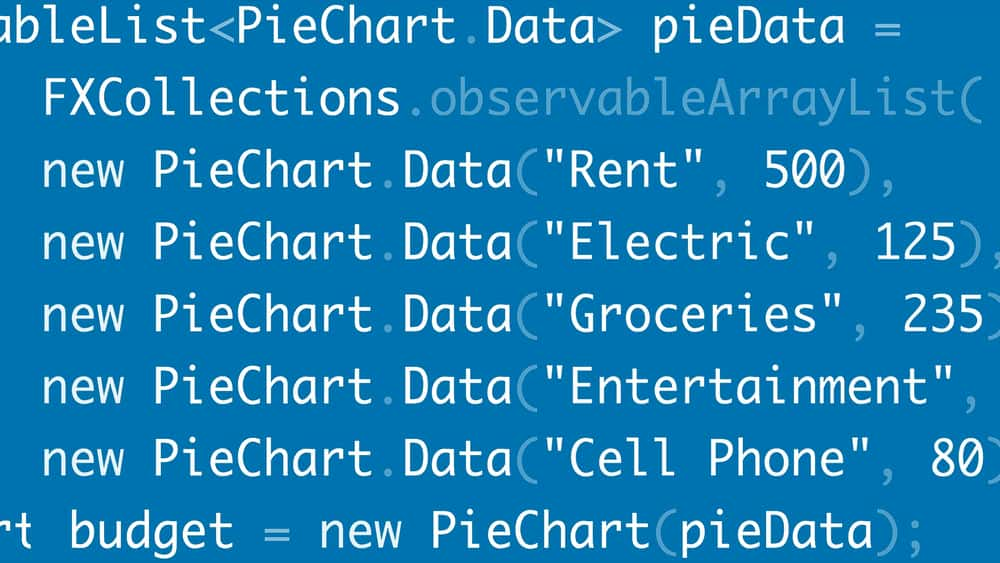






 Udemy Instructor
Udemy Instructor
نمایش نظرات