آموزش Apprendre par la Pratique: Illustrator pour les Débutants
Apprendre par la Pratique : Illustrator pour les Débutants
- در حال بارگزاری، لطفا صبر کنید...
دوباره Adobe Illustrator CC را تکمیل می کند.
برای شروع دوره های آموزشی Adobe Illustrator et rien d'autre، vous n'avez pas besoin d'avoir des connaissances préalables، به شما علاقه مند نیستید.
Apprendre par la Pratique
مطالب را از محتوای محتوایی که در نظر گرفته و اطلاعات جذب میکند، دریافت نمیکند. Vous n'allez rien apprendre de cette façon، au lieu de cela، je veux que vous appreniez par la pratique.
Nous Commencerons par explorer et naviguer dans l'application Illustrator , Puis nous passerons directement aux exercices.
یک تمرین نوول چاک، تزیینات جدید و تکنیک های جدید و نوآورانه و تکنیک های تصویرگر.
Ce cours est structuré en 5 فصل:
Commercer
خطوط و اشکال
Dessiner et Colorer
متن و جلوهها
پیشرفته
Nous commencerons par des exercices simples et faciles puis au fur et a mesure que nous avancerons، les choses deviendront progressivement de plus en plus complexes.
Mais il est très que vous fassiez les exercices et j'insiste là-dessus.
بهعنوان یک نیت در نظر گرفته شده است.
ما پرومس :
Si vous êtes dévoué et faites tous les exercices avec moi, à la fin du cours, je vous garantis que vous connaîtrez toutes les bases et vous serez capable d'utiliser Illustrator facilement.
Avec plus de pratique et un apprentissage avncé, vous pouvez devenir un professionnel.
نشانواره Adobe Illustrator "Ai" یک علامت تجاری ثبت شده Adobe در ایالات متحده و/یا سایر کشورها است.
Commencez par télécharger tous les fichiers d'exrcices en Utilisant ce Lien : https://bit.ly/37KK37
تمرینات Ce cours contient plusieurs.
شما میتوانید از تمرینهای ساده استفاده کنید.
برای انجام تمرینات ورزشی، ثبت پروژه فتوشاپ، صادرات تصویر با فرمت PNG و گالری پروژه های کلاسی.
درس ها Lessons
-
تمرین 10 Exercise 10
-
تمرین 12 Exercise 12
-
توضیح: متن Explication: Text
-
تمرین 15 Exercise 15
-
نتیجه Conclusion
-
تمرین 10 Exercise 10
-
تمرین 8 Exercise 8
-
توضیح: گوشه ها Explication: Corners
-
تمرین 7 Exercise 7
-
تمرین 9 Exercise 9
-
توضیح: گرادیان Explication: Gradient
-
تمرین 10 Exercise 10
-
تمرین 5 Exercise 5
-
تمرین 7 Exercise 7
-
توضیح: سکته مغزی Explication: Strokes
-
تمرین 1 Exercise 1
-
تمرین 1 Exercise 1
-
تمرین 9 Exercise 9
-
توضیح: ایجاد براش Explication: Create Brushes
-
تمرین 19 Exercise 19
-
ناویگر Naviguer
-
تمرین 6 Exercise 6
-
تمرین 14 Exercise 14
-
تمرین 21 Exercise 21
-
تمرین 4 Exercise 4
-
توضیح: Wrap Tools Explication: Wrap Tools
-
توضیح: سکته مغزی Explication: Strokes
-
توضیح: نمادها Explication: Symbols
-
تمرین 3 Exercise 3
-
توضیح: تراز کردن Explication: Align
-
تمرین 12 Exercise 12
-
تمرین 11 Exercise 11
-
معرفی Introduction
-
تمرین 14 Exercise 14
-
تمرین 6 Exercise 6
-
تمرین 19 Exercise 19
-
توضیح: ابزار قطره چشم Explication: Eyedropper Tool
-
تمرین 11 Exercise 11
-
تمرین 11 Exercise 11
-
تمرین 20 Exercise 20
-
تمرین 21 Exercise 21
-
تمرین 6 Exercise 6
-
توضیح: ابزار قطره چشم Explication: Eyedropper Tool
-
تمرین 5 Exercise 5
-
تمرین 17 Exercise 17
-
تمرین 13 Exercise 13
-
توضیح: گوشه ها Explication: Corners
-
تمرین 2 Exercise 2
-
تمرین 8 Exercise 8
-
توضیح: راه یاب Explication: Pathfinder
-
تمرین 8 Exercise 8
-
توضیح: ابزار قلم مو Explication: Brush Tool
-
تمرین 5 Exercise 5
-
تمرین 9 Exercise 9
-
گرافیک تبلت Tablette Graphique
-
تمرین 4 Exercise 4
-
تمرین 5 Exercise 5
-
تمرین 2 Exercise 2
-
توضیح: شکل ساز Explication: Shape Builder
-
تمرین 2 Exercise 2
-
تمرین 3 Exercise 3
-
تمرین 15 Exercise 15
-
فایل های تمرین Exercise Files
-
تمرین 17 Exercise 17
-
تمرین 14 Exercise 14
-
تمرین 5 Exercise 5
-
تمرین 13 Exercise 13
-
تمرین 16 Exercise 16
-
توضیح: راه یاب Explication: Pathfinder
-
تمرین 16 Exercise 16
-
تمرین 17 Exercise 17
-
تمرین 18 Exercise 18
-
تمرین 6 Exercise 6
-
تمرین 20 Exercise 20
-
تابلوهای هنری Artboards
-
گرافیک تبلت Tablette Graphique
-
توضیح: Wrap Tools Explication: Wrap Tools
-
تمرین 20 Exercise 20
-
تمرین 4 Exercise 4
-
تمرین 2 Exercise 2
-
تمرین 17 Exercise 17
-
تمرین 5 Exercise 5
-
تمرین 19 Exercise 19
-
تمرین 1 Exercise 1
-
تمرین 8 Exercise 8
-
تمرین 6 Exercise 6
-
تمرین 3 Exercise 3
-
تمرین 12 Exercise 12
-
توضیح: متن Explication: Text
-
تمرین 2 Exercise 2
-
تمرین 21 Exercise 21
-
تمرین 3 Exercise 3
-
تمرین 15 Exercise 15
-
ترتیب دادن Arrange
-
تمرین 5 Exercise 5
-
تمرین 3 Exercise 3
-
تمرین 8 Exercise 8
-
معرفی Introduction
-
تمرین 5 Exercise 5
-
تمرین 3 Exercise 3
-
تمرین 13 Exercise 13
-
تمرین 14 Exercise 14
-
تمرین 18 Exercise 18
-
تمرین 22 Exercise 22
-
تمرین 9 Exercise 9
-
تمرین 8 Exercise 8
-
فایل های تمرین Exercise Files
-
تمرین 15 Exercise 15
-
تمرین 12 Exercise 12
-
تمرین 17 Exercise 17
-
توضیح: راه یاب Explication: Pathfinder
-
تمرین 1 Exercise 1
-
تمرین 11 Exercise 11
-
تمرین 9 Exercise 9
-
توضیح: شکل ساز Explication: Shape Builder
-
تمرین 3 Exercise 3
-
تمرین 7 Exercise 7
-
تمرین 8 Exercise 8
-
تمرین 7 Exercise 7
-
تمرین 1 Exercise 1
-
تمرین 10 Exercise 10
-
تمرین 2 Exercise 2
-
تمرین 20 Exercise 20
-
تمرین 8 Exercise 8
-
توضیح: تراز کردن Explication: Align
-
تمرین 2 Exercise 2
-
تمرین 18 Exercise 18
-
توضیح: ابزار مداد Explication: Pencil Tool
-
توضیح: سکته مغزی Explication: Strokes
-
تمرین 10 Exercise 10
-
تمرین 7 Exercise 7
-
تمرین 15 Exercise 15
-
تمرین 2 Exercise 2
-
تمرین 17 Exercise 17
-
Créer/Enregistrer un document Ai Créer/Enregistrer un document Ai
-
تمرین 5 Exercise 5
-
تمرین 19 Exercise 19
-
تمرین 12 Exercise 12
-
تمرین 13 Exercise 13
-
تمرین 13 Exercise 13
-
تمرین 1 Exercise 1
-
تمرین 11 Exercise 11
-
تمرین 10 Exercise 10
-
تمرین 20 Exercise 20
-
تمرین 14 Exercise 14
-
تمرین 5 Exercise 5
-
تمرین 19 Exercise 19
-
تمرین 11 Exercise 11
-
معرفی Introduction
-
گرافیک تبلت Tablette Graphique
-
تمرین 14 Exercise 14
-
تمرین 9 Exercise 9
-
تمرین 15 Exercise 15
-
تمرین 9 Exercise 9
-
تمرین 20 Exercise 20
-
تمرین 11 Exercise 11
-
Créer/Enregistrer un document Ai Créer/Enregistrer un document Ai
-
تمرین 2 Exercise 2
-
توضیح: ظاهر Explication: Appearance
-
تمرین 16 Exercise 16
-
توضیح: ابزار مداد Explication: Pencil Tool
-
تمرین 17 Exercise 17
-
تمرین 18 Exercise 18
-
تمرین 16 Exercise 16
-
تمرین 11 Exercise 11
-
تمرین 6 Exercise 6
-
توضیح: ابزار Widht Explication: Widht Tool
-
ابزار انتخاب مستقیم Direct Selection Tool
-
تمرین 8 Exercise 8
-
ناویگر Naviguer
-
تمرین 18 Exercise 18
-
تمرین 9 Exercise 9
-
تمرین 15 Exercise 15
-
تمرین 6 Exercise 6
-
تمرین 4 Exercise 4
-
تمرین 7 Exercise 7
-
تمرین 19 Exercise 19
-
تمرین 16 Exercise 16
-
تمرین 11 Exercise 11
-
تمرین 16 Exercise 16
-
تمرین 20 Exercise 20
-
تمرین 18 Exercise 18
-
تمرین 4 Exercise 4
-
توضیح: ابزار قلم Explication: Pen Tool
-
تمرین 3 Exercise 3
-
تمرین 13 Exercise 13
-
تمرین 16 Exercise 16
-
تمرین 16 Exercise 16
-
تمرین 6 Exercise 6
-
تمرین 7 Exercise 7
-
تمرین 14 Exercise 14
-
تمرین 16 Exercise 16
-
تمرین 1 Exercise 1
-
تابلوهای هنری Artboards
-
تمرین 4 Exercise 4
-
تمرین 17 Exercise 17
-
تمرین 3 Exercise 3
-
تمرین 18 Exercise 18
-
تمرین 12 Exercise 12
-
تمرین 20 Exercise 20
-
تمرین 6 Exercise 6
-
تمرین 4 Exercise 4
-
تمرین 10 Exercise 10
-
توضیح: ایجاد براش Explication: Create Brushes
-
توضیح: ابزار قلم Explication: Pen Tool
-
تمرین 18 Exercise 18
-
توضیح: Wrap Tools Explication: Wrap Tools
-
فایل های تمرین Exercise Files
-
تمرین 22 Exercise 22
-
تمرین 5 Exercise 5
-
تمرین 14 Exercise 14
-
تمرین 15 Exercise 15
-
تمرین 1 Exercise 1
-
تمرین 21 Exercise 21
-
تمرین 12 Exercise 12
-
RGB در مقابل CMYK RGB vs CMYK
-
تمرین 15 Exercise 15
-
تمرین 10 Exercise 10
-
تمرین 8 Exercise 8
-
ابزارهای انتخاب Selection Tools
-
توضیح: نمادها Explication: Symbols
-
تمرین 4 Exercise 4
-
ابزار انتخاب مستقیم Direct Selection Tool
-
تمرین 21 Exercise 21
-
تمرین 4 Exercise 4
-
تمرین 19 Exercise 19
-
تمرین 7 Exercise 7
-
توضیح: ابزار Widht Explication: Widht Tool
-
توضیح: ظاهر Explication: Appearance
-
تمرین 13 Exercise 13
-
تمرین 10 Exercise 10
-
توضیح: ابزار قطره چشم Explication: Eyedropper Tool
-
توضیح: ابزار قلم مو Explication: Brush Tool
-
تمرین 15 Exercise 15
-
توضیح: ابزار قلم Explication: Pen Tool
-
تمرین 16 Exercise 16
-
تمرین 12 Exercise 12
-
توضیح: متن Explication: Text
-
تمرین 13 Exercise 13
-
توضیح: تراز کردن Explication: Align
-
تمرین 9 Exercise 9
-
تمرین 2 Exercise 2
-
تمرین 19 Exercise 19
-
تمرین 13 Exercise 13
-
توضیح: نمادها Explication: Symbols
-
تمرین 9 Exercise 9
-
توضیح: شکل ساز Explication: Shape Builder
-
تمرین 3 Exercise 3
-
ابزارهای انتخاب Selection Tools
-
تمرین 15 Exercise 15
-
RGB در مقابل CMYK RGB vs CMYK
-
توضیح: ظاهر Explication: Appearance
-
تمرین 14 Exercise 14
-
تمرین 2 Exercise 2
-
تمرین 20 Exercise 20
-
تمرین 4 Exercise 4
-
تمرین 11 Exercise 11
-
توضیح: ابزار مداد Explication: Pencil Tool
-
تمرین 3 Exercise 3
-
نتیجه Conclusion
-
ناویگر Naviguer
-
تمرین 4 Exercise 4
-
تمرین 14 Exercise 14
-
توضیح: ابزار Widht Explication: Widht Tool
-
تمرین 16 Exercise 16
-
تمرین 5 Exercise 5
-
تمرین 3 Exercise 3
-
تمرین 1 Exercise 1
-
تمرین 19 Exercise 19
-
تمرین 13 Exercise 13
-
تمرین 6 Exercise 6
-
تمرین 7 Exercise 7
-
ابزارهای انتخاب Selection Tools
-
تمرین 1 Exercise 1
-
تمرین 13 Exercise 13
-
ترتیب دادن Arrange
-
تمرین 7 Exercise 7
-
تمرین 12 Exercise 12
-
Créer/Enregistrer un document Ai Créer/Enregistrer un document Ai
-
توضیح: ابزار قلم مو Explication: Brush Tool
-
تمرین 12 Exercise 12
-
RGB در مقابل CMYK RGB vs CMYK
-
توضیح: ایجاد براش Explication: Create Brushes
-
تمرین 6 Exercise 6
-
توضیح: گرادیان Explication: Gradient
-
تمرین 11 Exercise 11
-
ابزار انتخاب مستقیم Direct Selection Tool
-
تمرین 12 Exercise 12
-
تمرین 18 Exercise 18
-
تمرین 1 Exercise 1
-
تمرین 7 Exercise 7
-
تمرین 12 Exercise 12
-
تمرین 10 Exercise 10
-
تمرین 16 Exercise 16
-
نتیجه Conclusion
-
تمرین 10 Exercise 10
-
تمرین 11 Exercise 11
-
تمرین 13 Exercise 13
-
تمرین 2 Exercise 2
-
توضیح: گوشه ها Explication: Corners
-
تمرین 17 Exercise 17
-
تمرین 4 Exercise 4
-
تمرین 10 Exercise 10
-
تمرین 8 Exercise 8
-
تمرین 17 Exercise 17
-
تمرین 22 Exercise 22
-
توضیح: گرادیان Explication: Gradient
-
تابلوهای هنری Artboards
-
تمرین 21 Exercise 21
-
تمرین 8 Exercise 8
-
تمرین 7 Exercise 7
-
تمرین 14 Exercise 14
-
تمرین 6 Exercise 6
-
تمرین 1 Exercise 1
-
تمرین 18 Exercise 18
-
تمرین 9 Exercise 9
-
تمرین 14 Exercise 14
-
تمرین 18 Exercise 18
-
تمرین 18 Exercise 18
-
تمرین 9 Exercise 9
-
تمرین 15 Exercise 15
-
ترتیب دادن Arrange
-
تمرین 17 Exercise 17
-
تمرین 17 Exercise 17


https://donyad.com/d/00aa19
 Emir Haj Salah
Emir Haj Salah
طراح گرافیک + مدرس
من یک طراح گرافیک هستم که به هنرهای تجسمی علاقه دارم.
من از سال 2015 برای مشتریان به عنوان فریلنسر کار می کنم و طراحی گرافیک را در مدارس مختلف به افراد در سنین مختلف آموزش می دهم.
من میخواهم از توانایی خود در صحبت کردن به 3 زبان (انگلیسی، فرانسوی، عربی) برای آموزش و انتشار دانش خود به افراد زیادی از طریق دورههایم استفاده کنم.
ایمیل: emirhajsalah@gmail.com
∄
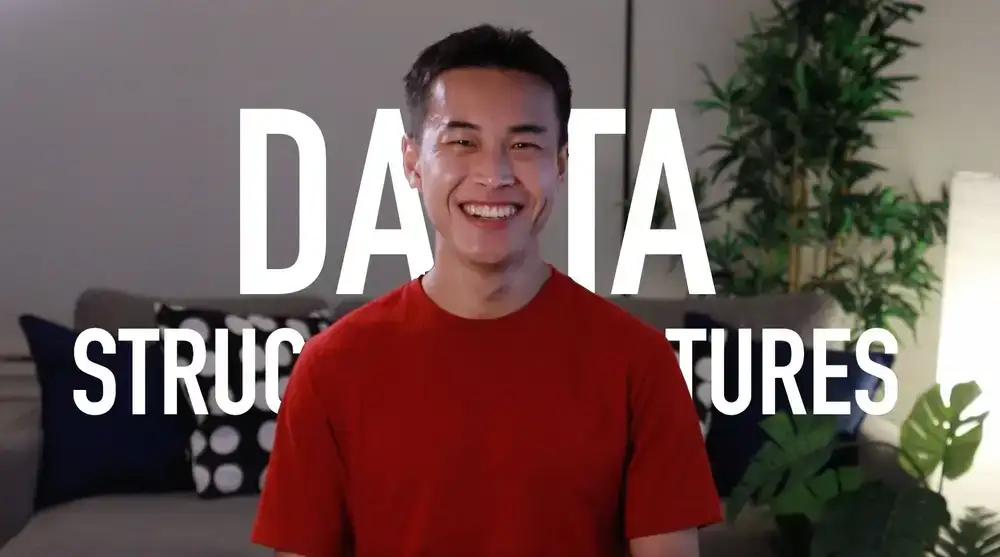
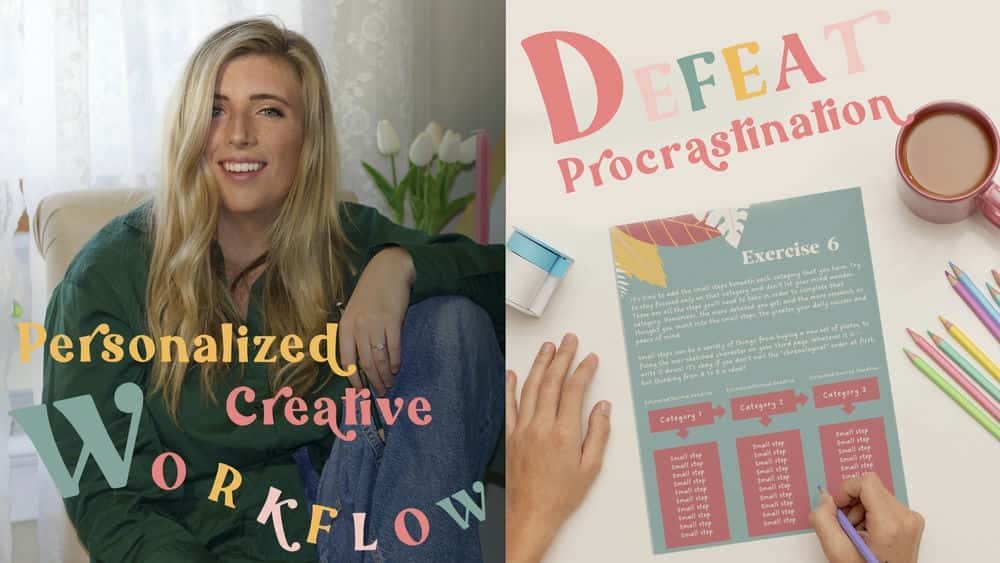





نمایش نظرات