آمادگی آزمون SC-900: اصول امنیت، انطباق و هویت مایکروسافت
SC-900 Exam Prep: Microsoft Security, Compliance, and Identity Fundamentals
- در حال بارگزاری، لطفا صبر کنید...
این دوره آموزشی برای کمک به شما و تیمتان برای آماده شدن برای امتحان SC-900: Microsoft Security, Compliance, and Identity Fundamentals طراحی شده است. حتی اگر قصد شرکت در آزمون را ندارید، این دورهها به شما کمک میکند تا با مبانی امنیت، انطباق و هویت در سراسر سرویسهای مایکروسافت مبتنی بر ابر و مرتبط آشنا شوید.
داوطلبانی که در این آزمون موفق شوند، گواهینامه امنیت، انطباق و اصول هویت گواهی شده مایکروسافت را دریافت خواهند کرد.
آزمون SC-900 دانش شما را از چهار حوزه موضوعی کلیدی آزمایش میکند، و ساختار این دوره به این صورت است.
ما مهارتهایی را که برای توصیف مفاهیم مختلف امنیت، انطباق و هویت نیاز دارید، پوشش خواهیم داد و به قابلیتهای مختلف راهحلهای مدیریت هویت و دسترسی مایکروسافت خواهیم پرداخت. با پیشرفت در دوره، همچنین با قابلیت های مختلف راه حل های امنیتی مختلف مایکروسافت و راه حل های سازگاری آشنا خواهید شد.
اهداف آموزشی
- مفاهیم امنیت، انطباق و هویت را شرح دهید
- قابلیت های مایکروسافت هویت و راه حل های مدیریت دسترسی را شرح دهید
- قابلیت های راه حل های امنیتی مایکروسافت را شرح دهید
- قابلیت های راه حل های سازگاری مایکروسافت را شرح دهید
مخاطب مورد نظر
- متخصصان فناوری اطلاعات که می خواهند با مبانی امنیت، انطباق و هویت در سراسر سرویس های مایکروسافت مبتنی بر ابر و مرتبط آشنا شوند.
- متخصصان فناوری اطلاعات برای آزمون SC-900 مایکروسافت آماده می شوند
پیش نیازها
دانش کلی Microsoft 365، Microsoft Azure و مفاهیم مرتبط.
بازخورد
ما از همه بازخوردها و پیشنهادات استقبال می کنیم - اگر مطمئن نیستید از کجا شروع کنید یا برای هر یک از محتوای ما کمک می خواهید، لطفاً با ما در تماس بگیرید.
معرفی دوره SC-900 SC-900 Course Introduction
-
معرفی دوره SC-900 SC-900 Course Introduction
مقدمه ای بر امنیت در مایکروسافت 365 Introduction to Security in Microsoft 365
-
معرفی Introduction
-
روش شناسی اعتماد صفر Zero Trust Methodology
-
مدیریت هویت و دسترسی Identity and Access Management
-
حفاظت از تهدیدات مایکروسافت Microsoft Threat Protection
-
حفاظت از اطلاعات Information Protection
-
انطباق Compliance
-
مایکروسافت سنتینل Microsoft Sentinel
-
خلاصه Summary
راهکارهای امنیتی Microsoft Azure Microsoft Azure Security Solutions
-
معرفی Introduction
-
مسئولیت مشترک چیست؟ What is Shared Responsibility?
-
مسئولیت ها بر اساس پلتفرم Responsibilities by Platform
-
امنیت عمومی لاجورد General Azure Security
-
امنیت ذخیره سازی Storage Security
-
امنیت پایگاه داده Database Security
-
پوشش داده پویا Dynamic Data Masking
-
مدیریت هویت و دسترسی Identity and Access Management
-
امنیت شبکه Networking Security
-
نتیجه Conclusion
مدیریت هویت سازمانی با اکتیو دایرکتوری Azure Enterprise Identity Management with Azure Active Directory
-
معرفی Introduction
-
مروری بر Single Sign-On در Azure Active Directory An Overview of Single Sign-On in Azure Active Directory
-
مروری بر MFA در Azure Active Directory An Overview of MFA in Azure Active Directory
-
فعال کردن MFA برای هر کاربر Enabling Per-User MFA
-
آشنایی با هویت های خارجی در اکتیو دایرکتوری Azure Understanding External Identities in Azure Active Directory
-
یک کاربر مهمان را در اکتیو دایرکتوری Azure دعوت کنید Invite a Guest User in Azure Active Directory
-
مروری بر مدیریت هویت ممتاز An Overview of Privileged Identity Management
-
خلاصه Summary
بازنشانی رمز عبور سلف سرویس در اکتیو دایرکتوری Azure Self-Service Password Reset in Azure Active Directory
-
معرفی Introduction
-
نحوه عملکرد بازنشانی رمز عبور سلف سرویس How Self-Service Password Reset Works
-
روش های احراز هویت در SSPR Authentication Methods in SSPR
-
اطلاعیه های SSPR SSPR Notifications
-
ادغام در محل SSPR On-Premises Integration of SSPR
-
فعال کردن بازنشانی رمز عبور سلف سرویس Enabling Self-Service Password Reset
-
خلاصه Summary
پیاده سازی و مدیریت حفاظت از رمز عبور Active Directory Azure Implementing and Managing Azure Active Directory Password Protection
-
معرفی Introduction
-
مقدمه ای برای محافظت از رمز عبور Active Directory Azure An Intro to Azure Active Directory Password Protection
-
پیکربندی رمزهای عبور سفارشی ممنوعه نسخه ی نمایشی Configuring Custom Banned Passwords Demo
-
نحوه عملکرد ارزیابی رمز عبور در محافظت از رمز عبور اکتیو دایرکتوری Azure How Password Evaluation Works in Azure Active Directory Password Protection
-
سناریوهای ترکیبی در محل On-Premises Hybrid Scenarios
-
استفاده از Azure Active Directory Password Protection On-Premises Using Azure Active Directory Password Protection On-Premises
-
خلاصه Summary
شروع با سیاست های دسترسی مشروط Getting Started with Conditional Access Policies
-
شروع با سیاست های دسترسی مشروط - مقدمه Getting Started with Conditional Access Policies - Introduction
-
مقدمه ای بر دسترسی مشروط Introduction to Conditional Access
-
ایجاد یک خط مشی دسترسی مشروط Building a Conditional Access Policy
-
یک نسخه نمایشی خط مشی دسترسی مشروط ایجاد کنید Create a Conditional Access Policy Demo
-
شروع با سیاست های دسترسی مشروط - نتیجه گیری Getting Started with Conditional Access Policies - Conclusion
مدیریت نقش های کاربر Azure AD Managing Azure AD User Roles
-
معرفی Introduction
-
مروری بر نقش های کاربر Overview of User Roles
-
حجم کاری نقش های خاص مدیر Workload Specific Admin Roles
-
بهترین روش ها برای پیکربندی حساب های مدیریت Best Practices for Configuring Admin Accounts
-
RBAC چیست؟ What is RBAC
-
اصطلاحات کلیدی RBAC Key RBAC Terminology
-
Azure RBAC Roles و Azure AD Administrator Roles Azure RBAC Roles and Azure AD Administrator Roles
-
تفویض حقوق مدیریت Delegating Admin Rights
-
تفویض اختیار ادمین برای شرکا Delegating Admin for Partners
-
درک و مدیریت نقش های ادمین Understanding and Managing Admin Roles
-
تعیین نقش های مدیر در مایکروسافت 365 Assigning Admin Roles in Microsoft 365
-
تعیین نقش با Azure AD Assigning Roles with Azure AD
-
مقدمه ای بر نقش های امنیت و انطباق در مایکروسافت 365 Intro to Security and Compliance Roles in Microsoft 365
-
ارتباط اعضا، نقش ها و گروه های نقش Relationship of Members, Roles, and Role Groups
-
گروه های نقش مرکز امنیت و انطباق Security and Compliance Center Role Groups
-
نقش ها در مرکز امنیت و انطباق Roles in the Security and Compliance Center
-
نتیجه Conclusion
مدیریت Azure AD Identities Managing Azure AD Identities
-
معرفی Introduction
-
هویت های ابری Cloud Identities
-
هویت های همگام Synchronized Identities
-
هویت های فدرال Federated Identities
-
مدیریت کاربران از طریق مرکز مدیریت آفیس 365 Managing Users via the Office 365 Admin Center
-
مدیریت گروه ها از طریق مرکز مدیریت آفیس 365 Managing Groups via the Office 365 Admin Center
-
مدیریت کاربران از طریق پورتال Microsoft Azure Managing Users via the Microsoft Azure Portal
-
مدیریت گروه ها از طریق پورتال Microsoft Azure Managing Groups via the Microsoft Azure Portal
-
مدیریت کاربران به صورت انبوه با استفاده از PowerShell Managing Users in Bulk using PowerShell
-
مدیریت گروه ها به صورت انبوه با استفاده از PowerShell Managing Groups in Bulk using PowerShell
-
نمای کلی و الزامات برای بررسی های دسترسی Overview and requirements for access reviews
-
ایجاد بررسی های دسترسی Creating Access Reviews
-
با استفاده از ویژگی Access Review Using the Access Review Feature
-
دسترسی به گزارش نظرات Access Reviews Reporting
-
بازنشانی رمزهای عبور برای کاربران ابری Resetting Passwords for Cloud Users
-
تغییر رمز عبور کاربران ابری Changing Cloud User Passwords
-
تنظیم یک خط مشی رمز عبور برای کاربران ابری Setting a Password Policy for Cloud Users
-
راه اندازی SSPR Setting up SSPR
-
ثبت نام برای SSPR Registering for SSPR
-
بازنشانی رمز عبور کاربر با SSPR Resetting a User Password with SSPR
-
پیدا کردن اشتراک مستاجر و مجوزها Finding Tenant Subscription and Licenses
-
مدیریت مجوزهای کاربر با مرکز مدیریت Microsoft 365 Managing User Licenses with the Microsoft 365 Admin Center
-
مدیریت مجوزهای کاربر با پورتال Azure Managing User Licenses with the Azure Portal
-
مدیریت مجوزهای کاربر با PowerShell Managing User Licenses with PowerShell
-
خلاصه Summary
پیاده سازی Azure Active Directory Privileged Identity Management Implementing Azure Active Directory Privileged Identity Management
-
معرفی Introduction
-
نمای کلی PIM PIM Overview
-
شروع شدن Getting Started
-
وزارت امور خارجه MFA
-
PIM را فعال کنید Enable PIM
-
منابع ورودی Onboarding Resources
-
نصب یک منبع در PIM Onboarding a Resource in PIM
-
مشاهده و مدیریت تکالیف Viewing and Managing Assignments
-
پیمایش وظایف در PIM Navigating Tasks in PIM
-
تعیین نقش ها Assigning Roles
-
نقشی را در PIM اختصاص دهید Assign a Role in PIM
-
فعال سازی نقش ها Activating Roles
-
یک نقش PIM را فعال کنید Activate a PIM Role
-
انواع تکالیف Assignment Types
-
مدت زمان تکلیف Assignment Durations
-
ایالات واگذاری Assignment States
-
گردش کار تایید Approval Workflow
-
به روز رسانی و حذف تکالیف نقش های موجود Updating and Removing Existing Role Assignments
-
سناریوهای مدیریت پشتیبانی شده Supported Management Scenarios
-
پیکربندی دسترسی مدیریت Configuring Management Access
-
پیکربندی دسترسی مدیریت PIM دائمی Configuring Permanent PIM Management Access
-
درخواستهای تأیید در انتظار را پردازش کنید Process Pending Approval Requests
-
نتیجه Conclusion
اجرای محافظت از هویت AD Azure Implementing Azure AD Identity Protection
-
مقدمه درس Lesson Introduction
-
مقدمه ای بر Azure AD Identity Protection Introduction to Azure AD Identity Protection
-
سیاست های حفاظت از هویت Identity Protection Policies
-
پیاده سازی خط مشی ریسک کاربر Implementing the User Risk Policy
-
خلاصه دوره Course Summary
Microsoft Entra Permissions Management Microsoft Entra Permissions Management
-
معرفی Introduction
-
Microsoft Entra Permissions Management چیست؟ What is Microsoft Entra Permissions Management?
-
مدیریت مجوزهای Entra Microsoft چگونه کار می کند How Microsoft Entra Permissions Management Works
-
نحوه فعال کردن Microsoft Entra Permissions Management How to Enable Microsoft Entra Permissions Management
-
جمع آوری داده ها در Microsoft Entra Permissions Management Data Collection in Microsoft Entra Permissions Management
-
مروری بر فرآیند Onboarding برای AWS An Overview of the Onboarding Process for AWS
-
مروری بر فرآیند ورود به Azure An Overview of the Onboarding Process for Azure
-
مروری بر فرآیند نصب برای GCP An Overview of the Onboarding Process for GCP
-
نصب نسخه نمایشی اشتراک Azure Onboarding an Azure Subscription Demo
-
خلاصه Summary
پیاده سازی امنیت شبکه Azure Implementing Azure Network Security
-
معرفی Introduction
-
شبکه های مجازی Azure Azure Virtual Networks
-
آدرس های IP و زیرشبکه ها IP Addresses & Subnets
-
شبکه های خصوصی مجازی Virtual Private Networks
-
اتصال شبکه ها با VPN سایت به سایت Connecting Networks with a Site-to-Site VPN
-
معرفی سرویس درب ورودی Azure Intro to the Azure Front Door Service
-
ایجاد و پیکربندی Azure Front Door Creating and Configuring Azure Front Door
-
معرفی گروه های امنیتی شبکه Intro to Network Security Groups
-
ایجاد یک گروه امنیت شبکه Creating a Network Security Group
-
قوانین امنیت شبکه Network Security Rules
-
پیکربندی قوانین امنیتی در NSG Configuring Security Rules in an NSG
-
معرفی فایروال Microsoft Azure Intro to Microsoft Azure Firewall
-
ایجاد و پیکربندی فایروال Microsoft Azure Creating and Configuring Microsoft Azure Firewall
-
مقدمه ای بر گروه های امنیتی برنامه Intro to Application Security Groups
-
ایجاد یک گروه امنیتی برنامه Creating an Application Security Group
-
مدیریت دسترسی به منابع با تامین JIT Managing Access to Resources with JIT Provisioning
-
پیکربندی دسترسی به موقع به VM Configuring Just-in-Time Access to a VM
-
ابزارهایی برای پیکربندی خطوط پایه امنیتی Tools for Configuring Security Baselines
-
نتیجه Conclusion
پیکربندی فایروال برنامه وب Azure Configuring Azure Web Application Firewall
-
معرفی Introduction
-
مقدمه ای بر فایروال برنامه های وب Introduction to Web Application Firewall
-
فایروال برنامه وب با دروازه برنامه Azure Web Application Firewall with Azure Application Gateway
-
فایروال برنامه وب با درب ورودی Azure Web Application Firewall with Azure Front Door
-
فایروال برنامه وب با شبکه تحویل محتوای Azure Web Application Firewall with Azure Content Delivery Network
-
اجرای سیاست WAF برای Application Gateway Implementing a WAF Policy for Application Gateway
-
DEMO: اجرای سیاست WAF برای Application Gateway DEMO: Implementing a WAF Policy for Application Gateway
-
پیکربندی مجموعه قوانین برای Application Gateway Configuring Rule Sets for Application Gateway
-
DEMO: پیکربندی مجموعه قوانین برای Application Gateway DEMO: Configuring Rule Sets for Application Gateway
-
پیکربندی مجموعه قوانین برای درب ورودی Azure Configuring Rule Sets for Azure Front Door
-
DEMO: پیکربندی مجموعه قوانین برای درب ورودی Azure DEMO: Configuring Rule Sets for Azure Front Door
-
فعال کردن گزارشهای تشخیصی فایروال برنامههای وب Enabling Web Application Firewall Diagnostic Logs
-
DEMO: فعال کردن گزارشهای تشخیصی فایروال برنامههای وب DEMO: Enabling Web Application Firewall Diagnostic Logs
-
نتیجه Conclusion
شروع کار با شبکه های مجازی Azure Getting Started with Azure Virtual Networks
-
معرفی Introduction
-
مفاهیم و بهترین شیوه ها Concepts and Best Practices
-
ارتباطات Communications
-
فیلتر کردن، مسیریابی، و یکپارچه سازی Filtering, Routing, and Integration
-
DEMO: ارائه یک شبکه مجازی DEMO: Provisioning a Virtual Network
-
دروازه های VPN VPN Gateways
-
VPN های سایت به سایت Site-to-Site VPNs
-
نسخه آزمایشی: ساخت VPN سایت به سایت - قسمت اول DEMO: Building a Site-to-Site VPN - Part One
-
DEMO: ساخت VPN سایت به سایت - قسمت دوم DEMO: Building a Site-to-Site VPN - Part Two
-
VPN های نقطه به سایت Point-to-Site VPNs
-
مسیر اکسپرس ExpressRoute
-
همتاسازی vNet vNet Peering
-
نسخه آزمایشی: همتا کردن دو vNets DEMO: Peering Two vNets
-
نتیجه Conclusion
مقدمه ای بر مدیریت وضعیت امنیت ابری Introduction to Cloud Security Posture Management
-
معرفی Introduction
-
بررسی اجمالی Overview
-
Microsoft Defender for Cloud Demo Microsoft Defender for Cloud Demo
-
خلاصه Summary
شروع کار با Microsoft Defender for Cloud Getting Started with Microsoft Defender for Cloud
-
معرفی Introduction
-
مقدمه ای بر Microsoft Defender for Cloud An Introduction to Microsoft Defender for Cloud
-
حفاظت از منابع با Defender for Cloud Protecting Resources with Defender for Cloud
-
ارزیابی آسیب پذیری ها و بهینه سازی امنیت Assessing Vulnerabilities and Optimizing Security
-
DfC و ویژگی های امنیتی پیشرفته DEMO را فعال کنید Enable DfC and Enhanced Security Features DEMO
-
پیکربندی DEMO اطلاعیه های ایمیل Configure Email Notifications DEMO
-
خلاصه Summary
نظارت بر امنیت Microsoft 365 با Azure Sentinel Monitoring Microsoft 365 Security with Azure Sentinel
-
معرفی Introduction
-
معرفی Azure Sentinel Intro to Azure Sentinel
-
سوار شدن به Azure Sentinel Onboarding Azure Sentinel
-
نسخه آزمایشی: Onboard Azure Sentinel DEMO: Onboard Azure Sentinel
-
اتصال Azure Sentinel به Microsoft 365 Connecting Azure Sentinel to Microsoft 365
-
دمو: لاگ Office 365 را به Azure Sentinel متصل کنید DEMO: Connect Office 365 Logs to Azure Sentinel
-
تجسم با Azure Sentinel Visualizing with Azure Sentinel
-
استفاده از Workbooks Using Workbooks
-
نتیجه Conclusion
معرفی Microsoft Defender برای هویت An Intro to Microsoft Defender for Identity
-
Microsoft Defender for Identity - مقدمه Microsoft Defender for Identity - Introduction
-
نمای کلی Microsoft Defender for Identity Overview of Microsoft Defender for Identity
-
معماری Microsoft Defender برای هویت The Architecture of Microsoft Defender for Identity
-
برنامه ریزی برای Microsoft Defender for Identity Planning for Microsoft Defender for Identity
-
Microsoft Defender for Identity - نتیجه گیری Microsoft Defender for Identity - Conclusion
پیکربندی Microsoft Defender برای Office 365 Configuring Microsoft Defender for Office 365
-
معرفی Introduction
-
محافظت در برابر، فیشینگ، بدافزار و هرزنامه Protecting Against, Phishing, Malware, and Spam
-
دمو: ضد فیشینگ را پیکربندی کنید DEMO: Configure Anti-Phishing
-
DEMO: ضد بدافزار را پیکربندی کنید DEMO: Configure Anti-Malware
-
DEMO: ضد هرزنامه را پیکربندی کنید DEMO: Configure Anti-Spam
-
پیوندهای ایمن و پیوست های ایمن Safe Links and Safe Attachments
-
DEMO: پیوندهای ایمن را پیکربندی کنید DEMO: Configure Safe Links
-
DEMO: پیوست های ایمن را پیکربندی کنید DEMO: Configure Safe Attachments
-
DEMO: محافظت از بدافزار Zero-Day را فعال کنید DEMO: Enable Zero-Day Malware Protection
-
نتیجه Conclusion
معرفی Microsoft Defender برای Endpoint Intro to Microsoft Defender for Endpoint
-
Microsoft Defender for Endpoint - مقدمه Microsoft Defender for Endpoint - Introduction
-
Defender for Endpoint چیست؟ What is Defender for Endpoint?
-
پیش نیازها و الزامات Prerequisites and Requirements
-
برنامه ریزی یک Defender Endpoint برای استقرار Planning a Defender Endpoint for Deployment
-
Microsoft Defender for Endpoint - نتیجه گیری Microsoft Defender for Endpoint - Conclusion
امنیت برنامه های ابری در مایکروسافت 365 Cloud App Security in Microsoft 365
-
معرفی Introduction
-
مروری بر امنیت برنامه ابری مایکروسافت Microsoft Cloud App Security Overview
-
کشف ابر Cloud Discovery
-
Microsoft Cloud App Security را پیکربندی کنید Configure Microsoft Cloud App Security
-
دسترسی به سیاست ها و الگوهای خط مشی Access Policies and Policy Templates
-
مدیریت برنامه های OAuth Managing OAuth Apps
-
آپلودهای گزارش امنیتی برنامه ابری Cloud App Security Log Uploads
-
رابط های برنامه App Connectors
-
کاتالوگ برنامه های ابری The Cloud App Catalog
-
کار با داشبورد Working with the Dashboard
-
مدیریت هشدارها Managing Alerts
-
تولید گزارش های مدیریت داده ها Generating Data Management Reports
-
نتیجه Conclusion
مدیریت گزارشها و هشدارهای امنیتی Microsoft 365 Managing Microsoft 365 Security Reports and Alerts
-
هشدارها و گزارشهای امنیتی Microsoft 365 - مقدمه Microsoft 365 Security Alerts and Reports - Introduction
-
نسخه نمایشی امتیاز امن Secure Score Demo
-
استراتژی واکنش به تهدید Threat Response Strategy
-
مدیریت هشدارها و حوادث با نسخه ی نمایشی Microsoft 365 Managing Alerts and Incidents with Microsoft 365 Demo
-
Microsoft Cloud Access Security Broker Microsoft Cloud Access Security Broker
-
نسخه نمایشی امنیت برنامه ابری مایکروسافت Microsoft Cloud App Security Demo
-
گزارش ها و هشدارهای امنیتی Microsoft 365 - خلاصه Microsoft 365 Security Reports and Alerts - Summary
مقدمه ای بر برچسب های حساسیت در مایکروسافت 365 Intro to Sensitivity Labels in Microsoft 365
-
معرفی Introduction
-
مقدمه ای بر برچسب های حساسیت An Intro to Sensitivity Labels
-
تعریف برچسب حساسیت Defining a Sensitivity Label
-
طبقه بندی و حفاظت از داده ها با برچسب های حساسیت Classifying and Protecting Data with Sensitivity Labels
-
نتیجه Conclusion
پیکربندی و استفاده از Activity Explorer در Microsoft 365 Configuring and Using Activity Explorer in Microsoft 365
-
معرفی Introduction
-
مقدمه ای بر Activity Explorer Introduction to Activity Explorer
-
فعالیت های برچسب گذاری کاوشگر فعالیت Activity Explorer Labeling Activities
-
نتیجه Conclusion
حاکمیت داده در مایکروسافت 365 Data Governance in Microsoft 365
-
معرفی Introduction
-
حاکمیت داده در مایکروسافت 365 Data Governance in Microsoft 365
-
سیاست های نگهداری و برچسب های نگهداری Retention Policies and Retention Labels
-
DEMO: یک برچسب نگهداری ایجاد کنید DEMO: Create a Retention Label
-
DEMO: یک برچسب حفظ را با یک خط مشی برچسب منتشر کنید DEMO: Publish a Retention Label with a Label Policy
-
وارد کردن داده ها برای حاکمیت Importing Data for Governance
-
گزارش های حاکمیت داده Data Governance Reports
-
نتیجه Conclusion
مدیریت و نگهداری سوابق در مایکروسافت 365 Records Management and Retention in Microsoft 365
-
معرفی Introduction
-
مقدمه ای بر مدیریت سوابق An Intro to Records Management
-
اعلام رکورد با برچسب نگهداری Declaring a Record with a Retention Label
-
نتیجه Conclusion
مدیریت پیشگیری از از دست دادن داده در مایکروسافت 365 Managing Data Loss Prevention in Microsoft 365
-
معرفی Introduction
-
مروری بر پیشگیری از از دست دادن داده در مایکروسافت 365 Overview of Data Loss Prevention in Microsoft 365
-
DEMO: ایجاد سیاست های DLP DEMO: Creating DLP Policies
-
DEMO: تست سیاست های DLP DEMO: Testing DLP Policies
-
DEMO: ویرایش سیاست های DLP DEMO: Editing DLP Policies
-
DEMO: سیاست های سفارشی DLP DEMO: Custom DLP Policies
-
DEMO: گزارش و هشدارهای DLP DEMO: DLP Reporting and Alerts
-
DEMO: برچسب های حساسیت نگهداری DEMO: Retention Sensitivity Labels
-
نتیجه Conclusion
پیاده سازی و مدیریت سیاست های مدیریت ریسک داخلی در مایکروسافت 365 Implementing and Managing Insider Risk Management Policies in Microsoft 365
-
معرفی Introduction
-
مروری بر سیاست های مدیریت ریسک داخلی Overview of Insider Risk Management Policies
-
یک نسخه نمایشی سیاست مدیریت ریسک داخلی ایجاد کنید Create an Insider Risk Management Policy Demo
-
نسخه نمایشی سیاست مدیریت ریسک داخلی را به روز کنید Update an Insider Risk Management Policy Demo
-
امتیاز دهی به فعالیت کاربر با نسخه نمایشی سیاست مدیریت ریسک داخلی Scoring User Activity with an Insider Risk Management Policy Demo
-
خلاصه Summary
رمزگذاری و هش کردن مایکروسافت Microsoft Encryption and Hashing
-
معرفی Introduction
-
رمزگذاری و هش کردن Encryption and Hashing
-
مبانی رمزگذاری Azure Basics of Azure Encryption
-
نتیجه Conclusion
انطباق با ارتباطات در مایکروسافت 365 Communication Compliance in Microsoft 365
-
معرفی Introduction
-
مقدمه ای بر انطباق با ارتباطات Introduction to Communication Compliance
-
گردش کار انطباق با ارتباطات Communication Compliance Workflow
-
مقدمه ای بر سیاست های انطباق با ارتباطات Introduction to Communication Compliance Policies
-
خلاصه Summary
حسابرسی و کشف الکترونیکی در مایکروسافت 365 Auditing and eDiscovery in Microsoft 365
-
معرفی Introduction
-
مقدمه ای بر جستجوی محتوا Introduction to Content Search
-
ابزارهای جستجو و تحقیق Search and Investigation Tools
-
صادرات نتایج جستجوی محتوا Exporting Content Search Results
-
DEMO: جستجو و صادرات محتوا را انجام دهید DEMO: Perform a Content Search and Export
-
حفظ گزارش حسابرسی Audit Log Retention
-
DEMO: ایجاد و پیکربندی یک سیاست حفظ گزارش حسابرسی DEMO: Create and Configure an Audit Log Retention Policy
-
کشف الکترونیکی هسته Core eDiscovery
-
پیکربندی eDiscovery و ایجاد موارد Configuring eDiscovery and Creating Cases
-
یک Core eDiscovery Case ایجاد کنید Create a Core eDiscovery Case
-
مروری بر Microsoft 365 Advanced eDiscovery Overview of Microsoft 365 Advanced eDiscovery
-
راه اندازی Microsoft 365 Advanced eDiscovery Setting Up Microsoft 365 Advanced eDiscovery
-
DEMO: ایجاد و مدیریت یک مورد پیشرفته eDiscovery DEMO: Create and Manage an Advanced eDiscovery Case
-
نتیجه Conclusion
مفاهیم هویت لاجوردی Azure Identity Concepts
-
معرفی Introduction
-
احراز هویت، مجوز، و فدراسیون Authentication, Authorization, and Federation
-
هویت و تامین کننده هویت Identity and the Identity Provider
-
خدمات دایرکتوری، اکتیو دایرکتوری و اکتیو دایرکتوری Azure Directory Services, Active Directory, and Azure Active Directory
-
محیط امنیتی اولیه Primary Security Perimeter
-
نتیجه Conclusion
درک سیاست لاجورد Understanding Azure Policy
-
معرفی Introduction
-
سیاست Azure چیست؟ What is Azure Policy?
-
تعاریف سیاست Policy Definitions
-
قالب بندی تعریف خط مشی Policy Definition Formatting
-
خلاصه Summary
https://donyad.com/d/01e400
 Thomas Mitchell
Thomas Mitchell
کارشناس ابر و زیرساخت/نویسنده منتشر شده



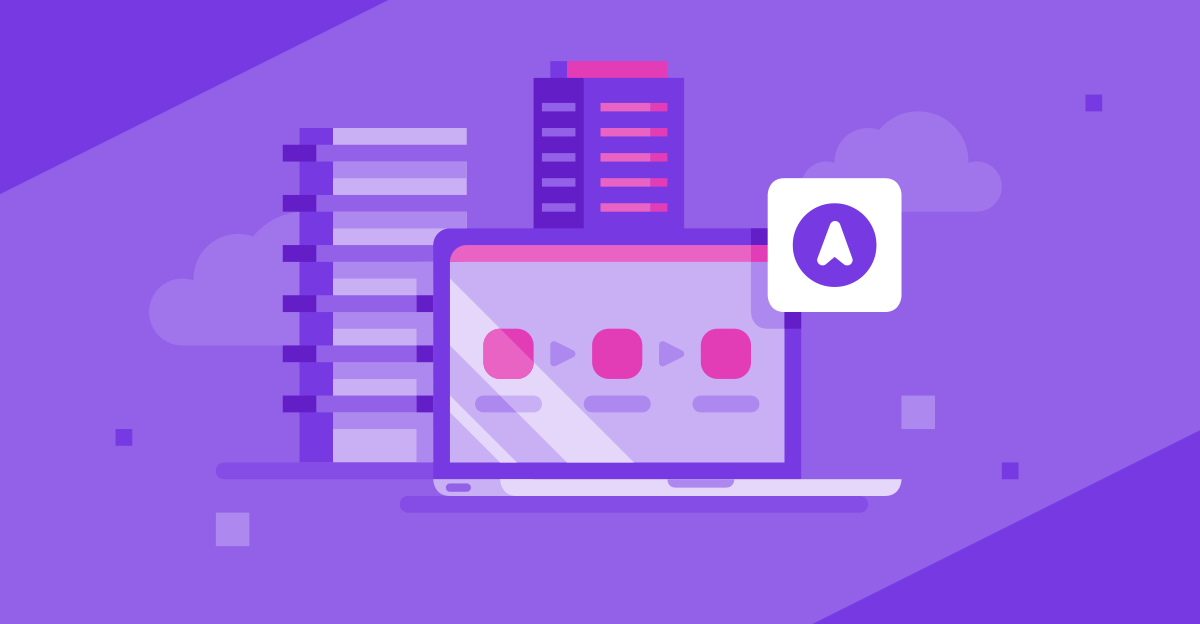





نمایش نظرات