آموزش اصول چیدمان خودکار iOS
iOS Auto Layout Fundamentals
بررسی اجمالی دوره Course Overview
-
بررسی اجمالی دوره Course Overview
معرفی طرح بندی خودکار Introducing Auto Layout
-
صفحات بسیار زیاد Too Many Screens
-
این دوره برای چه کسی است؟ Who Is this Course For?
-
بررسی اجمالی دوره Course Overview
-
بررسی اجمالی ماژول Module Overview
-
خودکارسازی ماسک ها و قاب ها Autoresizing Masks and Frames
-
مزایای طرح بندی خودکار The Benefits of Auto Layout
-
چه چیزی می سازید؟ What Will You Build?
-
راه اندازی پروژه Setting up the Project
-
خلاصه Summary
درک محدودیت ها ، روابط و اولویت ها Understanding Constraints, Relations, and Priorities
-
مقدمه Introduction
-
محدودیت ها Constraints
-
م Keyلفه های اصلی محدودیت The Constraint's Key Components
-
محدودیت های ساختمانی Building Constraints
-
ماموریت شما: محدودیت ها را راضی کنید Your Mission: Satisfy the Constraints
-
معادله خطی The Linear Equation
-
نسخه ی نمایشی محدودیت Constraint Demo
-
خلاصه Summary
غواصی در رابط ساز و NSLayoutConstraint Diving into Interface Builder and NSLayoutConstraint
-
مقدمه Introduction
-
ابزارهای طرح بندی خودکار در رابط ساز Auto Layout Tools in Interface Builder
-
قرار دادن صفحه Splash Laying out the Splash Screen
-
NSLayoutConstraint API NSLayoutConstraint API
-
قرار دادن صفحه Splash با NSLayoutConstraint Laying out the Splash Screen with NSLayoutConstraint
-
ساخت صفحه منو Building the Menu Screen
-
خلاصه Summary
کنترل خط تولید رندر خودکار Controlling Auto Layout's Rendering Pipeline
-
مقدمه Introduction
-
خط لوله رندر The Rendering Pipeline
-
قلاب زدن با خط لوله Hooking into the Pipeline
-
تنظیم نمودار Venn Setting up the Venn Diagram
-
گذاشتن نمودار ون Laying out the Venn Diagram
-
شکستن نمودار ون Breaking Down the Venn Diagram
-
UIViewController: زیرنویس های طرح بندی UIViewController: Layout Subviews
-
ترجمه خودکار به ماسک Translates Autoresizing Into Masks
-
خودکارسازی ماسک در نمودار ون Autoresizing Mask in Venn Diagram
-
رفع نمودار ون Fixing the Venn Diagram
-
خلاصه Summary
ایجاد نماهای سفارشی با طرح خودکار Creating Custom Views with Auto Layout
-
مقدمه Introduction
-
تنظیم نمای سفارشی Laying Out the Custom View
-
اعمال محدودیت های بروزرسانی Applying Update Constraints
-
اندازه محتوای ذاتی Intrinsic Content Size
-
اندازه محتوای ذاتی نمای نمایه Profile View's Intrinsic Content Size
-
Frame vs Alignment Rect Frame vs Alignment Rect
-
تنظیم قاب نمای نمای Adjusting Profile View's Frame
-
اصلاح تراز اول Modifying the Baseline Alignment
-
خلاصه Summary
مقاومت در برابر بغل کردن و مقاومت در برابر فشار Leveraging Content Hugging and Compression Resistance
-
مقدمه Introduction
-
مقاومت در برابر بغل کردن و فشرده سازی محتوا Content Hugging and Compression Resistance
-
کنترل آغوش و مقاومت در کد Controlling Hugging and Resistance in Code
-
نسخه ی نمایشی: در آغوش گرفتن محتوا Demo: Content Hugging
-
نسخه ی نمایشی: مقاومت در برابر فشار Demo: Compression Resistance
-
در حال مرور خط لوله طرح خودکار Reviewing Auto Layout's Pipeline
سادگی با UIStackView ، Anchors و محدودیت های فعال کننده Simplicity with UIStackView, Anchors, and Activating Constraints
-
مقدمه Introduction
-
ویژگی فعال NSLayoutConstraint NSLayoutConstraint's Active Property
-
لنگرها و ابعاد Anchors and Dimensions
-
محدودیت های داخلی نمای نمایه خود را به روز کنید Update Your Profile View's Internal Constraints
-
زمین بازی UIStackView UIStackView Playground
-
به روزرسانی منوی خود با UIStackView Updating Your Menu with UIStackView
-
خلاصه Summary
-
خلاصه دوره Course Summary
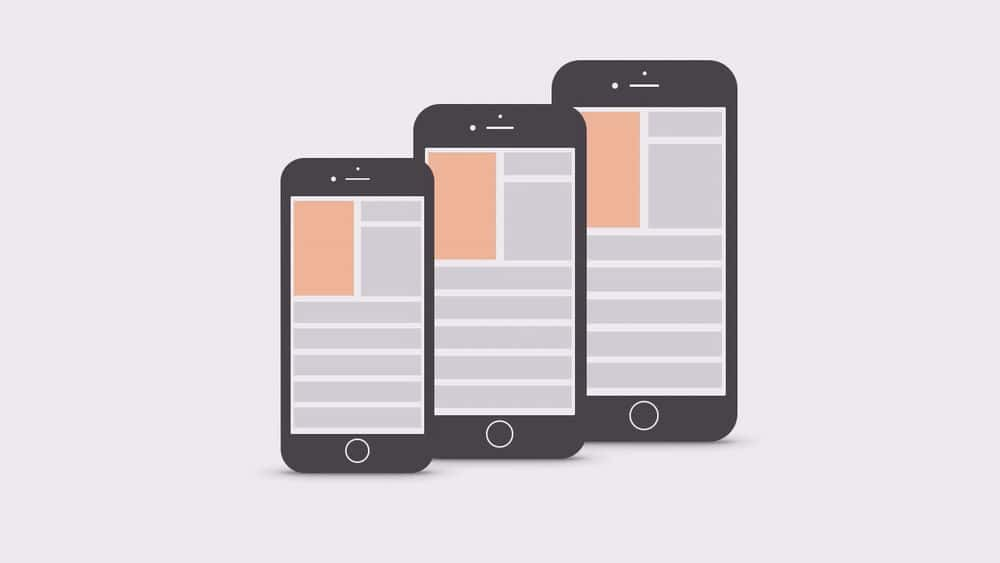

https://donyad.com/d/cacb
 James Wilson
James Wilson
جیمز به عنوان یک توسعه دهنده موبایل ، همیشه علاقه به ساخت برنامه های هیجان انگیز داشت و همیشه سعی در ایجاد رابط های کاربری داشت که استفاده از آنها آسان و بصری باشد. امروز ، او اکنون در پندو کار می کند ، جایی که به ساخت ابزارهایی کمک می کند که می توانند برای ساختن برنامه هایی که مردم دوست دارند استفاده شود. او این کار را با ساخت سیستم های توزیع شده ای که با استفاده از Go و Google Cloud مقیاس بندی می شوند ، انجام می دهد. او هرگز از دانش خود راضی نیست ، او یک یادگیرنده در طول زندگی است و همیشه علاقه مند به دنبال رشد و یادگیری است و سپس دانش خود را با دیگران به اشتراک می گذارد. جیمز در زمینه های مختلفی کار کرده است چه به عنوان یک تکنسین که با سیستم های راداری و ارتباطی کار می کند و چه به عنوان یک توسعه دهنده در سیستم عامل هایی مانند NET ، iOS و Android کار می کند. جیمز در اوقات فراغت خود از گذراندن وقت با خانواده ، بازی های ویدئویی و خواندن داستان ها و داستان های غیر داستانی لذت می برد.
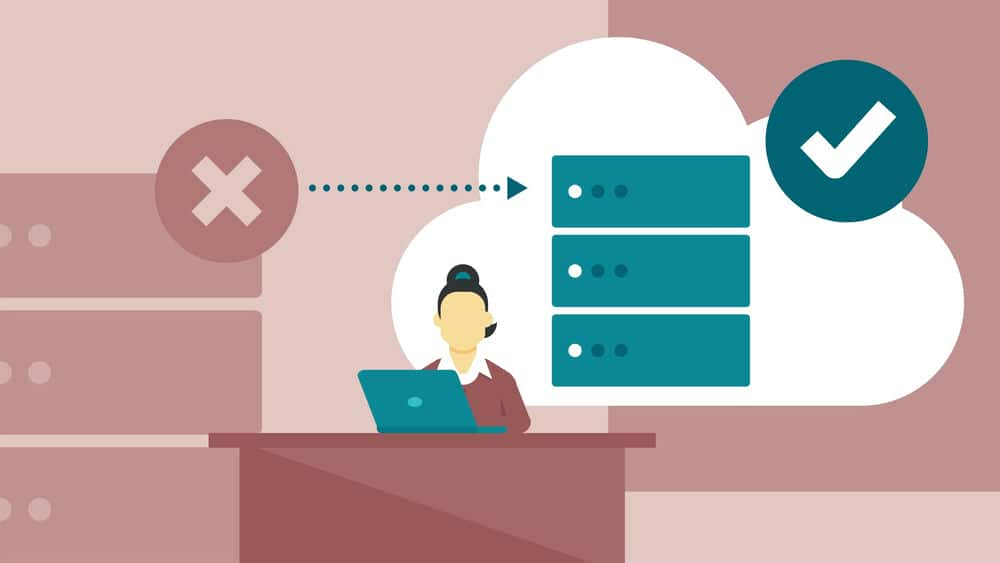






نمایش نظرات